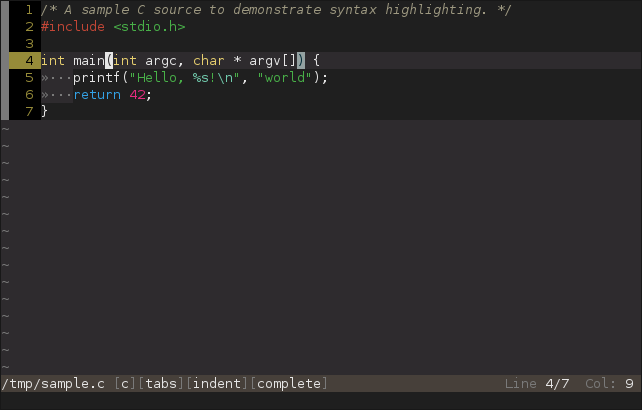A tiny Forth block editor which, in my use cases, compares favourably to vi. In regular use, I use about 1/3 of the number of different commands I use in vi for perhaps 2/3 of the things I do in vi. It has some bugs and missing features, most especially regexps. I've imported my old, not-quite-comfortable file editor to my current Forth setup and I'm thinking about how to make it better. It shouldn't be hard to improve; I was very new to both Forth and making text editors when I made it.
For files, I use the vi editor from OpenWatcom, which is tolerable for a vi. It's a little behind vim in some editing features, but its classic windowing TUI means I don't have to dig through abstruse documentation to do basic stuff like switching between files. When I need to insert or remove newlines with a regexp substitution, I use a port of
Sam. I would use Sam for everything, but I find its UI cumbersome and its text mode more so. Years ago I tried to make a different front-end for it, but found its code to be far beyond my skill. But anyway, I haven't felt the need to use anything better while most of my code is in blocks.
Incidentally, 9front's maintainer uses Sam.
I occasionally miss Acme which, although much smaller than Emacs or Vim, supports a very slick workflow for code editing, has the same powerful command language as Sam, and is fully scriptable in any language, subject to minor caveats. The catches are you need to be very comfortable with the mouse to use it and you really need to conform to its workflow rather than trying to make it fit yours.