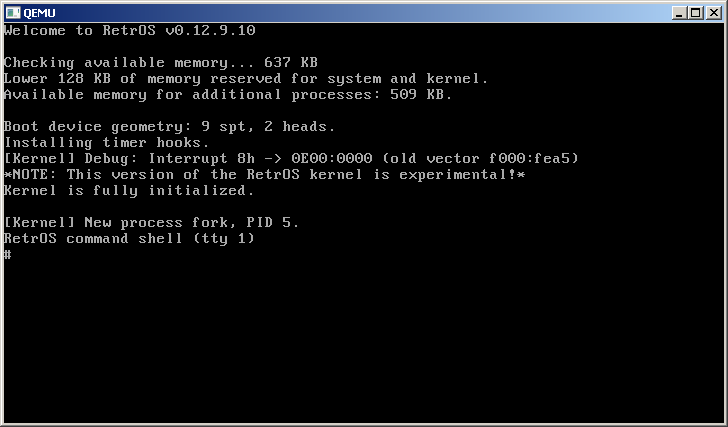Page 63 of 263
Re: What does your OS look like? (Screen Shots..)
Posted: Thu Dec 09, 2010 4:22 pm
by mariuszp
berkus wrote:mariuszp wrote:iLewis wrote:From whoa to go in 3 weeks

What is that?
An eight-fps textured GL cube?
oh. i didnt know what the "8" on the top-left corner of the screen was



Re: What does your OS look like? (Screen Shots..)
Posted: Fri Dec 10, 2010 9:22 am
by Asper
AmA
Thanx!

AmA wrote:I encourage you to keep working on that project and keep adding to it more aplications.
Yeah I do! Moreover I encourage anybody to try to code for KolibriOS. It will give you some skill in application programming, using DLL, in making drivers for hardware and a lot of other skill which you can use for example to develop your own OS.
You can start to write a program after reading this article:
http://wiki.kolibrios.org/wiki/Writing_ ... _KolibriOS
You can start to write a driver after reading this article:
http://wiki.kolibrios.org/wiki/Writing_ ... edirect=no
Writing driver for the new network stack is described here:
http://wiki.kolibrios.org/wiki/Writing_ ... _KolibriOS and network API here:
http://wiki.kolibrios.org/wiki/New_network_api
How to program apps using libraries:
http://wiki.kolibrios.org/wiki/Libraries.
Some libraries documented in English:
http://wiki.kolibrios.org/wiki/Libs-dev?redirect=no,
http://wiki.kolibrios.org/wiki/Libs-dev ... edirect=no,
http://wiki.kolibrios.org/wiki/Libs-dev/libio.
A lot of information and documentation is still in Russian only. Full list of KolibriOS wiki pages is here:
http://wiki.kolibrios.org/wiki/Special:AllPages.
As for applications there are many applications that you will not find in the current official KolibriOS distribution. For example an excellent image viewer
ZSea, new videoplayer
FPlay,
Fast Fourier Transform,
FLI player,
Planet viewer,
alternative text editor and many other.
I also work on a
flash player for KolibriOS and driver for High Definition Audio, so you can ask any questions on these areas or otherwise give me advises. Any help is greatly appreciated.
iLewis
Very good!

As I read on your site, you've ported
MESA to your OS. Does it support hardware acceleration? How you did it?
Re: What does your OS look like? (Screen Shots..)
Posted: Fri Dec 10, 2010 12:55 pm
by mariuszp
by "header data" do you mean you have custom flat-binary-like format? If so, kolibriOS is similar to asmadian

)
Re: What does your OS look like? (Screen Shots..)
Posted: Fri Dec 10, 2010 1:10 pm
by JamesM
mariuszp wrote:by "header data" do you mean you have custom flat-binary-like format? If so, kolibriOS is similar to asmadian

)
... and the other million hobby OSes that decided to use "Flat Binary + δ(x)" as their image format...
Re: What does your OS look like? (Screen Shots..)
Posted: Fri Dec 10, 2010 3:44 pm
by iLewis
berkus wrote:mariuszp wrote:iLewis wrote:From whoa to go in 3 weeks

What is that?
An eight-fps textured GL cube?
Not GL but your close.
Its not really 8fps

thats just the refresh count, this is an old screenshot now. My Shell runs with MESA as the backend now which i got ported yesterday. and it renders a a little faster than Lighthouse3D which drew the above image. It gets about 15fps in VMWare on 1 core, drawing the same cube, but poly smoothing and lighting work so...
Re: What does your OS look like? (Screen Shots..)
Posted: Sun Dec 12, 2010 2:32 am
by miker00lz
here's a current screenshot of my humble little realmode multitasker OS.
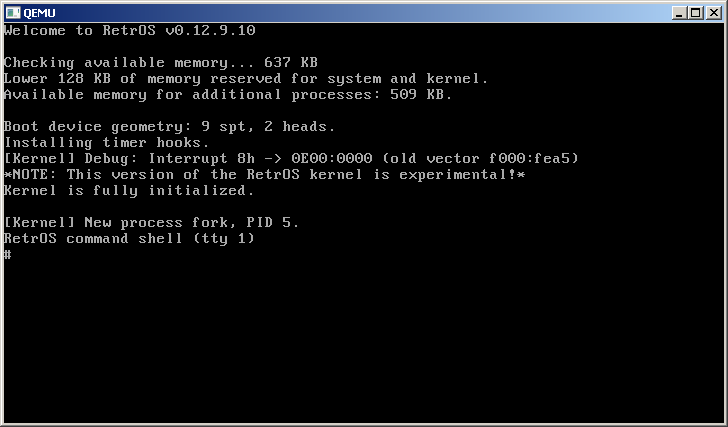
i tested it on an old (REALLY OLD) 8088 laptop i still have with dual 720 KB drives and 640 KB of RAM. a Datavue Spark. what a beast! it works fine on there too. the OS supports multiple virtual terminals. you can switch between them with ctrl-alt-f# like *NIX.
Re: What does your OS look like? (Screen Shots..)
Posted: Mon Dec 20, 2010 8:19 am
by AlfaOmega08
When I see all those OS with a pretty GUI, maybe with alpha channel support, or a video player I get quite nervous... You should be using VBE right? So no 2D acceleration and such. You have to draw/move/fade/whatever the pixels "by hand". How many FPS can you get? How do you get to a decent FPS rate to see a movie, while the CPU is working on decoding the file?
Once I developed a GUI using double-buffering with SSE2 to speed-up move and copy operations.
I couldn't get more than 20 FPS on most emulators, and if I used the alpha channel too, things were too bad to be said here...
Maybe your GUI uses more than one core so the working is easier?
Any other tricks?
Re: What does your OS look like? (Screen Shots..)
Posted: Mon Dec 20, 2010 7:12 pm
by rootnode

We finally got generic interfaces working in our compiler! Only thing left to do with regard to generics are generic methods. Generic interfaces, types and classes are working. Next thing on the list would be exception handling and we're ready to go for version 1.0
(PS: Ignore the CPU info...somehow virtualbox contains wrong smbios tables on osx)
Re: What does your OS look like? (Screen Shots..)
Posted: Tue Dec 21, 2010 3:47 am
by Synon
rootnode wrote:(image)
We finally got generic interfaces working in our compiler! Only thing left to do with regard to generics are generic methods. Generic interfaces, types and classes are working. Next thing on the list would be exception handling and we're ready to go for version 1.0
(PS: Ignore the CPU info...somehow virtualbox contains wrong smbios tables on osx)
I really like the borders, how did you do that?
Re: What does your OS look like? (Screen Shots..)
Posted: Tue Dec 21, 2010 4:33 am
by phredreeck
Synon wrote:
I really like the borders, how did you do that?
The borders are made by Mac OS X ! What you see is Mosa OS running in VirtualBox.
Re: What does your OS look like? (Screen Shots..)
Posted: Tue Dec 21, 2010 4:42 am
by gerryg400
f2 wrote:Synon wrote:
I really like the borders, how did you do that?
The borders are made by Mac OS X ! What you see is Mosa OS running in VirtualBox.
I'm sure Synon meant the ascii border characters on your OS screen.
Re: What does your OS look like? (Screen Shots..)
Posted: Tue Dec 21, 2010 5:20 am
by Kevin
Synon wrote:I really like the borders, how did you do that?
Have a look at the
Codepage 437 character set, and I'm sure you'll figure out.

Re: What does your OS look like? (Screen Shots..)
Posted: Tue Dec 21, 2010 6:23 am
by Synon
gerryg400 wrote:f2 wrote:Synon wrote:
I really like the borders, how did you do that?
The borders are made by Mac OS X ! What you see is Mosa OS running in VirtualBox.
I'm sure Synon meant the ascii border characters on your OS screen.
Yeah, I meant that, not the window border.
Kevin wrote:Synon wrote:I really like the borders, how did you do that?
Have a look at the
Codepage 437 character set, and I'm sure you'll figure out.

I've seen some of these characters before (mostly by accident). What I wanted to know specifically (and really, I should have been more specific) is how he implemented it, i.e., is the screen divided up (like what you can do with ncurses) or did he just draw the borders?
Thanks for that page, though, I didn't know what that set of characters was called or anything about it, I'd only ever seen it by accident.
Re: What does your OS look like? (Screen Shots..)
Posted: Tue Dec 21, 2010 9:26 am
by rootnode
Synon wrote:What I wanted to know specifically (and really, I should have been more specific) is how he implemented it, i.e., is the screen divided up (like what you can do with ncurses) or did he just draw the borders?
Nope, they are "hand placed". For example:
Code: Select all
Screen.Row = 2;
Screen.Column = 0;
Screen.Write(new String(Borders.HorizontalBar, 60));
I should add that the Kernel is written in C#. So it's still a very experimental thing and bugs can occur.
Re: What does your OS look like? (Screen Shots..)
Posted: Tue Dec 21, 2010 9:33 am
by CWood
Its been a while, so, here is Xero MaLux v 0.2.0 in all its half arsed glory:
I recently tried a mouse driver, however it hangs the shell. It seems to be the QEMU setup, because my dev partner has no trouble using it. Any ideas?
That was off topic, sorry. Though still relevant, and why not hit 2 birds with 1 stone? After I get the mouse driver working, I will rewrite the shell to use the message proc abilities of the kernel (it was originally wrote before this came about), and then ACPI support. Enjoy.
(I may upload some hard drive images in the future... let me know if you want...)