Great! And now all Pedigree development will come to a halt as you'll likely be too busy or distracted with playing all those old DOS games.pcmattman wrote:A picture says a thousand words - there's not much I can say about this one...
Clicky for image (1024x768).
What does your OS look like? (Screen Shots..)
Re: What does your OS look like? (Screen Shots..)
Re: What does your OS look like? (Screen Shots..)
No, don't get your hopes up. That mouse was part of FreeDOS, not mine. I don't need mouse input just yet. I've heard mouse input is easy, but I've never tried it. I'm still working on program execution without much luck.DavidBG wrote:At least you got a mouse! I'm still trying to get mouse for the UOS. (My OS)me239 wrote:Still working on the bootloader. Here is my xOS in FreeDOS(xOS only uses BIOS interrupts)
Here is it's MessageBox function
I do have program execution though!
David
-
smoothCoder
- Member

- Posts: 43
- Joined: Sat Aug 28, 2010 10:32 pm
Re: What does your OS look like? (Screen Shots..)
I wrote my quantOS in the same time, LOL!54616E6E6572 wrote:@Jezze, Well I started work on it last December and worked on it for 2 months, then it went on hiatus for 6 months, and I started work again about last week. I've done nothing but code since, I started the project again. Having the manuals to all the hardware specs helps too. So the answer to the question would be, I've actually coded on it maybe 2-3 months total time.
And I have assembled the computer from the parts of my old mountain bike, in let see, about 2 weeks.
Regrettably I can not provide screenshots becouse you should know that attempting to read quantum state, alters the state and my computer hung.
QuantOS & quantum compiler & APIs will release very soon, just keep waiting.
Cheers!
Re: What does your OS look like? (Screen Shots..)
Your project is in a superstate of being done and not being done, and the only way we can use it is to collapse the waveform first and then try to use it...smoothCoder wrote:Regrettably I can not provide screenshots becouse you should know that attempting to read quantum state, alters the state and my computer hung.
-
smoothCoder
- Member

- Posts: 43
- Joined: Sat Aug 28, 2010 10:32 pm
Re: What does your OS look like? (Screen Shots..)
Don't forget the other pretty important requirement - an preferible disused mountain bike. And much viewing of the Numbers serial..Candy wrote:Your project is in a superstate of being done and not being done, and the only way we can use it is to collapse the waveform first and then try to use it...smoothCoder wrote:Regrettably I can not provide screenshots becouse you should know that attempting to read quantum state, alters the state and my computer hung.
Last edited by smoothCoder on Sun Aug 29, 2010 1:04 am, edited 1 time in total.
Re: What does your OS look like? (Screen Shots..)
You might want to fix this little orange line on the top, otherwise great work !pcmattman wrote:A picture says a thousand words - there's not much I can say about this one...
Clicky for image (1024x768).
-
pcmattman
- Member

- Posts: 2566
- Joined: Sun Jan 14, 2007 9:15 pm
- Libera.chat IRC: miselin
- Location: Sydney, Australia (I come from a land down under!)
- Contact:
Re: What does your OS look like? (Screen Shots..)
The orange line is the text user interface's header: it's supposed to be there  . Soon SDL apps will run with a framebuffer that's a child of the terminal's framebuffer so they only sit within the terminal area rather then override half the screen.
. Soon SDL apps will run with a framebuffer that's a child of the terminal's framebuffer so they only sit within the terminal area rather then override half the screen.
Re: What does your OS look like? (Screen Shots..)
Got to fix up some bits of network code, but that's hard to capture in a screen shot. I could make one of ping receiving 0 answers, but not complaining about unknown target host, but that's fairly unimpressive.
Instead, here's the login screen. Stuff that now works:
- Userspace (this is a userspace login application). That includes userspace malloc()ing.
- Font rendering with a built-in font. It's temporarily until I have some nice fonts & rendering support for them, but until then it's a good enough font.
- Userland filesystem access. The logo is a bmp file on the ext2 filesystem.
- Userland GUI access. The stuff inside the colorful border is userland filled, the border itself is kernel-drawn from a theme bmp file. Replacing that with something less ugly is nearly trivial, but a TBD.
Stuff to fix up:
- It asks you to push a button to log in, but there's no communcation from the kernel to userspace yet. You can't receive a keypress.
- The colors are so messed up and look very ugly. The rendering subsystem I'm testing with this is not far from allowing alphablended themes, so I should create a better theme file to show that with.
- I haven't even decided on a background color for windows. I really need to do that
- Add crypto support so login can function securely. I was considering skein-512, but of course I can switch that stuff around later on. At the very least, add a libcrypto.
- Add user support. There are already user contexts for switching users (since each window has a parent context, this runs in the one for user 0). They just need to be used by login (and login needs to have a syscall to do that with).
- Add loadable font support.
And the big items
- Writing to a filesystem
- Creating a terminal emulator to run a shell in (sounds like a very feasible project given what I have now)
- Porting GCC
- Creating processes and threads
Instead, here's the login screen. Stuff that now works:
- Userspace (this is a userspace login application). That includes userspace malloc()ing.
- Font rendering with a built-in font. It's temporarily until I have some nice fonts & rendering support for them, but until then it's a good enough font.
- Userland filesystem access. The logo is a bmp file on the ext2 filesystem.
- Userland GUI access. The stuff inside the colorful border is userland filled, the border itself is kernel-drawn from a theme bmp file. Replacing that with something less ugly is nearly trivial, but a TBD.
Stuff to fix up:
- It asks you to push a button to log in, but there's no communcation from the kernel to userspace yet. You can't receive a keypress.
- The colors are so messed up and look very ugly. The rendering subsystem I'm testing with this is not far from allowing alphablended themes, so I should create a better theme file to show that with.
- I haven't even decided on a background color for windows. I really need to do that
- Add crypto support so login can function securely. I was considering skein-512, but of course I can switch that stuff around later on. At the very least, add a libcrypto.
- Add user support. There are already user contexts for switching users (since each window has a parent context, this runs in the one for user 0). They just need to be used by login (and login needs to have a syscall to do that with).
- Add loadable font support.
And the big items
- Writing to a filesystem
- Creating a terminal emulator to run a shell in (sounds like a very feasible project given what I have now)
- Porting GCC
- Creating processes and threads
Last edited by Candy on Sun Aug 29, 2010 8:53 am, edited 1 time in total.
Reason: forgot the screenie - big bad oops
Reason: forgot the screenie - big bad oops
Re: What does your OS look like? (Screen Shots..)
PrettyOS (German open source OS project for x86):
heap logger:
available due to a kernel-malloc "with comment":
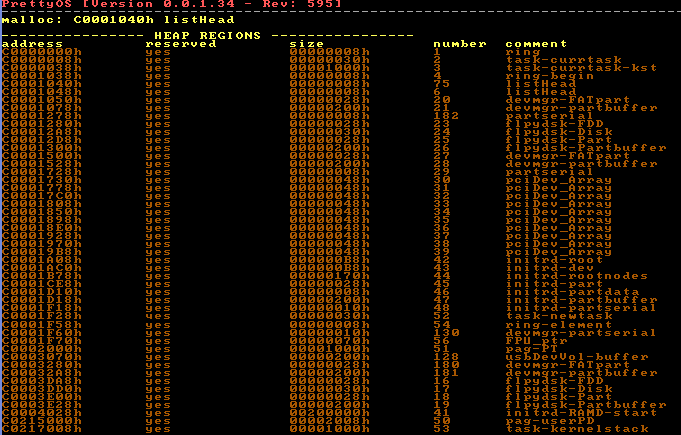
helps us to avoid memory leaks
start into vesa bios extensions:
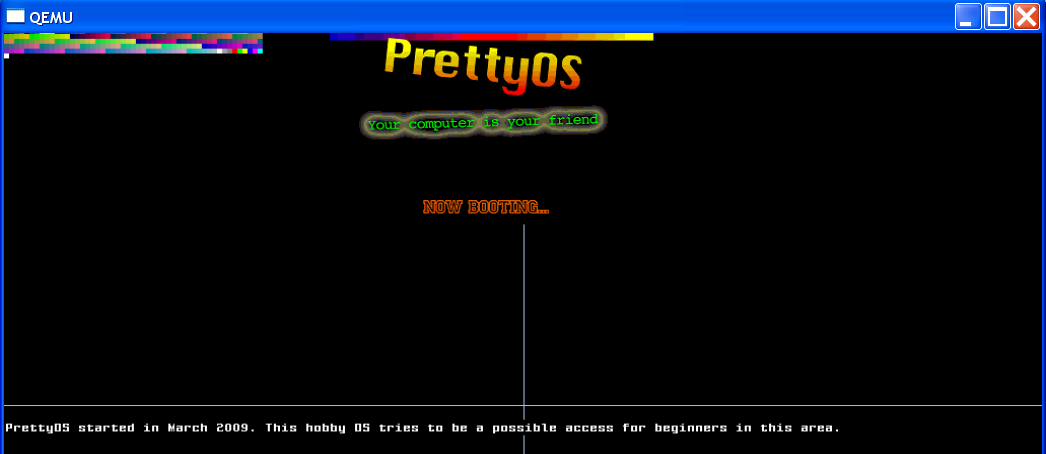
start:

heap logger:
available due to a kernel-malloc "with comment":
Code: Select all
void* malloc(uint32_t size, uint32_t alignment, char* comment);helps us to avoid memory leaks
start into vesa bios extensions:
start:
http://www.henkessoft.de/OS_Dev/OS_Dev3.htm (OSDEV)
http://www.c-plusplus.de/forum/viewforu ... is-62.html
irc.euirc.net #PrettyOS
http://www.c-plusplus.de/forum/viewforu ... is-62.html
irc.euirc.net #PrettyOS
Re: What does your OS look like? (Screen Shots..)
After a long time, and many difficulties, my os can be call an os now.
It is(or will be) an os with mkernel,multi-thread,vfs,gui,and some advanced hardware support.
but i have many jobs to do, especially that i feel my mkernel is slow(in msg passing and mem allocating).
And hardware is a disease for me, i havent been able to use IOAPIC for long, and i hate ACPI,PCI, which is said to be designed for a easy configuration, but in fact so complex.
it can support extreamly high resoloutions (2048*1536 in vmware, i can't find higher) now.The picture is the startup screen of kernel.
i don't know if i can post a pic, i tried before but all failed. i read the turtorl,but i dont want a pic from google .
.
It is(or will be) an os with mkernel,multi-thread,vfs,gui,and some advanced hardware support.
but i have many jobs to do, especially that i feel my mkernel is slow(in msg passing and mem allocating).
And hardware is a disease for me, i havent been able to use IOAPIC for long, and i hate ACPI,PCI, which is said to be designed for a easy configuration, but in fact so complex.
it can support extreamly high resoloutions (2048*1536 in vmware, i can't find higher) now.The picture is the startup screen of kernel.
i don't know if i can post a pic, i tried before but all failed. i read the turtorl,but i dont want a pic from google
Enjoy my life!------A fish with a tattooed retina
Re: What does your OS look like? (Screen Shots..)
Current state: I can just about login. Press Altgr-L (or Win-L if your OS passes those on to the VM), then type a username + enter, then type a password + enter. Screenie of the password just entered below.
Re: What does your OS look like? (Screen Shots..)
I'm writing a OS for TI-83/84 calculators. Here is it's boot screen:

This calculators have a 96x63 screen.
I'm going to post some screens of it running after I get a release shell, since I'm doing just tests with it at the time.

This calculators have a 96x63 screen.
I'm going to post some screens of it running after I get a release shell, since I'm doing just tests with it at the time.
Re: What does your OS look like? (Screen Shots..)

Messing around with drawing our new-and-improved bitmap font to screen
Valix is an experiment in an interpreted userspace with object-oriented and functional design patterns. Developers needed! Join #valix on irc.freenode.net
Re: What does your OS look like? (Screen Shots..)
After having lots of problems on the way, I managed to get a (somewhat) functional webcam driver than runs in Pedigree.
I present you, the (I hope so) first webcam driver ever seen on these forums (or on any OS that can be called a hobby OS):

NOTE: You can see the blueish aspect of the whole picture and a few lines where it's greenish. It took me a while to make the screenshot because I don't apply the luminosity corrections the device is giving, and the result is messy and appears to have random corruption.
I present you, the (I hope so) first webcam driver ever seen on these forums (or on any OS that can be called a hobby OS):

NOTE: You can see the blueish aspect of the whole picture and a few lines where it's greenish. It took me a while to make the screenshot because I don't apply the luminosity corrections the device is giving, and the result is messy and appears to have random corruption.
Re: What does your OS look like? (Screen Shots..)
@eddyb: That's amazing, I wish I made enough progress to do something 'revolutionary' in the hobby OS world as well  .
.
Off-topic: I noticed this quite some time ago (others probably did too), but I hope you do know that Pedigree is also the name of a chain of dog food. You did know that, right? Not that it should make the name bad, I like the name, it's just I wanted you to know that some people may see it differently if they hadn't seen the beer glass on the splash screen, please excuse my 'un-subtleness'
Not that it should make the name bad, I like the name, it's just I wanted you to know that some people may see it differently if they hadn't seen the beer glass on the splash screen, please excuse my 'un-subtleness' 
@xvedejas: Lookin' nice. I lost graphics support (at least until I get drivers or an emulator up and running) when I decided to port to x86-64.
Off-topic: I noticed this quite some time ago (others probably did too), but I hope you do know that Pedigree is also the name of a chain of dog food. You did know that, right?
@xvedejas: Lookin' nice. I lost graphics support (at least until I get drivers or an emulator up and running) when I decided to port to x86-64.
When the chance of succeeding is 99%, there is still a 50% chance of that success happening.


