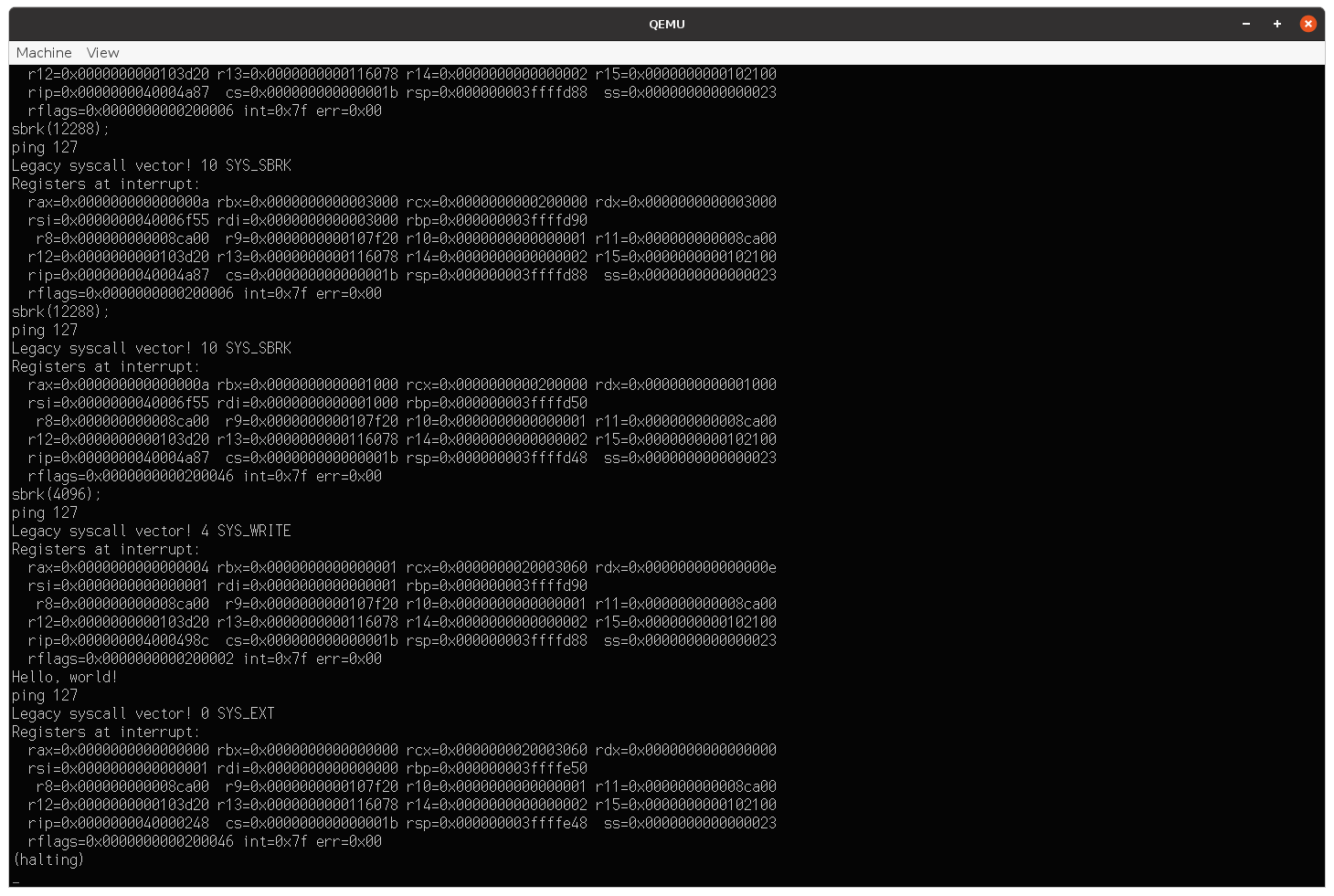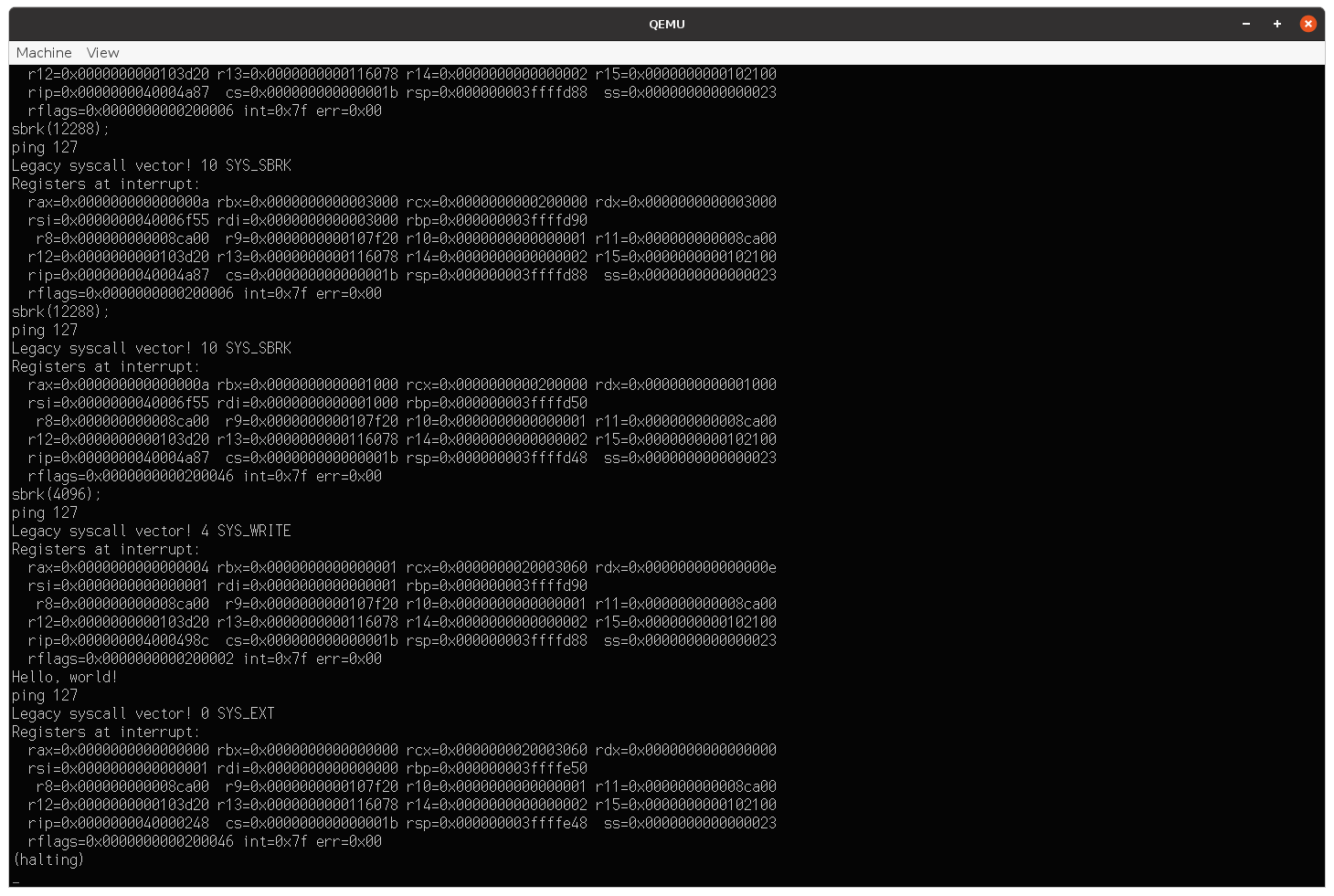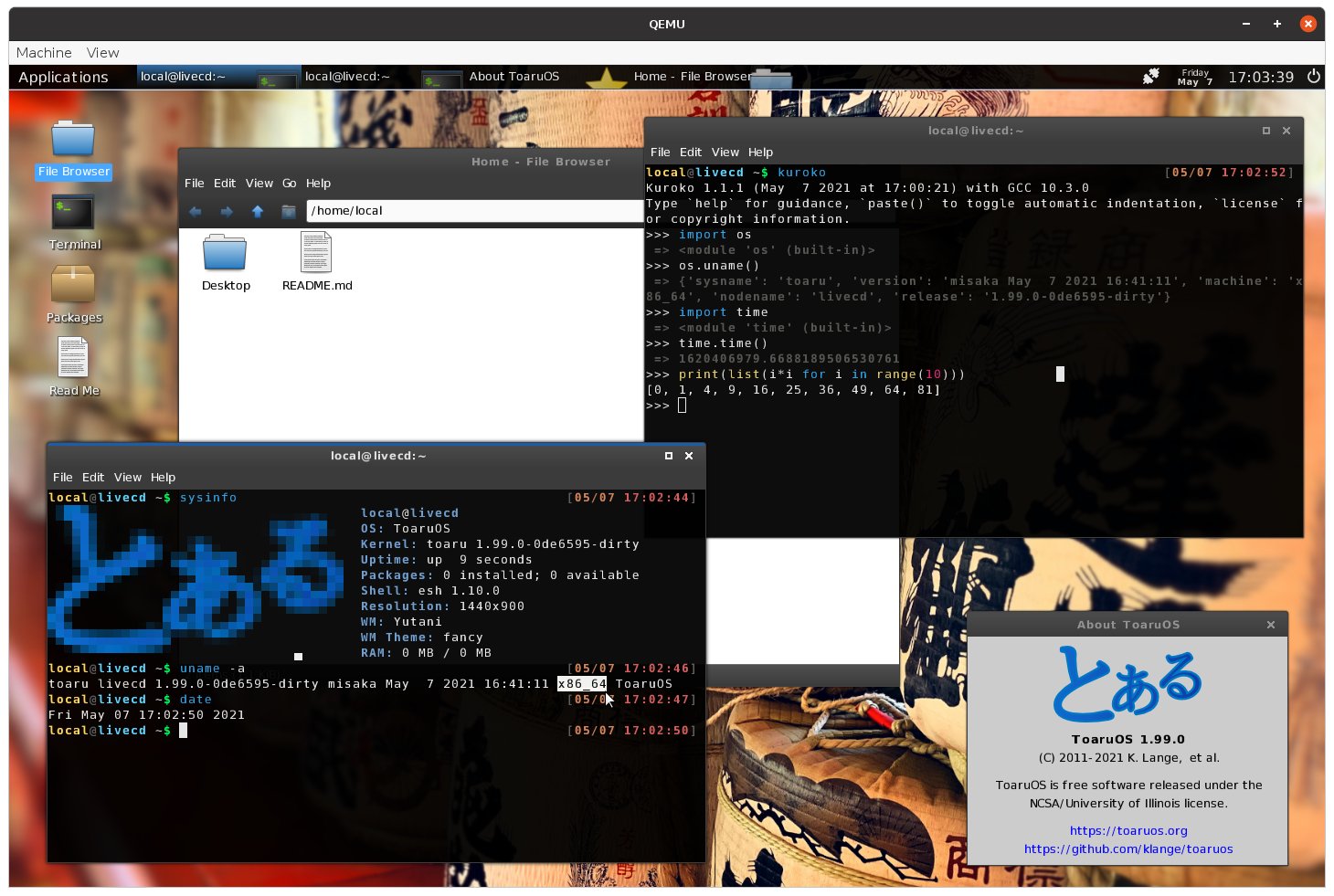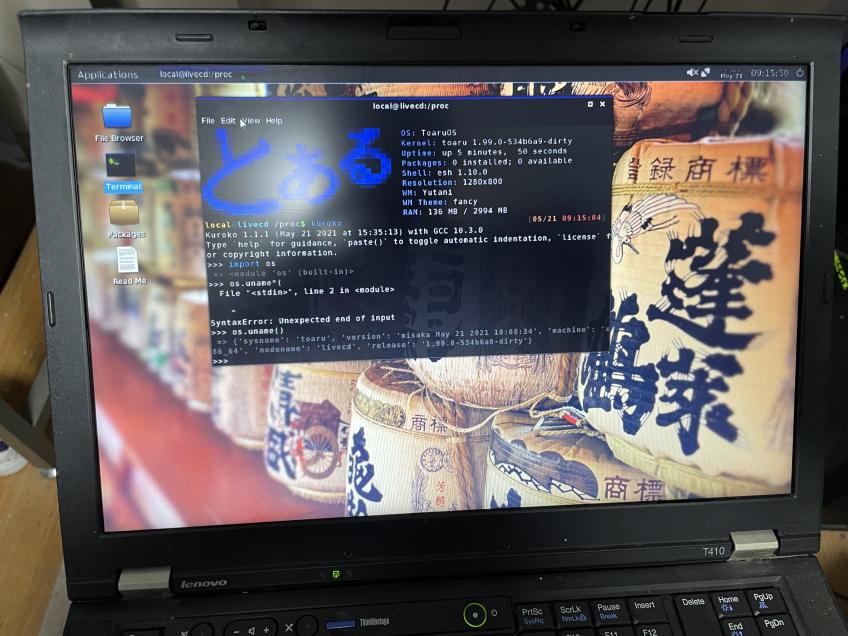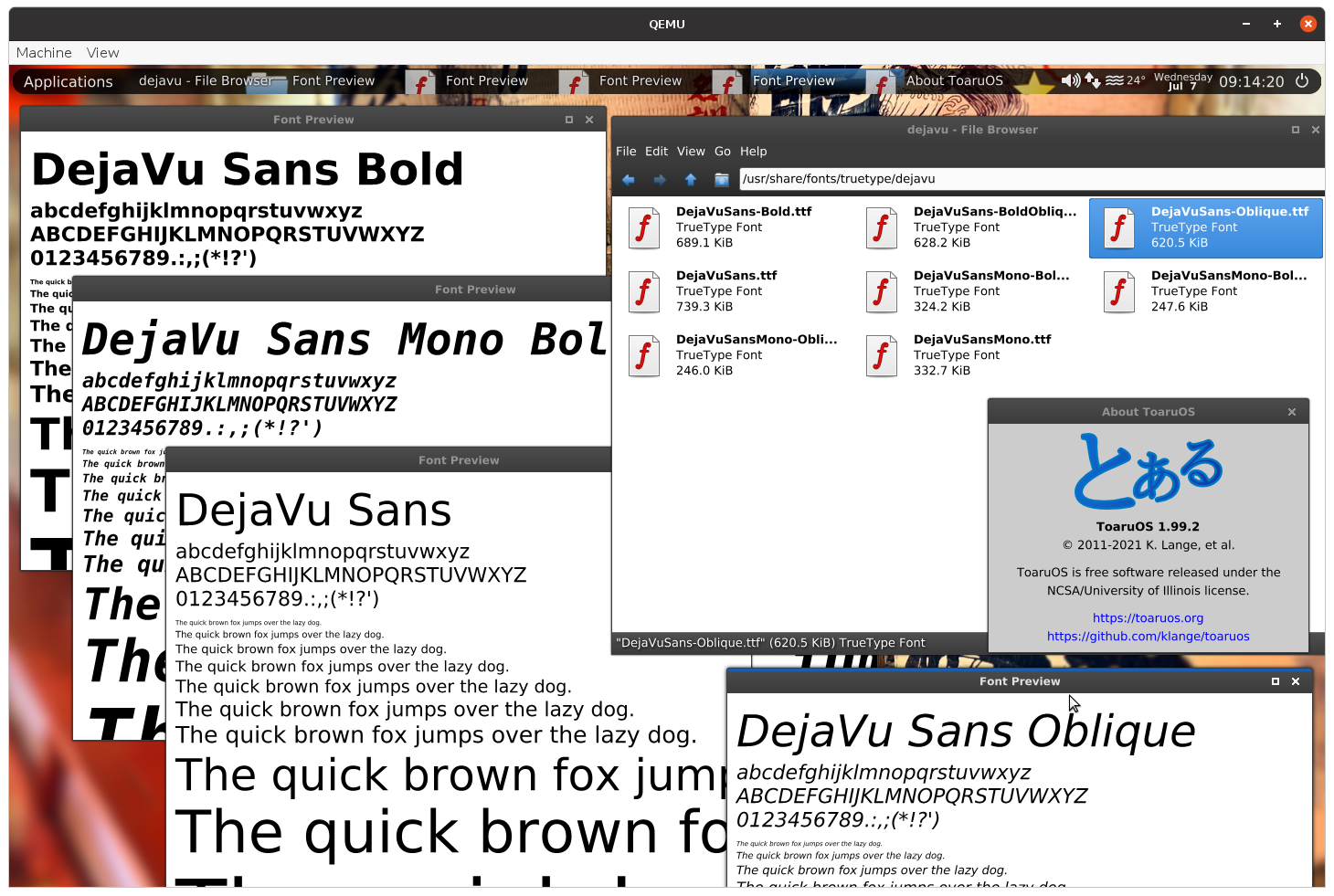Page 247 of 263
Re: What does your OS look like? (Screen Shots..)
Posted: Wed Apr 28, 2021 4:37 am
by klange
Re: What does your OS look like? (Screen Shots..)
Posted: Fri Apr 30, 2021 7:04 am
by pvc
I added power user mode to my kernel console. That's how real computer users should be working.

…just kidding. I am experimenting with new thread scheduler.
Re: What does your OS look like? (Screen Shots..)
Posted: Fri Apr 30, 2021 5:07 pm
by kaseiicy
nakst wrote:klange wrote:also, I see you describe your OS as "completely from scratch" but your userspace seems to be based on Musl, freetype, and a number of stb libraries
It's been a couple of years, and my operating system can now be built without any dependencies!
I'm really happy with this milestone


Bro your OS looks gorgeous '-' Holy shi... Very excelent work!
Re: What does your OS look like? (Screen Shots..)
Posted: Wed May 05, 2021 3:55 pm
by 0b1
Mine doesn't look like an OS yet, but it at least finds the NIC:
As important as the OS is the build /launch script, which lets me go from an asm change to a running VM in about 4 seconds
(on BOCHS, QEMU, VMWare, VirtualBox, and HyperV)
Re: What does your OS look like? (Screen Shots..)
Posted: Fri May 07, 2021 2:04 am
by klange
Re: What does your OS look like? (Screen Shots..)
Posted: Mon May 10, 2021 10:56 am
by JohnpaulTH
Me debugging my GETHEX function.
A good opportunity to show off my crazy Latin font. (My font supports Greek, English, and Cyrillic.)
The GETHEX function is for a diskread function.
I don't want to show how bad my ASM skills are, so I will wait to post the snippet till later.
Re: What does your OS look like? (Screen Shots..)
Posted: Mon May 17, 2021 8:04 am
by trolly
This is my new os
* It is still written in FreeBasic (with a little bit assembler)
* It is multitasked, with an adaptative priority based scheduling :
* there is 6 level of priority, the scheduler pick the next ready task in the highest priority list. At each schedule, the other tasks gets their priority increased until they run (and then they priority decrease to they base priority)
* it's totaly event driven: when the thread create its gui, it also tell to the kernel the callback address asociated to the widgets (for a button click by example), then they sleep until an event occurs. then when a button is clicked, the thread is made ready to run, and the kernel changes it's stack so the call back method can run.
* The gui runs in a separate kernel task and it's sleeping until there is an input from the mouse or the keyboard, or when a process change it's GUI
* the widgets are skinable with Bmp file.
* the processes can be multi threaded
i do not use pagination, only segmentation for now
In the demo you can see :
* the port of FASM
* a simple calculator
* a simple demo app
* a strip at the bottom (i was inspired by macos classic / Qube desktop)
Re: What does your OS look like? (Screen Shots..)
Posted: Fri May 21, 2021 3:21 am
by klange
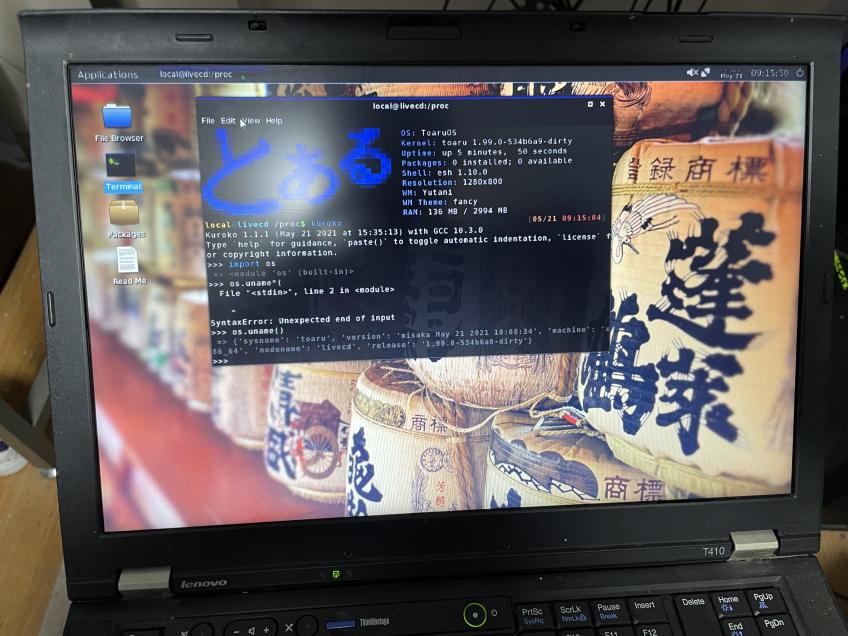
Something is wrong with my TSC calibration because it calculated the speed at 0MHz which led to a division by zero that was fun to debug... but with a little help on that front, and switching to 2MiB pages for some things because this old Nehalem doesn't support 1GiB pages... ToaruOS 2.0 is running on bare metal! While I commented out because it's known to be unstable, this old ThinkPad is dual-core so I should be able to test SMP with it eventually. It also has an e1000 NIC that is compatible with my driver and was tested in toaru32 previously, so hopefully that keeps working...
Re: What does your OS look like? (Screen Shots..)
Posted: Wed Jun 30, 2021 8:48 am
by Kamal123
Hello, I am still a learner. Learning to implement an Operating System from scratch.
Here's my Operating System screenshot as attachment.
UEFI bootloader called 'XNLDR' loads the kernel called 'xnkrnl.exe' which finally initializes everything
and loads some system programs mainly the dwm.exe {Desktop Window Manager} the window compositor. After that,
it finally loads some sample GUI applications. The project is actively under development.
Re: What does your OS look like? (Screen Shots..)
Posted: Wed Jun 30, 2021 10:01 am
by nexos
Wow looks great! I still need to figure out what I want to build

. I think I've finally settled on something, we'll see.
Re: What does your OS look like? (Screen Shots..)
Posted: Sun Jul 04, 2021 2:04 pm
by vinc
Hi everyone, this is my first post on the forum! Here's a picture of MOROS: Obscure Rust Operating System (
https://github.com/vinc/moros)
It's based on Writing an OS in Rust and the OSDev Wiki with a custom filesystem, a couple of drivers for networking, and some basic shell and text editor, but it doesn't yet have a real userspace though and the code architecture is ugly. I'm very slowly working on that as I learn more.
Re: What does your OS look like? (Screen Shots..)
Posted: Wed Jul 07, 2021 12:05 am
by klange
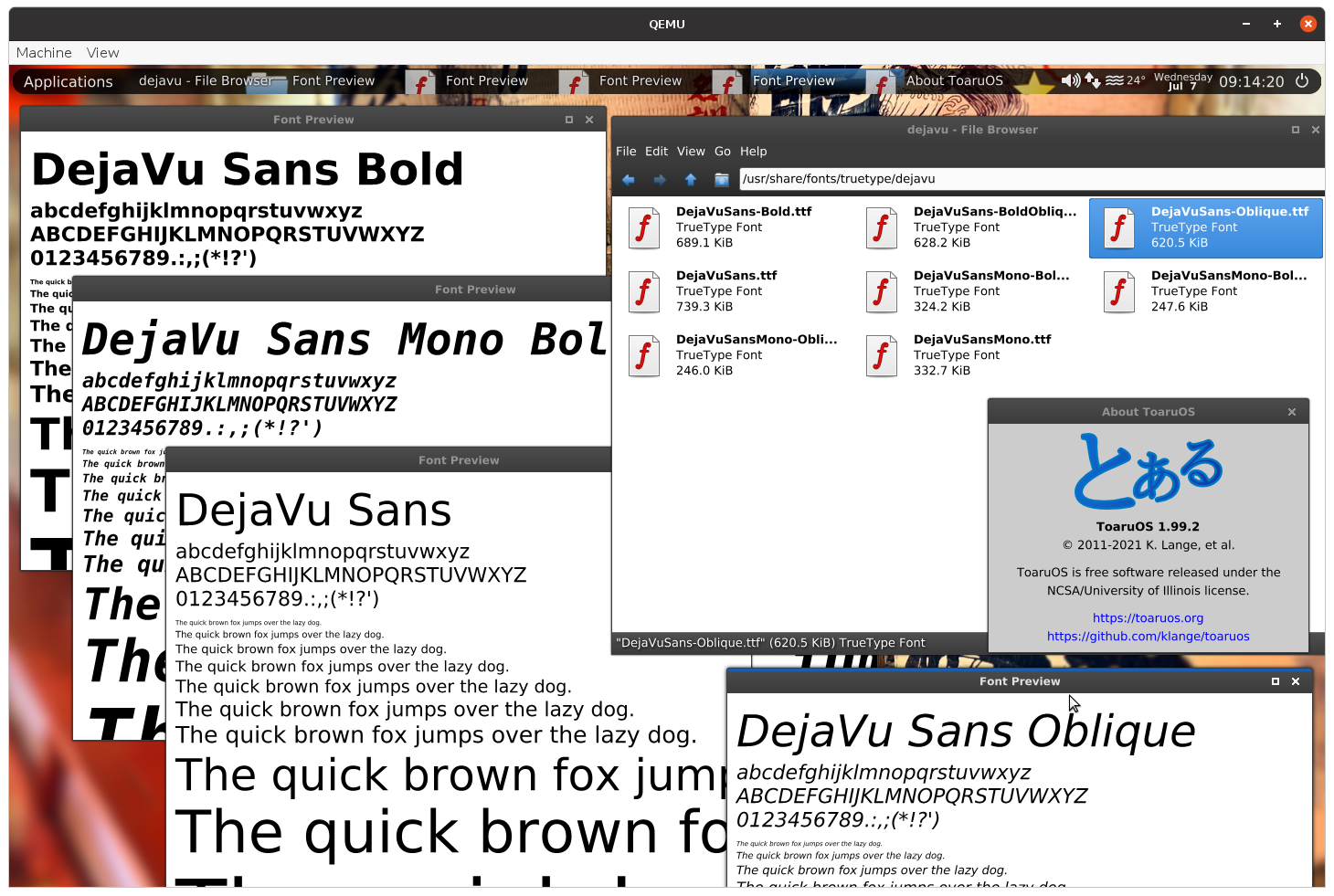
After a few years with a
Signed Distance Field baked bitmap text renderer, ToaruOS is back to TrueType fonts with its own parser and rasterizer. Still missing some functionality around complex compound glyphs and there's some edge cases in curve handling that aren't covered, but it's enough for the DejaVu family to look quite spiffy. I fully intend to write an interpreter for TrueType's hinting bytecode instructions as well, eventually, but for now the unhinted text looks pretty solid with my anti-aliasing rasterizer. The new rasterizer is also a good groundwork for building a general vector graphics library, so maybe an SVG renderer is in ToaruOS's near future...
I've fully purged the old SDF library, may it rest in peace.
Re: What does your OS look like? (Screen Shots..)
Posted: Sun Jul 11, 2021 2:48 pm
by Gigasoft
My OS now runs on a real computer with PXE booting. However, almost nothing works, as the PCI interrupt lines are all messed up. The LAN controller driver doesn't work very well, and it fails to download a font.
New improvements:
- Scroll bars
- Debugger breakpoints
- Symbol loading (from PDB file)
- UHCI controller
- USB keyboard, mouse, hard drive and CD-ROM
- Intel PRO/1000 network card
- Intel PRO/100 network card (poor)
Re: What does your OS look like? (Screen Shots..)
Posted: Fri Jul 16, 2021 12:39 am
by bloodline
Morning all,
After a few months where I wasn't able to do any work on my OS, I've been able to finally get FAT32 supported and have added a few commands the command shell.
As always bootable disk images can be found at
https://github.com/h5n1xp/CuriOS
Re: What does your OS look like? (Screen Shots..)
Posted: Sun Jul 18, 2021 10:29 pm
by Kamal123
Here's an update to my operating system. This week, lots of gui changes are made.

Link to my github repository:
https://github.com/manaskamal/aurora-xeneva