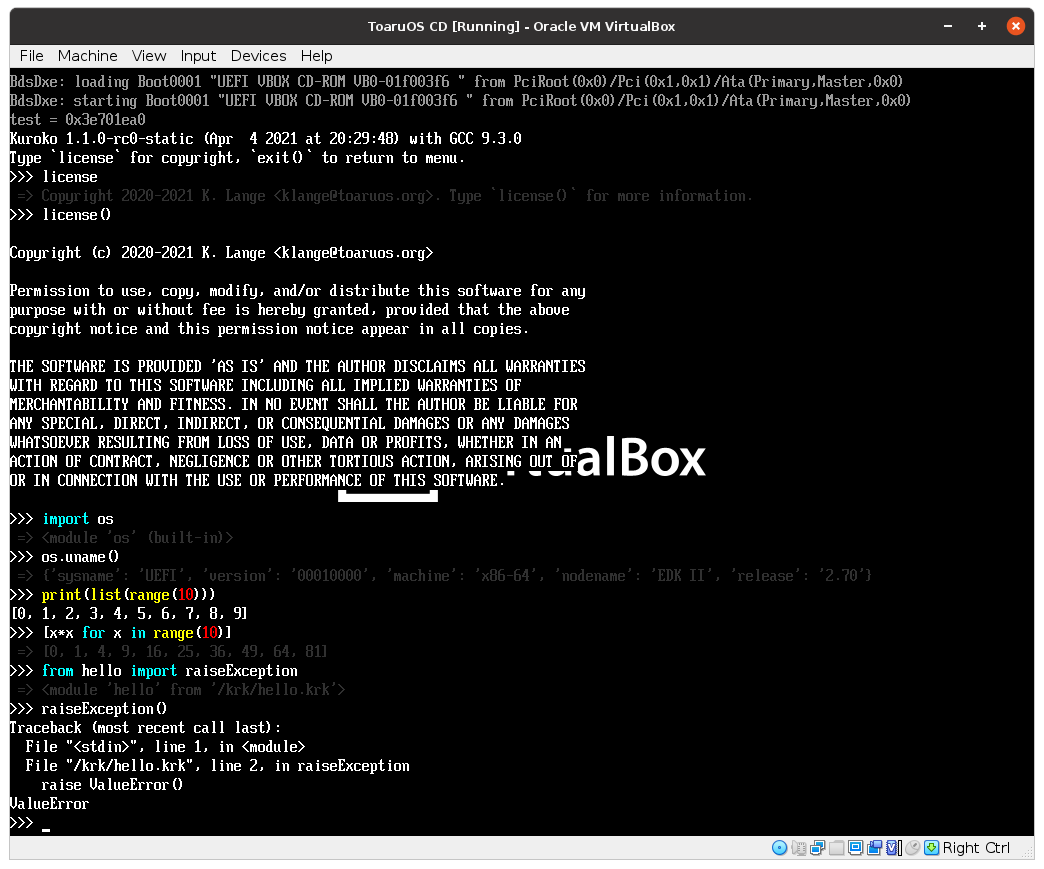Page 246 of 263
Re: What does your OS look like? (Screen Shots..)
Posted: Sat Mar 27, 2021 5:04 pm
by JohnpaulTH
My OS is very basic right now.

- NomadOS pre pre alpha
I am still at the kernel stage, and I am going for an exokernelish design.
It has a mode 11h graphics driver for rendering 8x8 fonts,
A Keyboard driver (though not yet using PIC.)
A paging driver in progress (It can currently install pages)
An interrupt driver (for installing interrupts)
My next goal is an ATA, PCI, and then the monster USB.
Eventually, I want it to run off a thumbstick. (It currently can if the BIOS supports it, but has no USB driver.)
It is written in pure NASM, using the binary output format. It is written for AMD64 long mode.
Re: What does your OS look like? (Screen Shots..)
Posted: Tue Mar 30, 2021 6:30 am
by nakst
klange wrote:also, I see you describe your OS as "completely from scratch" but your userspace seems to be based on Musl, freetype, and a number of stb libraries
It's been a couple of years, and my operating system can now be built without any dependencies!
I'm really happy with this milestone


Re: What does your OS look like? (Screen Shots..)
Posted: Tue Mar 30, 2021 6:48 am
by klange
nakst wrote:klange wrote:also, I see you describe your OS as "completely from scratch" but your userspace seems to be based on Musl, freetype, and a number of stb libraries
It's been a couple of years, and my operating system can now be built without any dependencies!
I'm really happy with this milestone

What are you rendering your text with here?
Did you write a libc or is this still musl?
Re: What does your OS look like? (Screen Shots..)
Posted: Tue Mar 30, 2021 7:17 am
by nakst
klange wrote:What are you rendering your text with here?
Text is rendered with the same rendering engine I use for icons and UI.
Most of it is in this file:
https://gitlab.com/nakst/essence/-/blob ... derer2.cpp
klange wrote:Did you write a libc or is this still musl?
The kernel and all of userland are built freestanding, without libc. Musl is around to keep GCC happy when building the "hosted" toolchain, but none of its code gets compiled into the OS. Applications can link to it if they want, but none of the standard ones do.
Re: What does your OS look like? (Screen Shots..)
Posted: Tue Mar 30, 2021 10:39 am
by JohnpaulTH
nakst wrote:
It's been a couple of years, and my operating system can now be built without any dependencies!
I'm really happy with this milestone


That looks cool, kinda the opposite of my operating system.

If I am looking at it correctly, you can do multiple tabs of any application? That would be a cool concept.
Re: What does your OS look like? (Screen Shots..)
Posted: Tue Mar 30, 2021 11:08 am
by Octacone
@nakst When I loose motivation I look at your screenshots.

Btw, I managed to compile it, just to play around, but I can't make it go 1080p.
Re: What does your OS look like? (Screen Shots..)
Posted: Tue Mar 30, 2021 11:47 am
by nakst
JohnpaulTH wrote:If I am looking at it correctly, you can do multiple tabs of any application? That would be a cool concept.
Yes, you can even have tabs of different applications in the same window. I don't know if this is a feature I'm 100% keeping -- I'll have to see how intuitive people find it to use -- but it does help make the OS stand out from others in screenshots

Octacone wrote:Btw, I managed to compile it, just to play around, but I can't make it go 1080p.
Within the build system, run
config to bring up the configuration editor, and then select the option
Flag.BGA_RESOLUTION_1080.
Re: What does your OS look like? (Screen Shots..)
Posted: Tue Mar 30, 2021 6:39 pm
by klange
nakst wrote:klange wrote:What are you rendering your text with here?
Text is rendered with the same rendering engine I use for icons and UI.
Most of it is in this file:
https://gitlab.com/nakst/essence/-/blob ... derer2.cpp
klange wrote:Did you write a libc or is this still musl?
The kernel and all of userland are built freestanding, without libc. Musl is around to keep GCC happy when building the "hosted" toolchain, but none of its code gets compiled into the OS. Applications can link to it if they want, but none of the standard ones do.
I see - your apps and libraries don't build against a libc, it's all your own APIs.
The results from your vector rasterizer look fantastic! Writing one myself has been on my backlog for years now...
Re: What does your OS look like? (Screen Shots..)
Posted: Sat Apr 03, 2021 9:06 am
by Monax

The logo is a vector image render using our own antialiased rasterizer

Re: What does your OS look like? (Screen Shots..)
Posted: Sun Apr 04, 2021 3:31 am
by chocabloc
Monax wrote:
The logo is a vector image render using our own antialiased rasterizer

Looks really nice!!
Re: What does your OS look like? (Screen Shots..)
Posted: Sun Apr 04, 2021 5:50 am
by klange
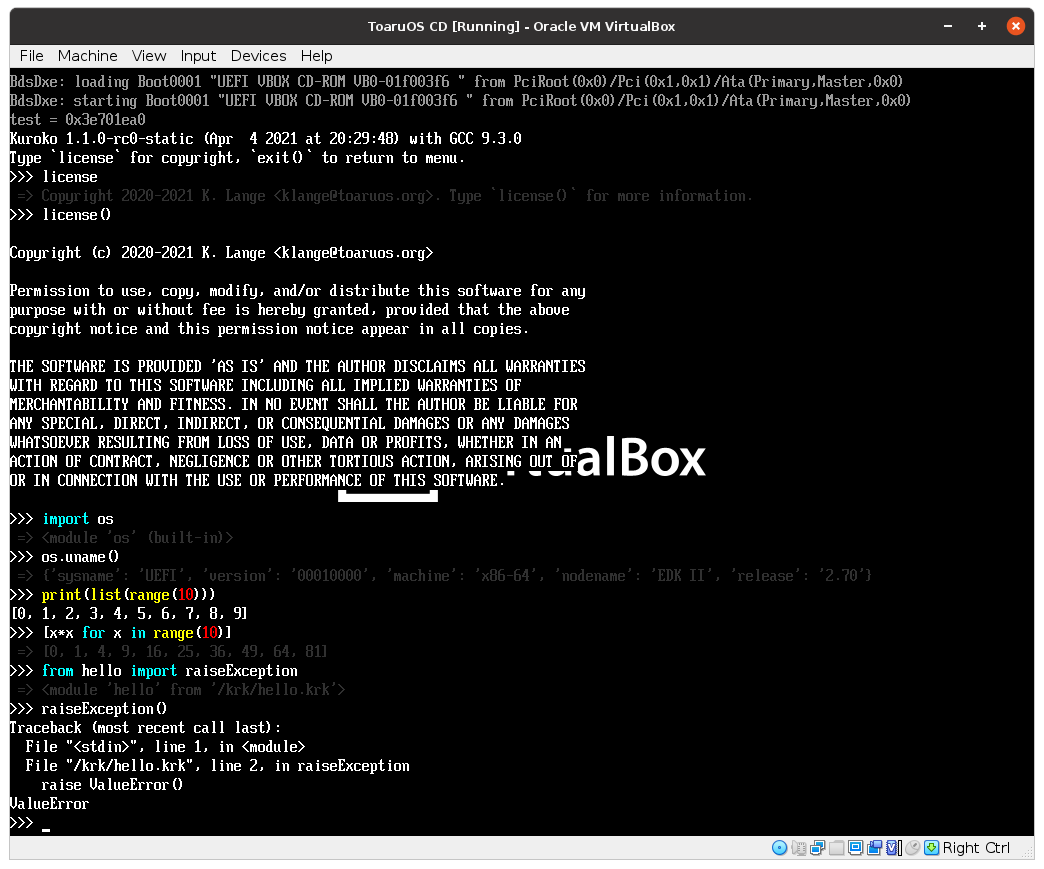
Working on something a bit different: A new configurable loader for ToaruOS... that runs Kuroko both in EFI and freestanding in protected mode.
Re: What does your OS look like? (Screen Shots..)
Posted: Thu Apr 08, 2021 5:34 pm
by qookie
About 5 months ago I posted a screenshot of managarm running some dummy programs on a Raspberry Pi 4. During these 5 months we managed to implement almost everything that was missing in the kernel, the POSIX subsystem (mainly signal related things), and the C library (mainly TLS things, relocations, and setjmp and friends) that was needed to properly boot on the QEMU virt machine. We also managed to compile a good chunk of our userland (kmscon, Weston + XWayland, Mesa with llvmpipe, openssl, coreutils, bash, and all the dependencies of these packages). Getting Weston to work took a bit of time, debugging LLVM with debug prints (unsuccessfully, the bug wasn't in LLVM itself), and an (accidental

) bug fix in the kernel code that saves/restores FP/SIMD registers. While it works on QEMU we are still missing some drivers for the Raspberry Pi 4, like a driver for the PCIe controller so we can get xHCI working, or a driver for the SD controller etc.
Anyway, enough rambling, here is a screenshot showing Weston running (with font-config support disabled in Cairo for performance reasons) in QEMU

:

Re: What does your OS look like? (Screen Shots..)
Posted: Sun Apr 18, 2021 7:17 am
by antoni
Cool.
Re: What does your OS look like? (Screen Shots..)
Posted: Sun Apr 18, 2021 8:44 am
by Hanzlu

Many pictures here have been from virtual machines, so I decided to take a picture of Pikobrain running on my HP ProLiant.
Pikobrain may look pretty weird as commands are entered by pressing a key rather than writing a word, so only the arguments are displayed.
In the picture you can see a list of files in the home folder, the current time, me adding 78h+78h=F0h (240 in decimal), searching for the string "MN" in the files
and listing files containing it (as files are accessed by number (sector)), and finally copying file 31 into 17 as you can see there are two Napoleon files when I listed the files the second time.
Re: What does your OS look like? (Screen Shots..)
Posted: Tue Apr 27, 2021 5:54 pm
by Seasoft
ComputerFido wrote:
Recently I have been working on a TCP stack, an HTTP client, and a Clang/LLVM Port. There are still a few bugs (e.g. clang provides ld with an empty object file, called ld myself) and there is no HTTPS support (yet, had to upload file myself as github redirects to https), however here is a screenshot of Lemon OS downloading klange's nyancat, building it and running it.
Basic yet nice-looking GUI, Very great. Congrats.