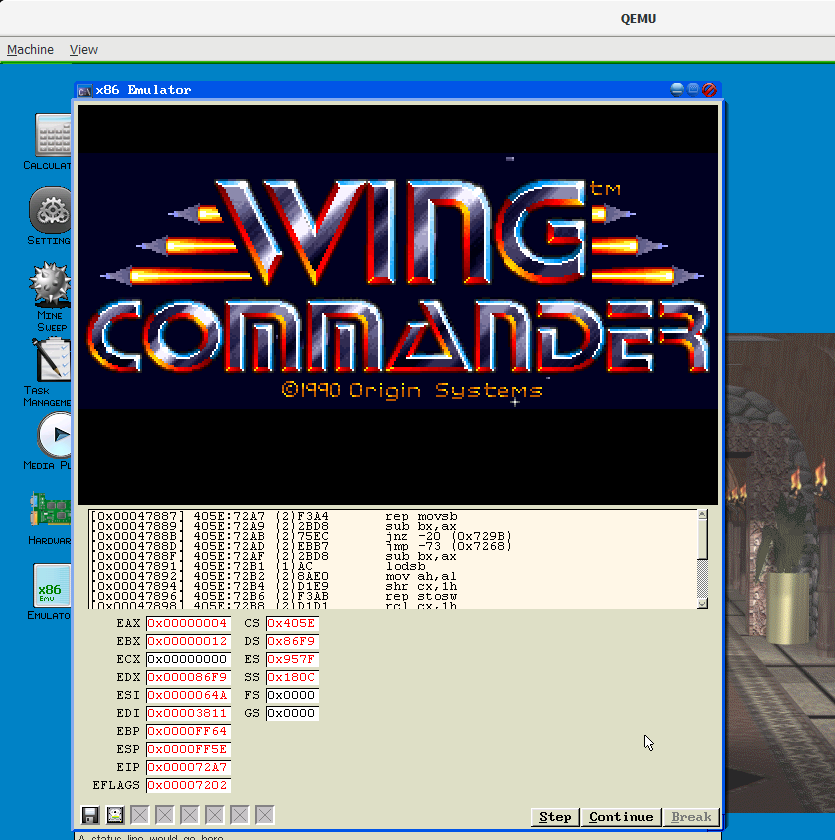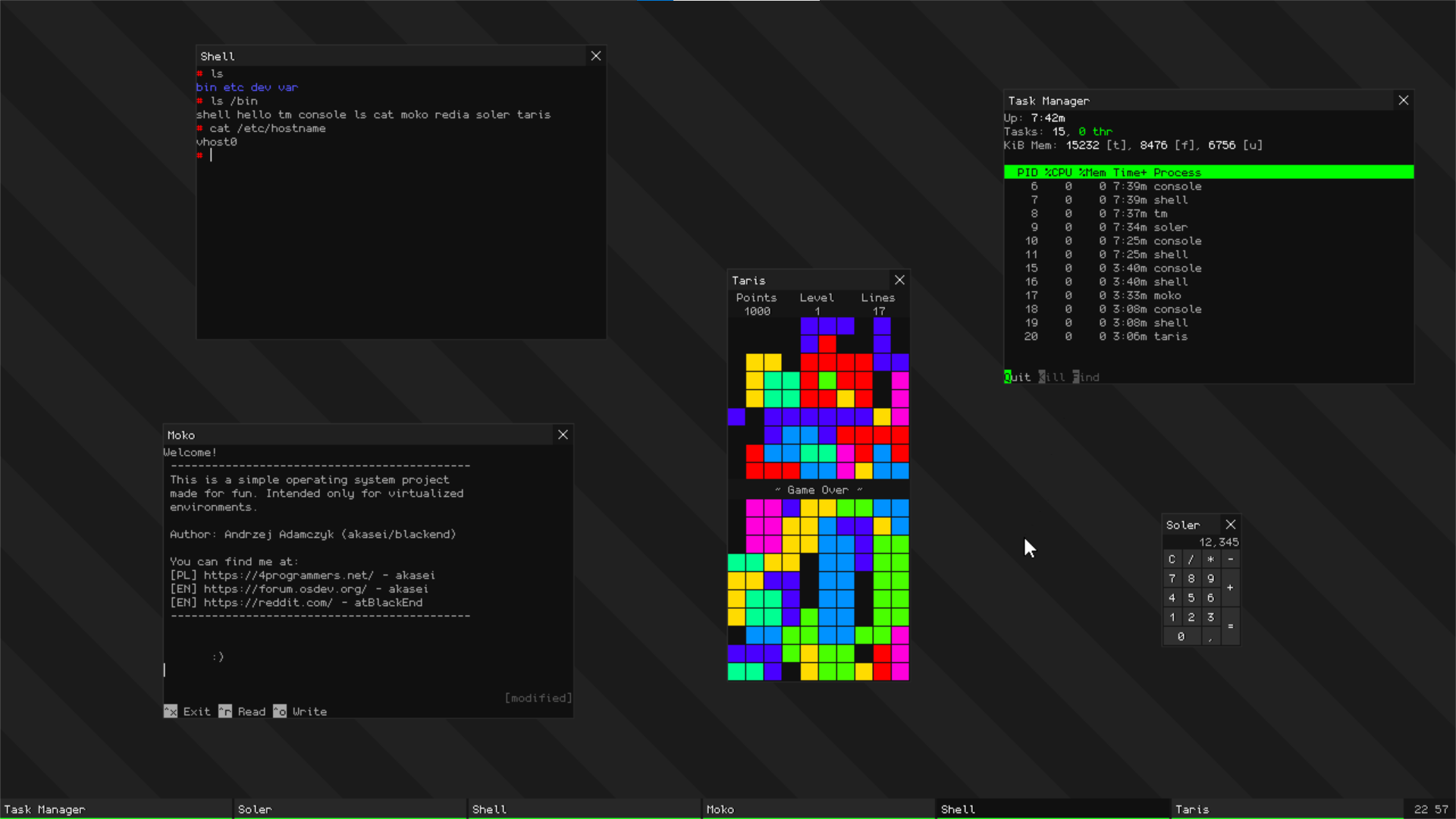Page 245 of 263
Re: What does your OS look like? (Screen Shots..)
Posted: Wed Feb 17, 2021 5:19 am
by ComputerFido

Recently I have been working on a TCP stack, an HTTP client, and a Clang/LLVM Port. There are still a few bugs (e.g. clang provides ld with an empty object file, called ld myself) and there is no HTTPS support (yet, had to upload file myself as github redirects to https), however here is a screenshot of Lemon OS downloading klange's nyancat, building it and running it.
Re: What does your OS look like? (Screen Shots..)
Posted: Thu Feb 18, 2021 2:48 pm
by austanss
ComputerFido wrote:
Recently I have been working on a TCP stack, an HTTP client, and a Clang/LLVM Port. There are still a few bugs (e.g. clang provides ld with an empty object file, called ld myself) and there is no HTTPS support (yet, had to upload file myself as github redirects to https), however here is a screenshot of Lemon OS downloading klange's nyancat, building it and running it.
He's done the thing very few have experienced:
...completion of Bare Bones 2!
Re: What does your OS look like? (Screen Shots..)
Posted: Fri Feb 19, 2021 8:58 pm
by BenLunt
Hi guys,
Sorry I haven't been around lately to help answer questions. I have been busy with other things.
However, I have had a little time to work on my project.
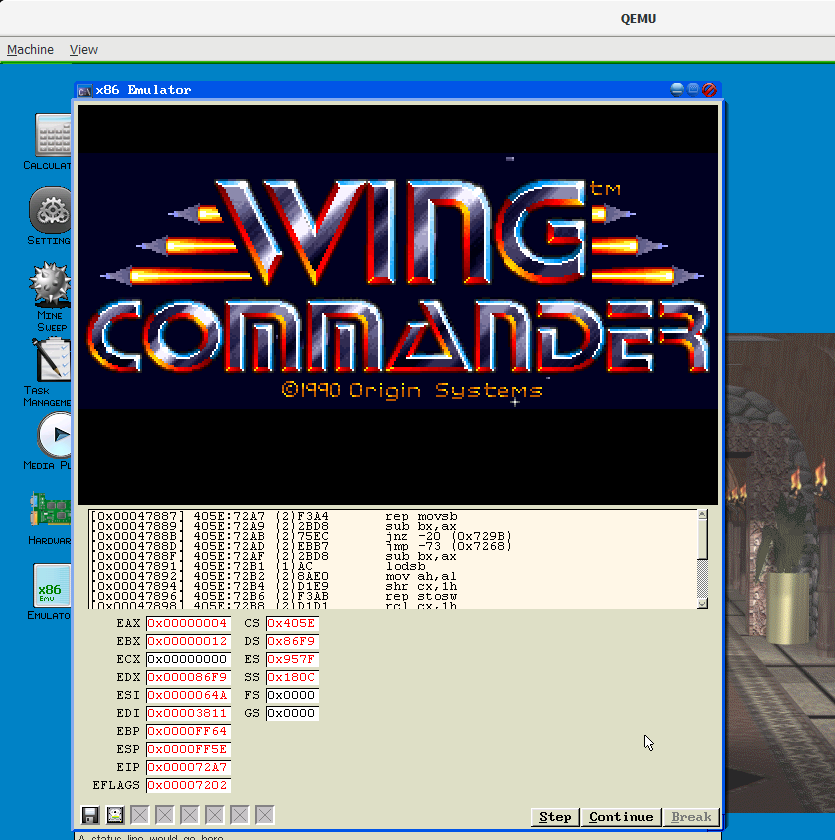
The image above is Win10, running QEMU, running FYSOS, running FYSOS' 32-bit (un)real-mode emulator, running DOS v5.0, running "Wing Commander".
i.e:
Code: Select all
Win10 (Host development machine)
\--> QEMU (main emulator)
\--> FYSOS (my little OS project)
\--> FYSOS' 32-bit (un)real-mode emulator
\--> DOS 5.0
\--> Wing Commander
Six levels of 'OSness'...
I even wrote up a
'test suite' to compare each instruction used with other emulators. It doesn't actually test the instructions, it simply executes them and prints the state of the machine after the instruction (regs and flags). I then can compare these results with the same 'test suite' ran on, for example, Bochs, and see where my emulator failed. The test needs work, much more detailed tests, but so far has caught a nasty IDIV bug, as well as a few others.
Ben
Re: What does your OS look like? (Screen Shots..)
Posted: Sat Feb 20, 2021 7:51 am
by nexos
That's nice! DOS must run slow being nested so much. Either way, that's a big feat!
I have thought about writing an x86 emulator myself. Then I got interested in C++ and game engines, and decided to work on that instead of my OS for some time

Re: What does your OS look like? (Screen Shots..)
Posted: Sat Feb 20, 2021 4:02 pm
by CorruptedByCPU
I wrote the first game for Cyjon, a Tetris clone

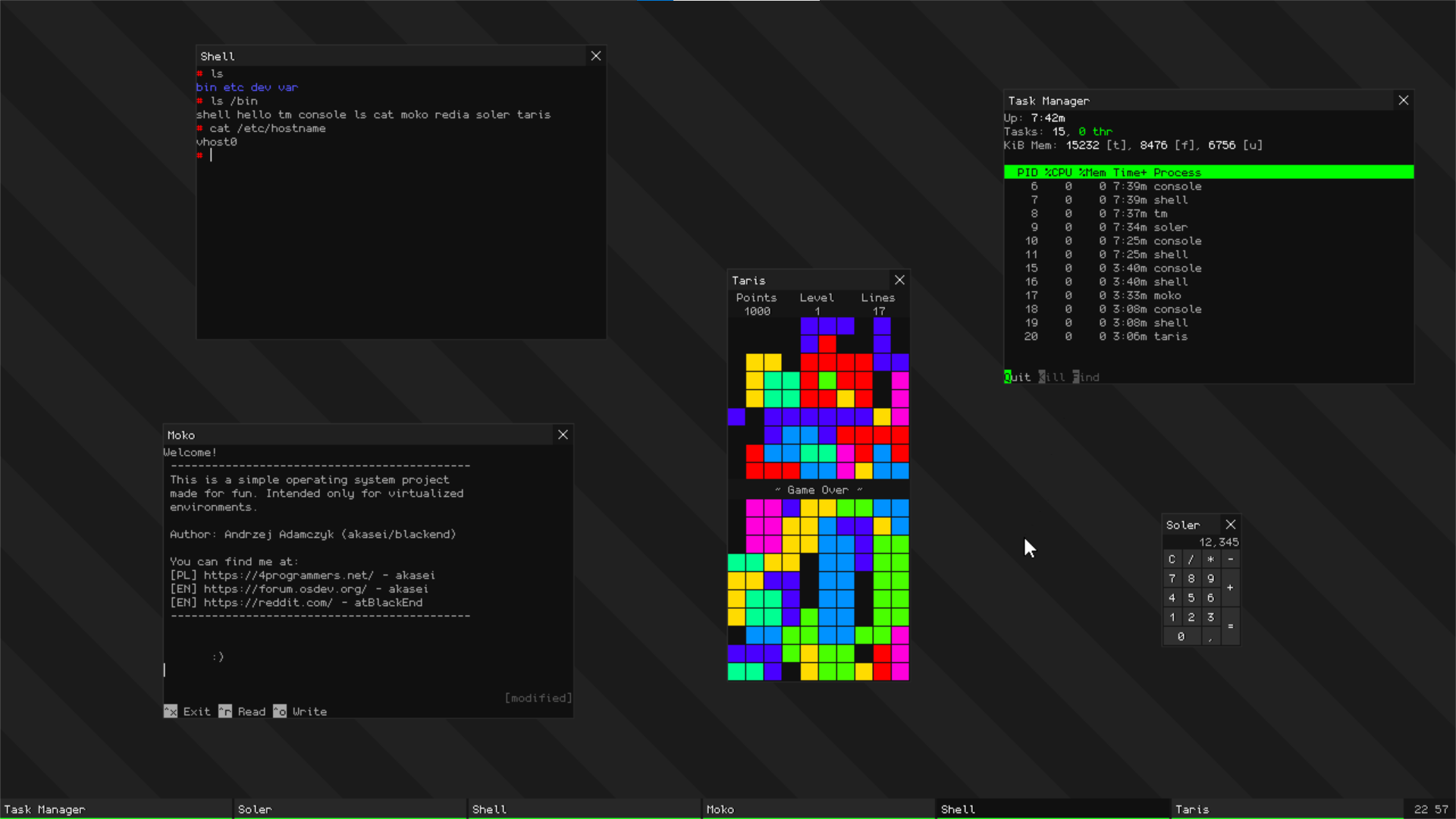
Re: What does your OS look like? (Screen Shots..)
Posted: Fri Feb 26, 2021 2:51 pm
by Brynet-Inc
Nice screenshots everyone, felt a bit nostalgic to see a thread I started 15 years ago still receive replies.

Re: What does your OS look like? (Screen Shots..)
Posted: Thu Mar 04, 2021 4:36 pm
by AndrewAPrice
I posted a screenshot on this thread 6 years ago.
My OS sat abandoned for 5 years. Then I revived it as a microkernel. I spent the majority of the time after reviving my OS working on
my own IDL where processes can register and discover 'services' and send arbitrarily sized messages back and forth. I have a working userspace C/C++ library and custom build system.
And after all that effort... My OS looks mostly the same:
Except now: windows are created by one user process, the Window Manager is in another user process, the Graphics Driver in another, the Keyboard+Mouse driver in another. Slow and steady progress!
Re: What does your OS look like? (Screen Shots..)
Posted: Sun Mar 07, 2021 9:20 am
by avcado
I've been working on my hobby x86 OS, desparity for the past 4 days. Here is my progress:
Re: What does your OS look like? (Screen Shots..)
Posted: Sun Mar 07, 2021 2:41 pm
by Armature
AndrewAPrice wrote:I posted a screenshot on this thread 6 years ago.
My OS sat abandoned for 5 years. Then I revived it as a microkernel. I spent the majority of the time after reviving my OS working on
my own IDL where processes can register and discover 'services' and send arbitrarily sized messages back and forth. I have a working userspace C/C++ library and custom build system.
And after all that effort... My OS looks mostly the same:
perception.jpg
Except now: windows are created by one user process, the Window Manager is in another user process, the Graphics Driver in another, the Keyboard+Mouse driver in another. Slow and steady progress!
I love this design, it reminds me of the old BeOS and the newer counterpart Haiku OS
Re: What does your OS look like? (Screen Shots..)
Posted: Mon Mar 08, 2021 10:04 am
by Gigasoft
My OS can now boot in UEFI mode.
Re: What does your OS look like? (Screen Shots..)
Posted: Tue Mar 09, 2021 11:50 pm
by Gigasoft
New tree view control displaying installed devices:
Re: What does your OS look like? (Screen Shots..)
Posted: Wed Mar 10, 2021 4:42 am
by Korona
Since people talked about build systems on the previous page...
For a few months now, we have a xbstrap-powered build server (named xbbs, the xbstrap build server) that builds all packages for Managarm as soon as changes to our bootstrap-managarm repository are pushed (the one containing build recipes and patches). This invaluable work has been done by Arsen.


We now also do proper versioning of packages and we provide binary packages for all of our 201 ports. There is a nice Discord bot that pings a channel whenever a maintainer updates a package (and Dennis is currently maintaining almost all packages

).

Re: What does your OS look like? (Screen Shots..)
Posted: Tue Mar 16, 2021 1:18 pm
by Octacone
Not as fancy as your GUIs (pssst I'm jealous), but my OS can finally read files.

Re: What does your OS look like? (Screen Shots..)
Posted: Tue Mar 16, 2021 3:55 pm
by AndrewAPrice
My first user mode program that actually does something (a calculator!) I like that I was able to build a GUI program in 200 lines. I'm not sold on my color scheme though
Here's the source code.
Re: What does your OS look like? (Screen Shots..)
Posted: Tue Mar 23, 2021 3:44 pm
by Dennisbonke
It has been a while since I posted a progress report on Managarm. A lot has happened recently. A few months back I ported gtk+2 and played around a bit with the demo programs that it has. While that is nice to look at, it doesn't have much value. So I decided to look for something to port using gtk+2. The choice fell upon an IRC client, HexChat, that was actually quite easy to port. However, we ran into some nasty to debug issues with the netstack that required a few days of looking at wireshark dumps, refactoring a bunch of code and properly handling partial writes. This greatly increased the stability of the netstack and is a good thing for the entire system. Considering this is a screenshot thread, I can't just leave this here so I included a screenshot of Managarm running HexChat while I was joined to the #osdev channel on freenode.