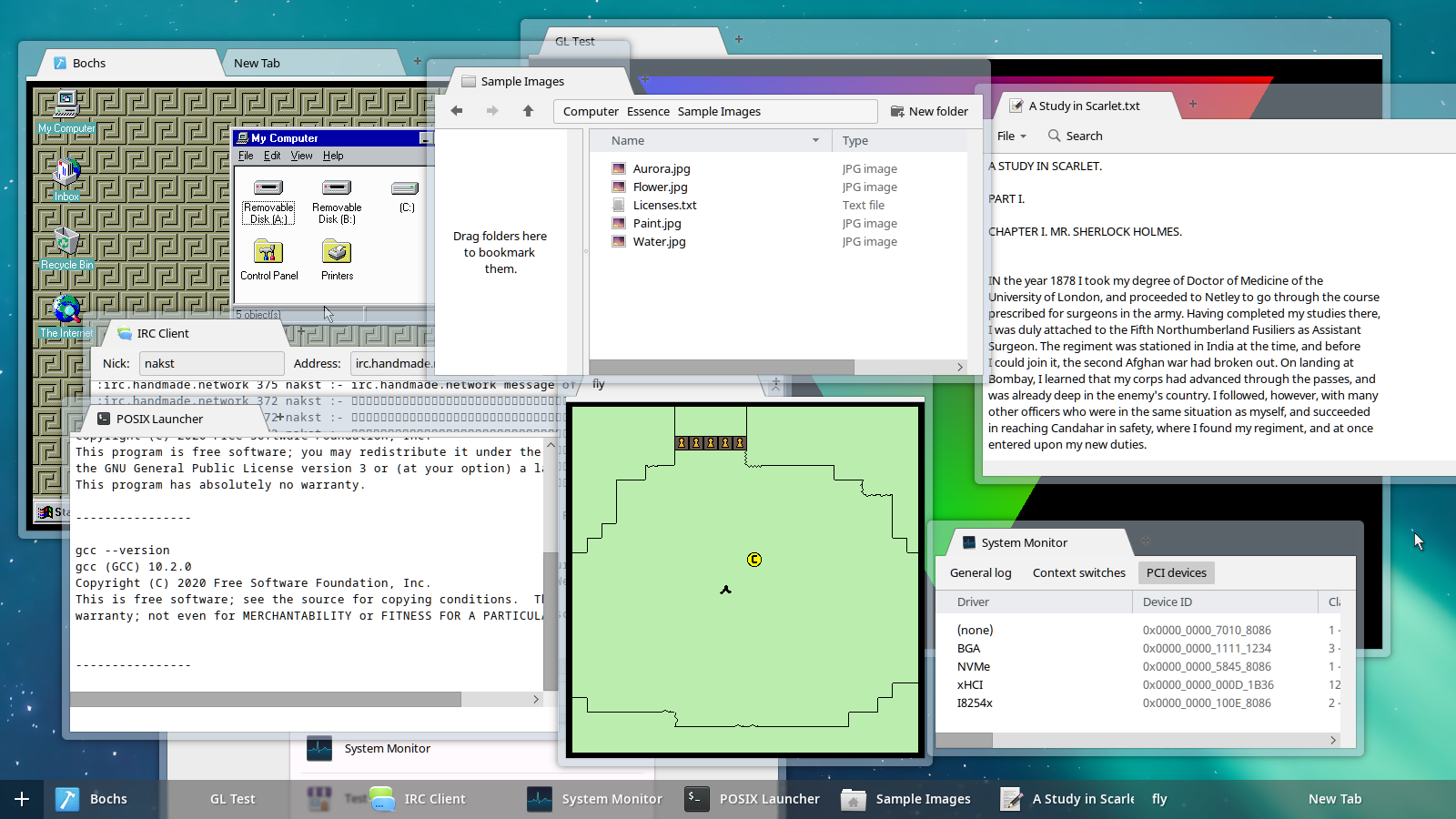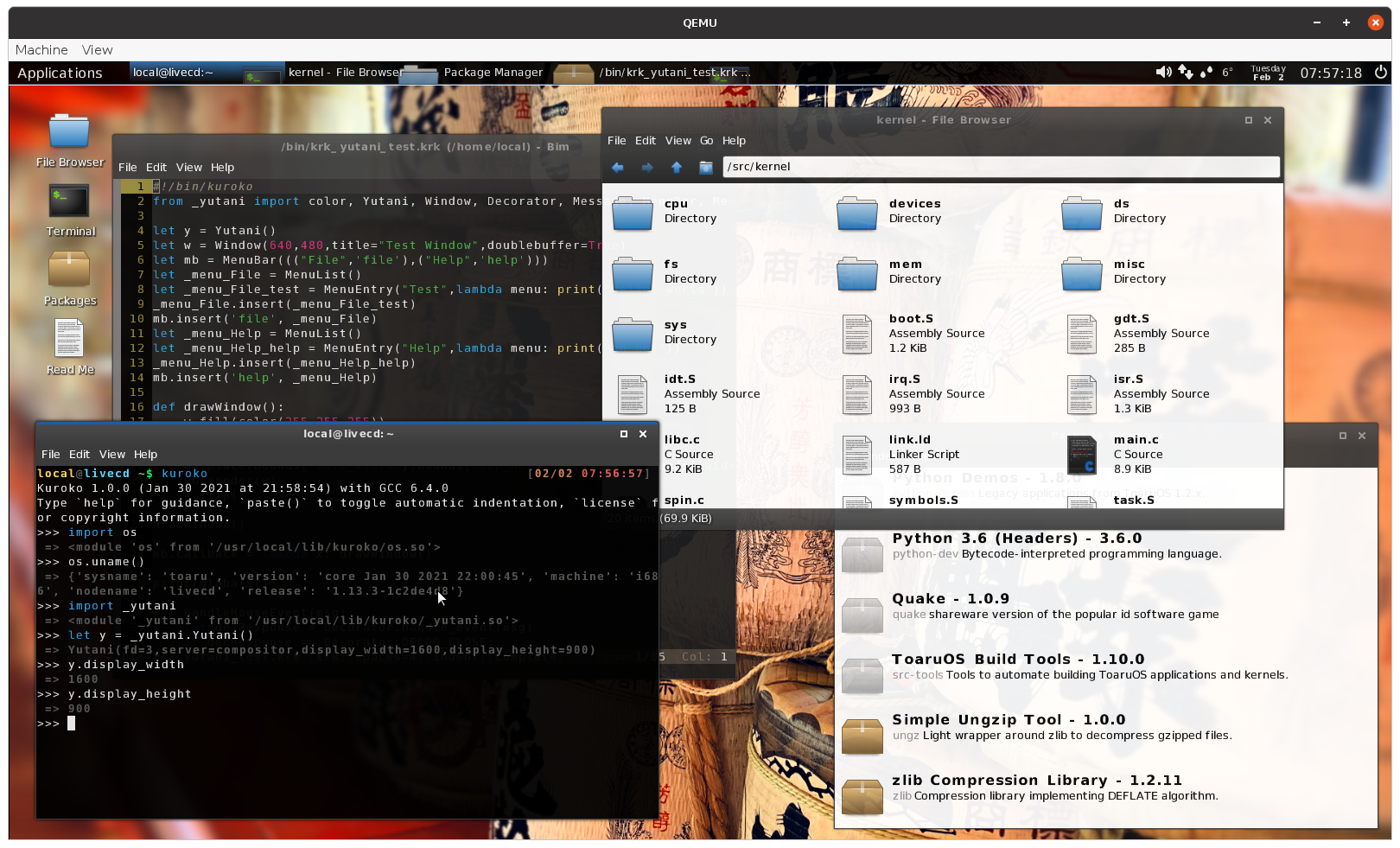Page 243 of 263
Re: What does your OS look like? (Screen Shots..)
Posted: Sat Jan 30, 2021 8:09 pm
by eekee
Octacone wrote:@Structure
Very interesting! What solar system are you from?

Do tell, because I want to find out where I'm from; my parents wouldn't tell me!

This is very much the sort of style I settled on for configurable window managers, but I think yours is cooler with the external handles. I don't intend to make floating windows for my OS, but it will definitely be all bright colors on black.
Re: What does your OS look like? (Screen Shots..)
Posted: Sun Jan 31, 2021 10:20 am
by Structure
configurable window managers
Currently there are no on the fly applications.
Everything is compiled to disk image.
The windows are modular, configurable and themed.
all bright colors on black
I'm working on different themes to see how it looks.
Also just have a default font to print words nothing detailed.

Currently have a Development Kit which creates/loads/positions windows and creates application code to execute.
It's a WIP

different path than other OSs

Re: What does your OS look like? (Screen Shots..)
Posted: Mon Feb 01, 2021 12:54 pm
by nakst
Lots of applications

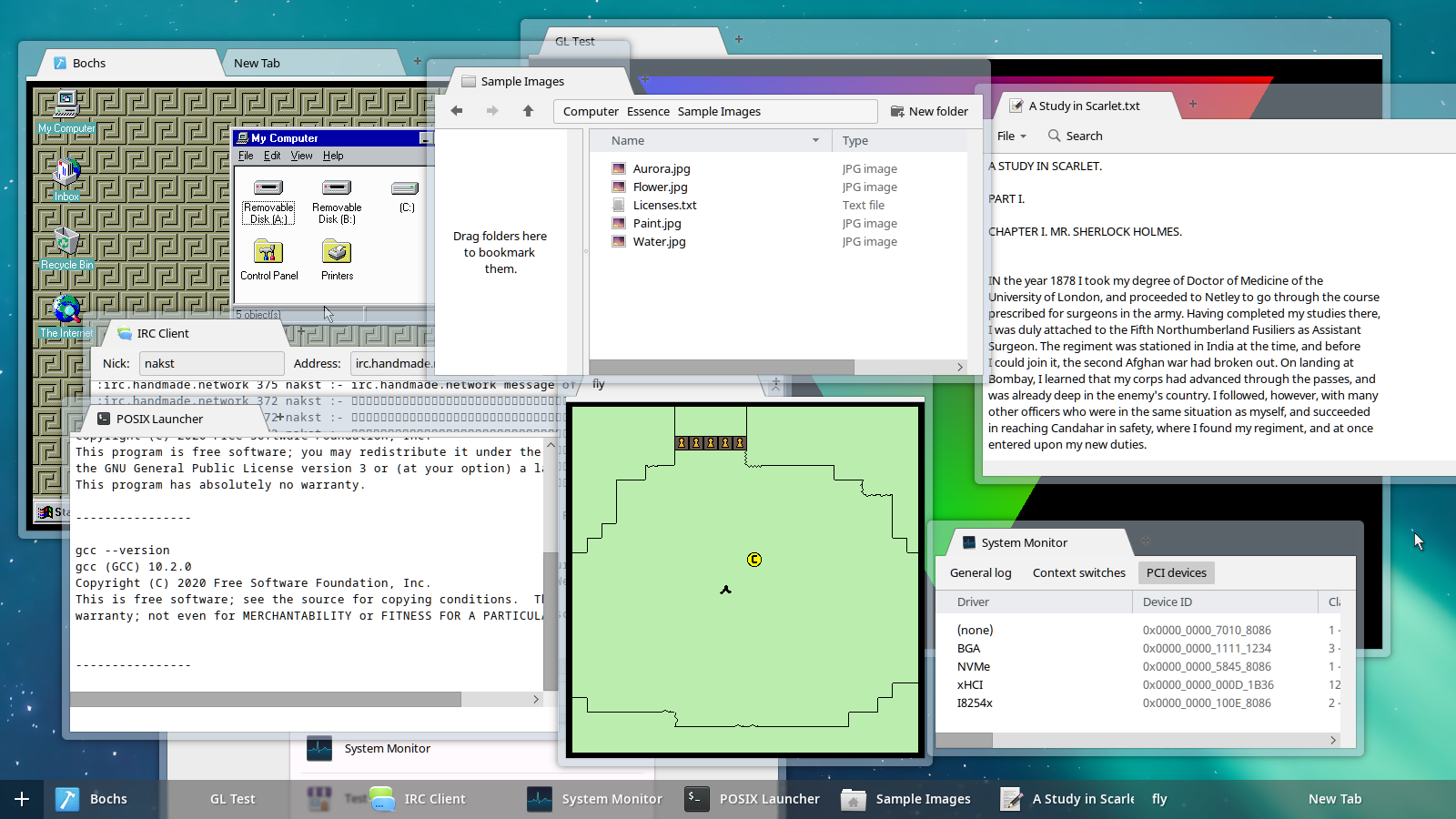
Re: What does your OS look like? (Screen Shots..)
Posted: Mon Feb 01, 2021 2:06 pm
by ComputerFido
nakst wrote:Lots of applications

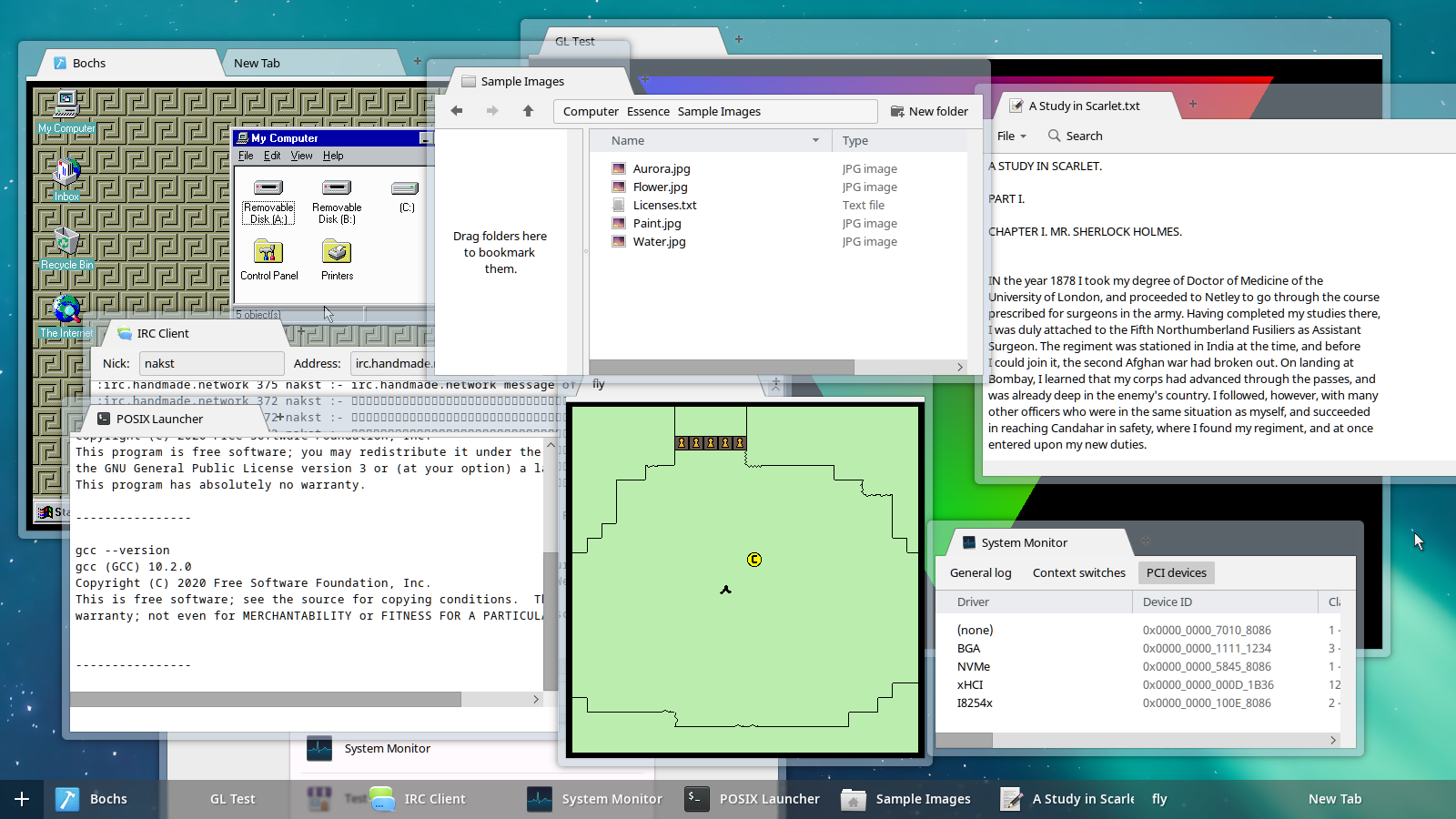
Wow! That looks amazing and I can see that now you have a much larger library of applications to put your UI to use
Re: What does your OS look like? (Screen Shots..)
Posted: Mon Feb 01, 2021 2:48 pm
by zaval
that's just 00bada55,

nakst.
Re: What does your OS look like? (Screen Shots..)
Posted: Mon Feb 01, 2021 3:26 pm
by 8infy
nakst wrote:Lots of applications

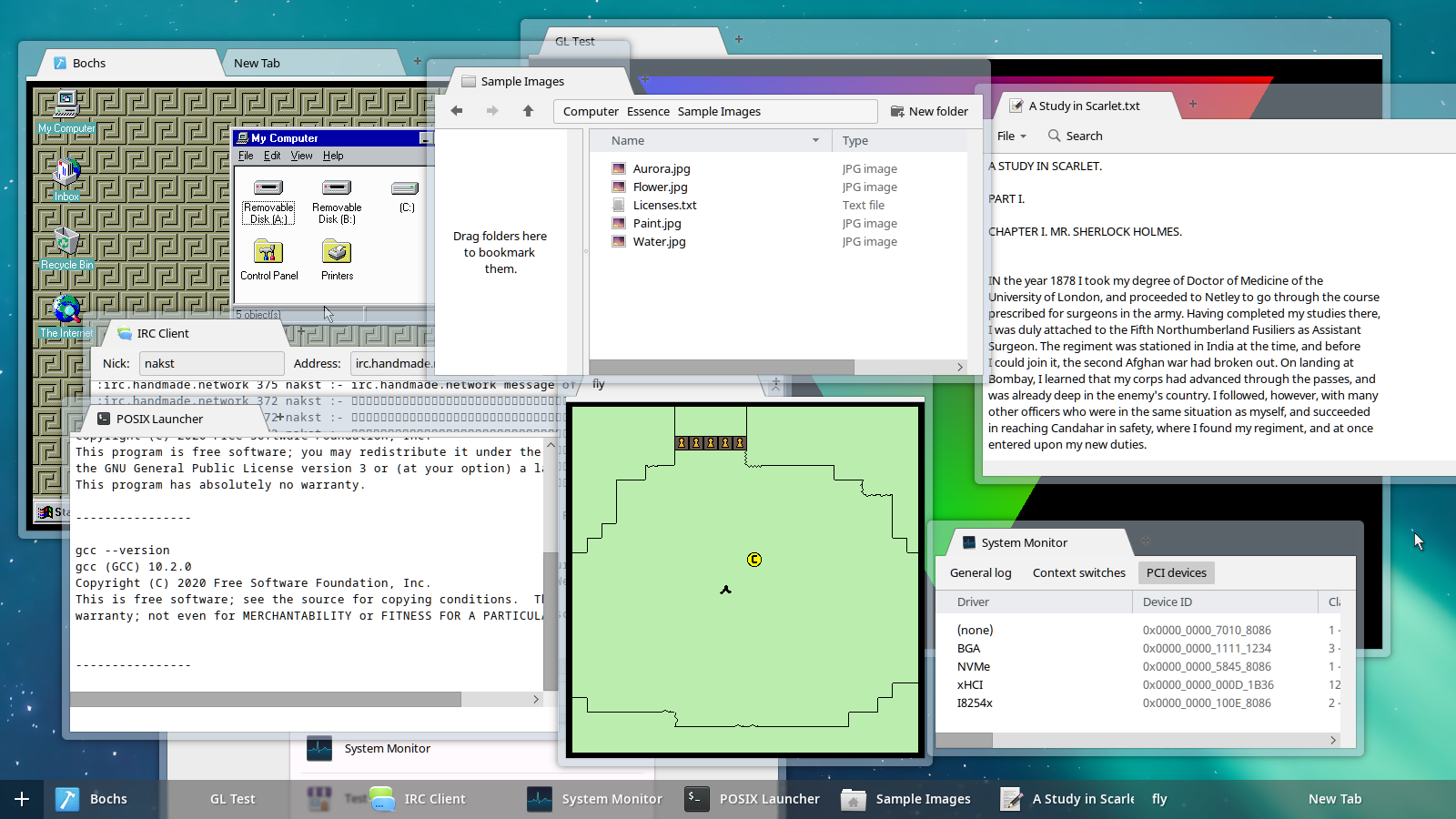
Looks amazing! Do you have a github link/iso image?
Re: What does your OS look like? (Screen Shots..)
Posted: Mon Feb 01, 2021 3:37 pm
by eekee
You have Bochs running in your OS? That's cool.

And... "New Tab"? That looks like a feature I'd like!
Re: What does your OS look like? (Screen Shots..)
Posted: Mon Feb 01, 2021 5:00 pm
by klange
nakst thinks he's so awesome with that fancy transparent border theme...
(But really, fantastic job on the UI! Everything looks great!)
Meanwhile, I am continuing to work on integrating Kuroko into ToaruOS:
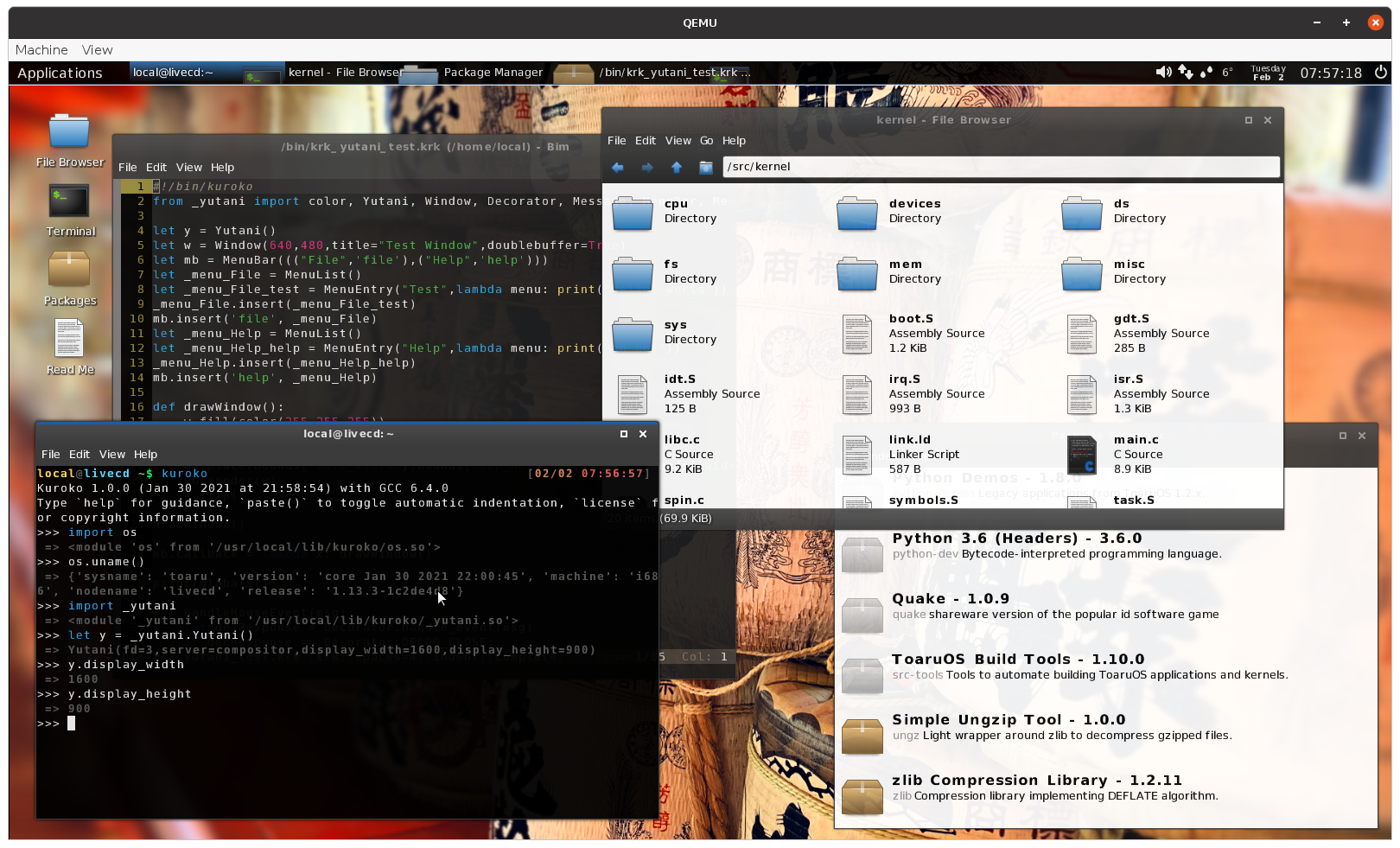
Re: What does your OS look like? (Screen Shots..)
Posted: Tue Feb 02, 2021 7:30 am
by nakst
8infy wrote:
Looks amazing! Do you have a github link/iso image?
https://gitlab.com/nakst/essence
I don't want to make an ISO image until it's ready for an alpha release.
klange wrote:
nakst thinks he's so awesome with that fancy transparent border theme...
(But really, fantastic job on the UI! Everything looks great!)
Thanks

Re: What does your OS look like? (Screen Shots..)
Posted: Tue Feb 02, 2021 7:52 am
by AndrewAPrice
At a quick glance, it looks like you have
your own build system? (Or is it just a program that invokes make?)
Now I'm not alone! 
Re: What does your OS look like? (Screen Shots..)
Posted: Tue Feb 02, 2021 6:02 pm
by Seasoft
Started to get Bare Bones working, with newlines!

Re: What does your OS look like? (Screen Shots..)
Posted: Wed Feb 03, 2021 8:45 am
by nakst
AndrewAPrice wrote:
At a quick glance, it looks like you have
your own build system? (Or is it just a program that invokes make?)
Sort of. I never *intended* to make a build system, it just sort of happened. It calls out to `./configure` and `make` to build ported applications, but is able to build the components I've made by itself. Honestly, I'd much prefer it if I didn't need a build system, and I'm trying to reduce its complexity whenever I have the opportunity.
Re: What does your OS look like? (Screen Shots..)
Posted: Wed Feb 03, 2021 10:46 am
by AndrewAPrice
nakst wrote:Sort of. I never *intended* to make a build system, it just sort of happened. It calls out to `./configure` and `make` to build ported applications, but is able to build the components I've made by itself. Honestly, I'd much prefer it if I didn't need a build system, and I'm trying to reduce its complexity whenever I have the opportunity.
I've been disappointed with most build systems. It shouldn't be as complicated as it. I learnt C++ using Visual Studio where I'd create a project, and it gave me a main.cpp, and I could press the ▶ button and away it went. No configuring required. I built my own build system, because I want something that simple for my own hobby projects, and hopefully if I can compile an operating system with it, I can show the world it doesn't need to be complicated.
I don't need a super configurable system. Every .c, .asm, .cpp, .cc file in "source/" gets built everything unless I explicitly say ignore a file or subdirectory. If I'm a library I have a bunch of headers under "public/" that dependents can include, my projects have a
metafile that says what libraries it depends on. That's all 99% of projects should need. The build order doesn't matter, so recursive dependencies between libraries is allowed, as long as everything gets linked together. At some point, I'd like to add unit test support.
Here are my metadata files for
musl and
libc++ which required a bit more of a complicated situation (mainly it expected some symbols defined, and I also deleted the irrelevant files, but I could do that with "ignore" rules.)
Re: What does your OS look like? (Screen Shots..)
Posted: Wed Feb 03, 2021 11:39 am
by PeterX
AndrewAPrice wrote:I've been disappointed with most build systems. It shouldn't be as complicated as it. I learnt C++ using Visual Studio where I'd create a project, and it gave me a main.cpp, and I could press the ▶ button and away it went. No configuring required. I built my own build system, because I want something that simple for my own hobby projects, and hopefully if I can compile an operating system with it, I can show the world it doesn't need to be complicated.
I don't need a super configurable system. Every .c, .asm, .cpp, .cc file in "source/" gets built everything unless I explicitly say ignore a file or subdirectory. If I'm a library I have a bunch of headers under "public/" that dependents can include, my projects have a
metafile that says what libraries it depends on. That's all 99% of projects should need.
Sounds really cool! I tinkered with a build system (you remember, I get distracted by side projects) so I know it's normally quite complicated.
Only thing: How do you know which object file should end where? I mean: If you have several cpp/c/asm files and want to link the resulting object files to a complete program, you have to tell it explicitely, or not?
Greetings
Peter
Re: What does your OS look like? (Screen Shots..)
Posted: Wed Feb 03, 2021 12:54 pm
by eekee
I'd imagine the build system for an OS targetting a single hardware platform may well be much simpler than the build system for a program which has to figure out where each operating system or each Linux distro, gah! puts each and every one of the headers and libraries it needs. Gnu autoconf is a garbage fire on top of that. Modern build systems seem to be bad except for the ones which have that toxic open-source business model of pay-for-support. It's hardly open if its own makers are incentivized to make it difficult to use.