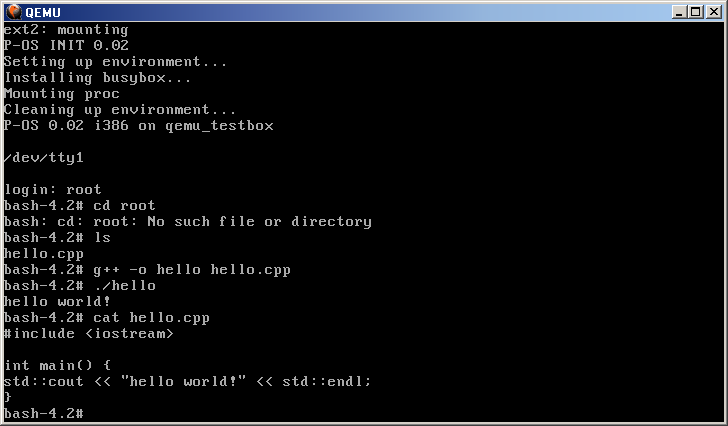What does your OS look like? (Screen Shots..)
Re: What does your OS look like? (Screen Shots..)
@Gigasoft: Coool!  Do you have a binary download?
Do you have a binary download?
Kaph — a modular OS intended to be easy and fun to administer and code for.
"May wisdom, fun, and the greater good shine forth in all your work." — Leo Brodie
"May wisdom, fun, and the greater good shine forth in all your work." — Leo Brodie
Re: What does your OS look like? (Screen Shots..)
Here you go.
This has not been tested on a real computer. If the OS doesn't start, you can try holding down Shift at the start to enter the debugger. If you hold Ctrl at the start, debug messages will be sent to COM1. You can break into the debugger at any time by pressing Break. Press F11 to single step, F10 to step over a function call and Esc to continue.
Users haven't been implemented yet, so the login fields are ignored.
Menu commands:
- Run: Load and start a program (GXE file). DOS programs can also be run, and will have drive letters mapped consecutively to detected volumes.
- Initialize hard disk: Create a MBR partition table on a hard disk containing a single partition filling the entire drive (Needs restart)
- Initialize FAT volume: Format a hard disk partition or floppy (Needs restart)
- Set debug port: Choose from COM1, Bochs, QEMU or none.
- Clock: Display an analog clock
- Calculator: Display a calculator
- Notepad: Start Notepad.gxe
- Paint: Polygon drawing test. Keys: N=New subpolygon, B=Quad bezier, C=Cubic bezier, L=Line, F=Fill, D=Stroke, Esc=Cancel, LMB=Add point, RMB=Stroke and fill
- Font viewer: Open TTF files and display text at various sizes. Press A/Z to change size. Press S/X to zoom in after grid fitting. Press F/V to zoom in after flattening. Press D, C or P to output a long stream of useless information to the debug port for every character (system wide setting). Press T to change the displayed text.
- Network test: Tries to download a web page and displays it in Notepad.
- Shut down / Restart: Turns off or restarts the computer immediately without syncing file systems
- Switch user: Go back to the login screen
The only supported hardware at the moment is PS/2 keyboard and mouse, PATA controllers, Floppy Disk Controller, RTL8029 network card, VGA compatible display.
Trying to cut, copy or paste inside Notepad doesn't work and will crash.
This has not been tested on a real computer. If the OS doesn't start, you can try holding down Shift at the start to enter the debugger. If you hold Ctrl at the start, debug messages will be sent to COM1. You can break into the debugger at any time by pressing Break. Press F11 to single step, F10 to step over a function call and Esc to continue.
Users haven't been implemented yet, so the login fields are ignored.
Menu commands:
- Run: Load and start a program (GXE file). DOS programs can also be run, and will have drive letters mapped consecutively to detected volumes.
- Initialize hard disk: Create a MBR partition table on a hard disk containing a single partition filling the entire drive (Needs restart)
- Initialize FAT volume: Format a hard disk partition or floppy (Needs restart)
- Set debug port: Choose from COM1, Bochs, QEMU or none.
- Clock: Display an analog clock
- Calculator: Display a calculator
- Notepad: Start Notepad.gxe
- Paint: Polygon drawing test. Keys: N=New subpolygon, B=Quad bezier, C=Cubic bezier, L=Line, F=Fill, D=Stroke, Esc=Cancel, LMB=Add point, RMB=Stroke and fill
- Font viewer: Open TTF files and display text at various sizes. Press A/Z to change size. Press S/X to zoom in after grid fitting. Press F/V to zoom in after flattening. Press D, C or P to output a long stream of useless information to the debug port for every character (system wide setting). Press T to change the displayed text.
- Network test: Tries to download a web page and displays it in Notepad.
- Shut down / Restart: Turns off or restarts the computer immediately without syncing file systems
- Switch user: Go back to the login screen
The only supported hardware at the moment is PS/2 keyboard and mouse, PATA controllers, Floppy Disk Controller, RTL8029 network card, VGA compatible display.
Trying to cut, copy or paste inside Notepad doesn't work and will crash.
Re: What does your OS look like? (Screen Shots..)
Thanks very much! Unfortunately, all I can say is "It doesn't work in Qemu." Qemu starts booting before opening its window so there's no chance to hold shift or control. I don't have Vbox. Maybe I should install it because Qemu is a pain in this and other ways. Bochs "Could not read the boot disk" of this and every other OS, which is very strange.Gigasoft wrote:Here you go.
EDIT: It prints a couple of lines of text in Qemu. I only tried vga options 'std' (full vesa support? i don't remember,) and cirrus.
Code: Select all
Booting from Floppy
Starting UstaOSet
Gigasoft wrote:This has not been tested on a real computer. If the OS doesn't start, you can try holding down Shift at the start to enter the debugger. If you hold Ctrl at the start, debug messages will be sent to COM1. You can break into the debugger at any time by pressing Break. Press F11 to single step, F10 to step over a function call and Esc to continue.
Kaph — a modular OS intended to be easy and fun to administer and code for.
"May wisdom, fun, and the greater good shine forth in all your work." — Leo Brodie
"May wisdom, fun, and the greater good shine forth in all your work." — Leo Brodie
Re: What does your OS look like? (Screen Shots..)
I have updated the zip file with a new floppy image which should have a higher chance of booting. It will enter the debugger automatically at the start. You can enable serial port logging by typing "log". To log ACPI related issues, type "acpit 7f". It now seems to work most of the time in Parallels Desktop.
As for Bochs, maybe something is wrong with your bochsrc.bxrc file? This is what the relevant portion in mine looks like:
boot: floppy
floppya: type=1_44, 1_44="image file path", status=inserted, write_protected=0
As for Bochs, maybe something is wrong with your bochsrc.bxrc file? This is what the relevant portion in mine looks like:
boot: floppy
floppya: type=1_44, 1_44="image file path", status=inserted, write_protected=0
-
astralorchid
- Posts: 6
- Joined: Sun Nov 29, 2020 10:24 pm
Re: What does your OS look like? (Screen Shots..)
disk driver update. boots with bios on 100% of rigs so far. tokenizer (will also be used for my shell scripts.) getting deeper into a 16-bit assembler syntax tree. the base opcodes are established, now constructing mod r/m bytes and immediates. error detection. real man. beware mr klik. CLI assembly first, then a text editor and actual file system after.


Re: What does your OS look like? (Screen Shots..)
@Gigasoft: Thanks! I will test it and PM you, but I'm too tired to do it justice at present. (Or to do much of anything else.)

Awesome!astralorchid wrote:disk driver update. boots with bios on 100% of rigs so far. tokenizer (will also be used for my shell scripts.) getting deeper into a 16-bit assembler syntax tree. the base opcodes are established, now constructing mod r/m bytes and immediates. error detection. real man. beware mr klik. CLI assembly first, then a text editor and actual file system after.
Kaph — a modular OS intended to be easy and fun to administer and code for.
"May wisdom, fun, and the greater good shine forth in all your work." — Leo Brodie
"May wisdom, fun, and the greater good shine forth in all your work." — Leo Brodie
-
Peterbjornx
- Member

- Posts: 116
- Joined: Thu May 06, 2010 4:34 am
- Libera.chat IRC: peterbjornx
- Location: Leiden, The Netherlands
- Contact:
Re: What does your OS look like? (Screen Shots..)
Started working on a debugger interface based around my procfs
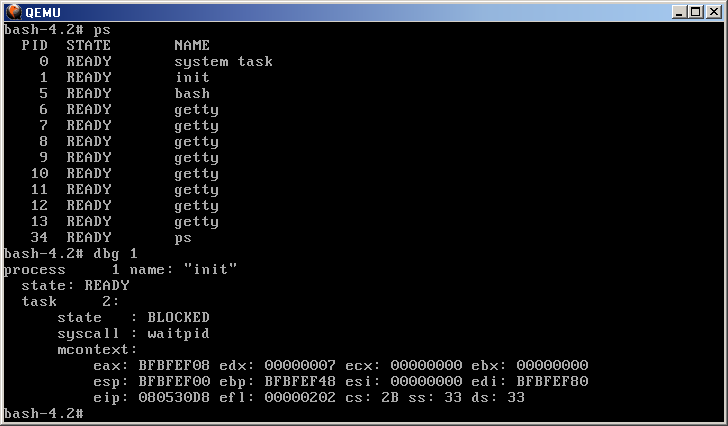
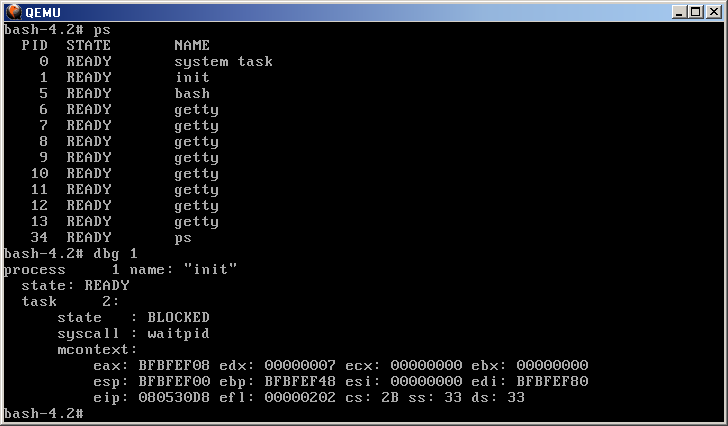
-
Peterbjornx
- Member

- Posts: 116
- Joined: Thu May 06, 2010 4:34 am
- Libera.chat IRC: peterbjornx
- Location: Leiden, The Netherlands
- Contact:
Re: What does your OS look like? (Screen Shots..)
Congrats!Peterbjornx wrote:GCC 9.3.0 running on my OS!
Kaph — a modular OS intended to be easy and fun to administer and code for.
"May wisdom, fun, and the greater good shine forth in all your work." — Leo Brodie
"May wisdom, fun, and the greater good shine forth in all your work." — Leo Brodie
Re: What does your OS look like? (Screen Shots..)
The system I'm planning will have tons of processes after boot as well. That is not a measure of bloat. I will be using the same threaded interrupt handler model Linux uses because I have experienced a Linux system in an interrupt storm, and besides a little silliness regarding the timer, you wouldn't even know. (The system was in an interrupt storm because an interrupt trigger was set wrong, so it was constantly interrupting.) And I don't feel like hiding kernel threads from user space, because I don't want to write the scheduler twice.eekee wrote:Congrats!It's nice to see a short list of processes too. I miss the days when Linux was like that. Even Plan 9 has tons of processes in a bare system.
Carpe diem!
Re: What does your OS look like? (Screen Shots..)
I don't remember having presented my OS to you, so here is a screen of my OS:

(the text is in French but it's normal I'm French)
if you want to try it:
- a floppy image https://github.com/N-LG/SEAC/raw/master ... QUETTE.IMG
- a multiboot1 file https://github.com/N-LG/SEAC/raw/master ... AC_BAZ.IMB

(the text is in French but it's normal I'm French)
if you want to try it:
- a floppy image https://github.com/N-LG/SEAC/raw/master ... QUETTE.IMG
- a multiboot1 file https://github.com/N-LG/SEAC/raw/master ... AC_BAZ.IMB
Re: What does your OS look like? (Screen Shots..)
Quite nice! I'll be glad when my OS does that one day....Peterbjornx wrote:GCC 9.3.0 running on my OS!
@nlg: That look great, too! Networking support is a big feat!
Re: What does your OS look like? (Screen Shots..)
Quite impressive, especially when it's all assembly!nlg wrote:I don't remember having presented my OS to you, so here is a screen of my OS:
-snip-
(the text is in French but it's normal I'm French)
if you want to try it:
- a floppy image https://github.com/N-LG/SEAC/raw/master ... QUETTE.IMG
- a multiboot1 file https://github.com/N-LG/SEAC/raw/master ... AC_BAZ.IMB
Re: What does your OS look like? (Screen Shots..)
@klange @nexos thank you!
I forgot to specify for the possible testers, If you want to have international US keyboard, enter the command "def en-azi.def" (it should write "def en-qwi.def") otherwise there will be key inversions because the default keyboard is the French keyboard
in the same way enter the command "def en-txt.def" to have the system messages in English (translated by me, sorry in advance) the messages of the applications will remain in French because for the moment I have not integrated a multi-lingual management system in the applications
I forgot to specify for the possible testers, If you want to have international US keyboard, enter the command "def en-azi.def" (it should write "def en-qwi.def") otherwise there will be key inversions because the default keyboard is the French keyboard
in the same way enter the command "def en-txt.def" to have the system messages in English (translated by me, sorry in advance) the messages of the applications will remain in French because for the moment I have not integrated a multi-lingual management system in the applications