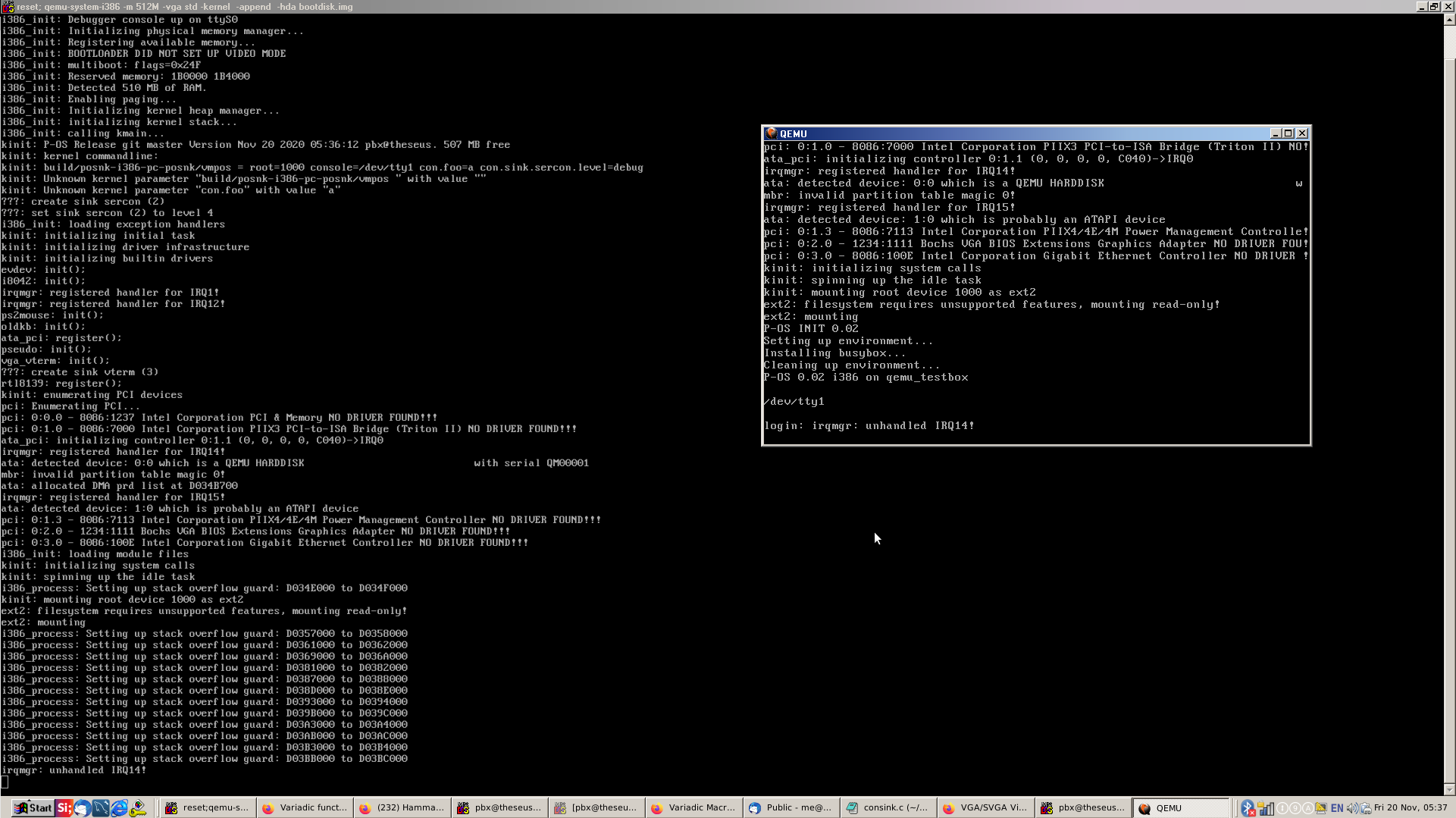Page 238 of 263
Re: What does your OS look like? (Screen Shots..)
Posted: Tue Nov 10, 2020 6:10 am
by eekee
bloodline wrote:I was a bit surprised that you have opted for a single-click-open for the icons... I kept opening two of each app

Double-click is evil! Eeevil I say!

Actually.... I'm going to post a mini-rant elsewhere.
Re: What does your OS look like? (Screen Shots..)
Posted: Tue Nov 10, 2020 8:32 am
by GhelloWorld
Going to try to write a AHCI driver then I guess

.
And bloodline, about what you said. No I do not have hardware cursor, the code is fast because it is optimized a lot. All code is optimized with -O3 and --msse2 which really makes a great difference.
Re: What does your OS look like? (Screen Shots..)
Posted: Tue Nov 10, 2020 9:30 am
by bloodline
GhelloWorld wrote:Going to try to write a AHCI driver then I guess

.
And bloodline, about what you said. No I do not have hardware cursor, the code is fast because it is optimized a lot. All code is optimized with -O3 and --msse2 which really makes a great difference.
I need to fix my code so -O3 works... But it looks like you have VSyncing, my mouse pointer is prone to flickering when the screen update (which is driven by a 16ms timer) loses sync with the GFX card. Also there must be a wrong conditional in my rectangle intersection code, as a certain configuration of windows allows part of a behind window to show through front ones... I'm getting fed up of debugging the GUI

-edit- Actually, just tried -O3 and it runs fine... (-msse2 doesn't work... no surprise, I don't save SEE registers or anything during a task switch...) I must have fixed the -O3 issue during the last rewrite/clean up. I'm still not meeting the level of performance you are getting. What OS quantum do you use?
Re: What does your OS look like? (Screen Shots..)
Posted: Tue Nov 10, 2020 7:26 pm
by BenLunt
bloodline,
Using my utility, I am trying to "test" every image I can get my hands on.
I looked over yours and for some reason, the "dot" entry in each sub-directory of your image has an attribute value of 0x32 (Archive, Sub, Hidden). Is this by design?
Re: What does your OS look like? (Screen Shots..)
Posted: Tue Nov 10, 2020 7:55 pm
by bloodline
BenLunt wrote:bloodline,
Using my utility, I am trying to "test" every image I can get my hands on.
I looked over yours and for some reason, the "dot" entry in each sub-directory of your image has an attribute value of 0x32 (Archive, Sub, Hidden). Is this by design?
The disk image I have used for this is created and formatted on a Mac, so any peculiarities you may find will be something Apple have done.
-edit- your utility looks extremely useful! I think I’ll need to use that when I start work on adding more features to my disk operation functions!!
Re: What does your OS look like? (Screen Shots..)
Posted: Thu Nov 12, 2020 2:44 pm
by qookie
Hi all!
Some time ago, we started work on porting managarm to ARM (AArch64 more specifically). After some inactivity due to us focusing on other stuff, I decided to pick it up again about 2 weeks ago. Now, the port progressed from barely running thor, to loading ELFs from the initrd and running them in EL0 (along with kernel threads running in EL1).
Currently supported are the Raspberry Pi 4 and the QEMU virt machine. The main kernel should work on more than that given a device tree, but the prekernel makes some assumptions about the HW and FW, like where it's loaded, and does some extra setup, like initializing the framebuffer on the RPi4 for a graphical way of getting logs instead of just serial.
There is still quite a bit to do, for example, system call handling is not implemented at the moment (the loaded binaries all spin in a tight loop at the moment).
Since this is a screenshot thread, here's a screenshot that shows the logs produced over serial from managarm running on the Pi4

.

Re: What does your OS look like? (Screen Shots..)
Posted: Thu Nov 12, 2020 3:15 pm
by nexos
Looks nice! I have been trying to look at the Managarm source tree, but I am a bit confused as to what thor, eir, and so on are. Could you please explain? (We can open a separate thread for this).
Re: What does your OS look like? (Screen Shots..)
Posted: Thu Nov 12, 2020 5:18 pm
by BenLunt
bloodline wrote:The disk image I have used for this is created and formatted on a Mac, so any peculiarities you may find will be something Apple have done.
-edit- your utility looks extremely useful! I think I’ll need to use that when I start work on adding more features to my disk operation functions!!
Thanks for the kind words. Just a note, your BPB:HiddenSectors field is not accurate either.
Thanks,
Ben
Re: What does your OS look like? (Screen Shots..)
Posted: Thu Nov 12, 2020 5:26 pm
by zaval
qookie and Co, it's cool. I have a question, maybe stupid. since you guys are also working on an ACPI engine, haven't you considered a possibility (and feasibility) to supply ACPI tables for RPi what is now in DT?
Re: What does your OS look like? (Screen Shots..)
Posted: Fri Nov 13, 2020 2:23 am
by qookie
nexos wrote:Looks nice! I have been trying to look at the Managarm source tree, but I am a bit confused as to what thor, eir, and so on are. Could you please explain? (We can open a separate thread for this).
thor is the main kernel, and eir is the prekernel, which sets up some things for thor (like physical memory management, paging), loads it in the higher half with proper PHDR permissions (RW or RX), parses the bootloader provided info into a generic format and hands control over to thor.
Other things that may be unclear may be explained on
docs.managarm.org but that is still a bit WIP at the moment.
zaval wrote:qookie and Co, it's cool. I have a question, maybe stupid. since you guys are also working on an ACPI engine, haven't you considered a possibility (and feasibility) to supply ACPI tables for RPi what is now in DT?
We haven't considered supplying ACPI tables instead of the DT, but to me it seems needlessly complicated, as either eir or thor would need to do the conversion at runtime, since the contents of the DT are not known prior to booting (the FW on the RPi4 patches the DTB loaded from file to set the memory regions and add some properties etc, and on QEMU virt the device tree is generated completely from scratch at boot), and it also seems a bit pointless, as we'd be wasting a good bit of the ACPI engine as there would be no AML to run anyway.
Re: What does your OS look like? (Screen Shots..)
Posted: Fri Nov 13, 2020 10:47 am
by bloodline
BenLunt wrote:bloodline wrote:The disk image I have used for this is created and formatted on a Mac, so any peculiarities you may find will be something Apple have done.
-edit- your utility looks extremely useful! I think I’ll need to use that when I start work on adding more features to my disk operation functions!!
Thanks for the kind words. Just a note, your BPB:HiddenSectors field is not accurate either.
Thanks,
Ben
Hmmm, my filesystem driver uses the LBA value of a each partition from the MBR only, so this discrepancy hasn’t caused me any issues. I only really plan to support FAT enough to use it as the format of the boot partition, the OS root will be a separate partition... likely not FAT

Re: What does your OS look like? (Screen Shots..)
Posted: Mon Nov 16, 2020 10:01 pm
by Gigasoft
Progress report:
- Can have multiple login sessions and switch between them
- Multi seat
- Started working on ACPI
- Can make TCP connections
- User pointer validation implemented for most system calls
- Notepad is now an user mode application
- Programs can now take parameters, including kernel handles. This is used as shown below to initialize a Notepad instance with data downloaded from the Internet.
Re: What does your OS look like? (Screen Shots..)
Posted: Tue Nov 17, 2020 4:12 am
by bloodline
Gigasoft wrote:Progress report:
- Can have multiple login sessions and switch between them
- Multi seat
- Started working on ACPI
- Can make TCP connections
- User pointer validation implemented for most system calls
- Notepad is now an user mode application
- Programs can now take parameters, including kernel handles. This is used as shown below to initialize a Notepad instance with data downloaded from the Internet.
I love testing out other people's creations, When people post screen shots are they also able to post bootable disk images so we can fire them up in QEmu?
Re: What does your OS look like? (Screen Shots..)
Posted: Thu Nov 19, 2020 10:46 pm
by Peterbjornx
Started doing some more work on the old kernel I wrote in high school:
Finally took the time to implement a proper kernel log/console stack. It supports log levels per sink, early/late console types, cmdline config, and routing overrides per level,source,sink combo.
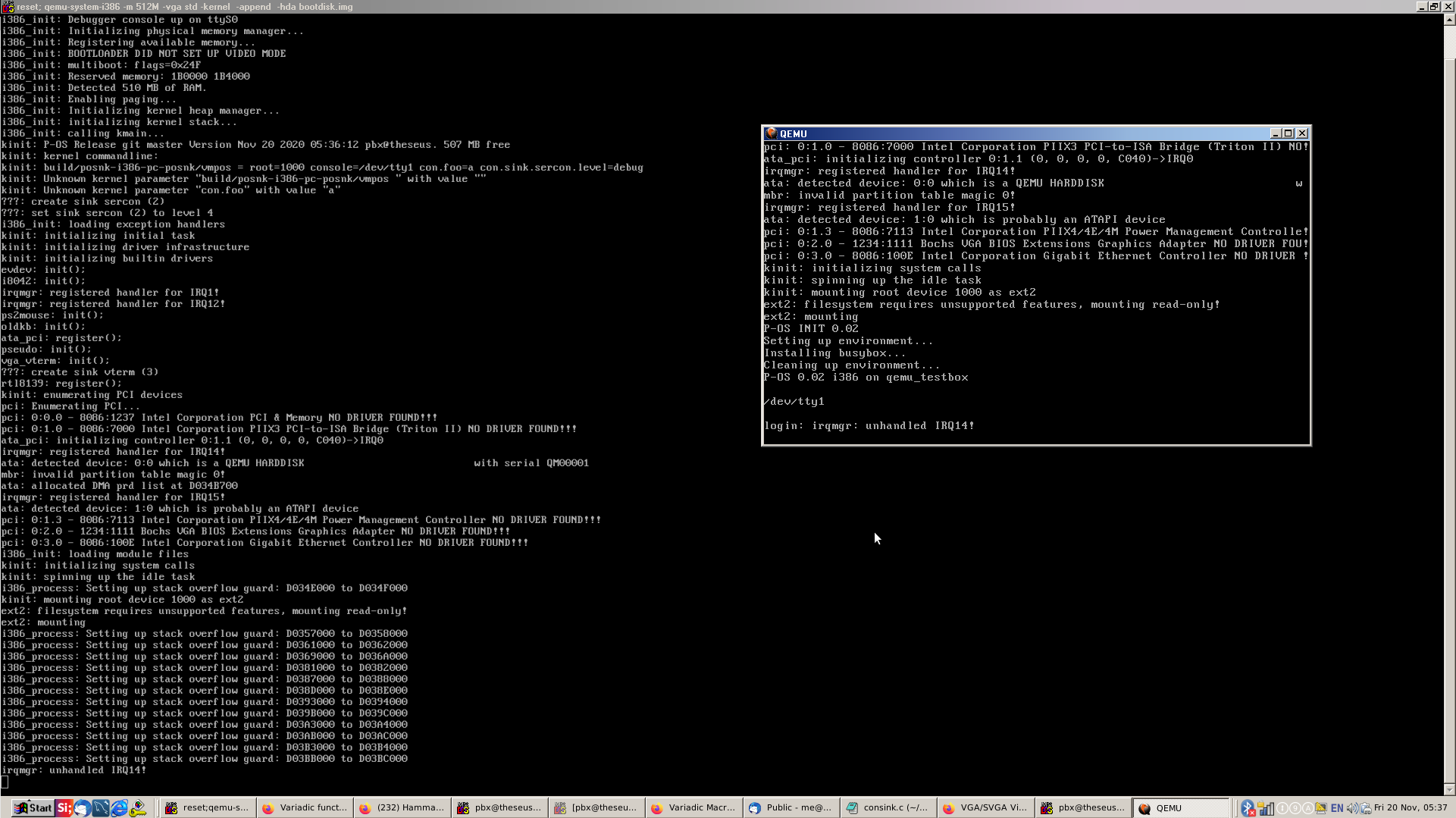
Re: What does your OS look like? (Screen Shots..)
Posted: Thu Nov 19, 2020 11:40 pm
by klange
I haven't done much recently, but looking at when I last posted a screenshot here I have built my own PNG loader and replaced all of my icons with PNG versions. I also picked a new wallpaper.