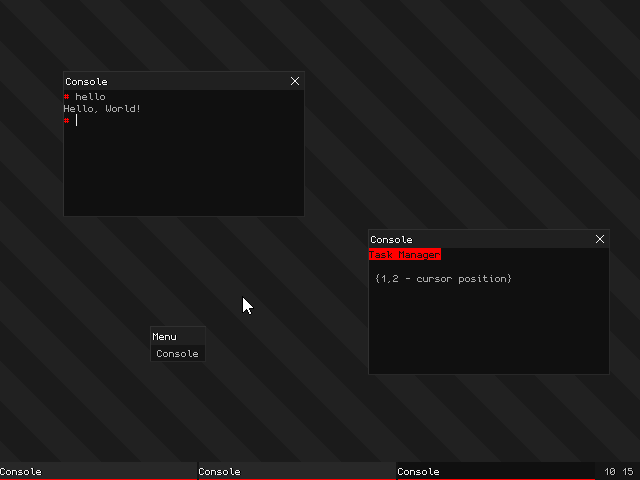Page 235 of 263
Re: What does your OS look like? (Screen Shots..)
Posted: Sun Jul 19, 2020 2:18 pm
by Monax
Hi zeval,
The hit box of the close button is bigger than the icon (around 32px).
Re: What does your OS look like? (Screen Shots..)
Posted: Mon Jul 27, 2020 2:33 pm
by Dennisbonke
The last time I posted here I had ported nyancat to Managarm. In passing I mentioned fixing up the X11/Wayland stack to work with Xwayland and becoming self-hosting. This weekend, we managed to complete one of those two! I'm proud to announce that Xwayland is working on managarm, with some X clients to demonstrate this new ability. The porting process was relatively simple, but we ran into some bugs with our epoll implementation which were hard to track down. On the back-end GLX uses llvmpipe for it's rendering which gives quite decent performance in qemu.

Re: What does your OS look like? (Screen Shots..)
Posted: Mon Jul 27, 2020 2:49 pm
by PeterX
Cooool!

Now you have Wayland and therefor X applications.
Greetings
Peter
Re: What does your OS look like? (Screen Shots..)
Posted: Mon Jul 27, 2020 2:59 pm
by Dennisbonke
Well we had weston for quite some time now but getting the xwayland module working and porting the X server to support it makes it possible to run stuff like glxgears. Many DE's expect the X server to be there to use, and a lot of programs that use gtk seem to depend on the X libraries, which will eventually need the X server. It was a fun project to do but trying to printf debug the X server and some of it's libraries (libX11 and libxcb, I'm looking at you) is not something you do for fun. Was it worth it in the end? Hell yes seeing those gears turn was a great moment and a good birthday present

Re: What does your OS look like? (Screen Shots..)
Posted: Tue Jul 28, 2020 3:29 pm
by Octacone
@Dennisbonke looks like you're having fun!

Do you plan on rewriting the Intel HD Graphics driver anytime soon?
Do you still have the original hardware that the driver was tested on?
Re: What does your OS look like? (Screen Shots..)
Posted: Tue Jul 28, 2020 4:40 pm
by Dennisbonke
As far as I know there are no current plans for an Intel HD graphics rewrite soon, and I must say these ports are untested on real hardware, although this is on my todo list.
As for the hardware the driver was tested on, I have no idea what hardware that was originally written for, but it looks like something out of the G45 series. It's quite possible that someone on the development team still has this hardware laying around though.
Re: What does your OS look like? (Screen Shots..)
Posted: Thu Jul 30, 2020 11:27 am
by Korona
I do have the hardware (basically, a Nehalem-era chipset), why do you ask?
Re: What does your OS look like? (Screen Shots..)
Posted: Fri Jul 31, 2020 5:47 am
by Octacone
Korona wrote:I do have the hardware (basically, a Nehalem-era chipset), why do you ask?
I was wondering if your G45 still worked. Can you plot pixels with it on real HW?
It is fascinating that your code doesn’t utilize the GTT at all.
I have a basic Kaby Lake mode setting driver, but I can’t get it to plot pixels.
Re: What does your OS look like? (Screen Shots..)
Posted: Fri Aug 07, 2020 9:32 am
by ilmmatias
I'm still tweaking things a little bit, but at least now I can (again) print some text to the screen.
Time to go back into developing the driver loader, as I already have a basic initrd FS with read/write support on the kernel...

Re: What does your OS look like? (Screen Shots..)
Posted: Fri Aug 07, 2020 9:53 am
by PeterX
That's a good one, and I like the look of the font.
But it's kind of a milestone, so I would recommend to upload it.
Greetings
Peter
Re: What does your OS look like? (Screen Shots..)
Posted: Sat Aug 08, 2020 2:37 pm
by Korona
What size (in pixels) are rendering the font at? Looks quite good indeed.
Re: What does your OS look like? (Screen Shots..)
Posted: Sun Aug 09, 2020 8:50 am
by ilmmatias
I'm calling FT_Set_Pixel_Sizes with 13x13, but the converter says that the glyphs are all at most 8x14.
Re: What does your OS look like? (Screen Shots..)
Posted: Tue Aug 25, 2020 7:22 am
by CorruptedByCPU
Not too much but always something

Architecture: x86-64
Language: Assembly (format: Nasm)
Size: 36 KiB
 https://github.com/Blackend/Cyjon
https://github.com/Blackend/Cyjon
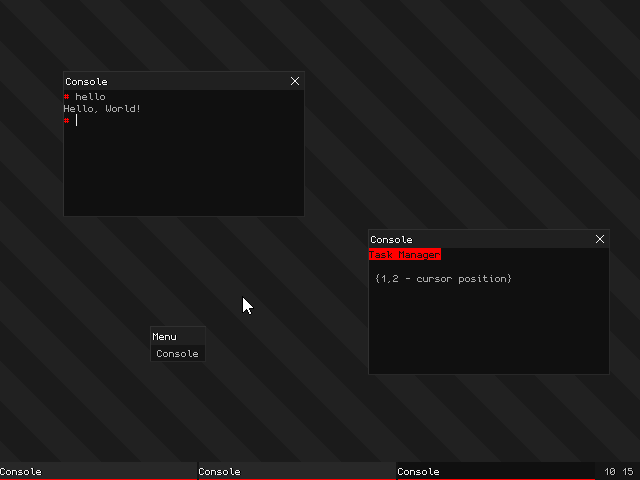
Re: What does your OS look like? (Screen Shots..)
Posted: Tue Aug 25, 2020 8:52 am
by PeterX
Only 36 KiB size with a GUI is really cool!
Greetings
Peter
Re: What does your OS look like? (Screen Shots..)
Posted: Tue Aug 25, 2020 9:06 am
by Structure