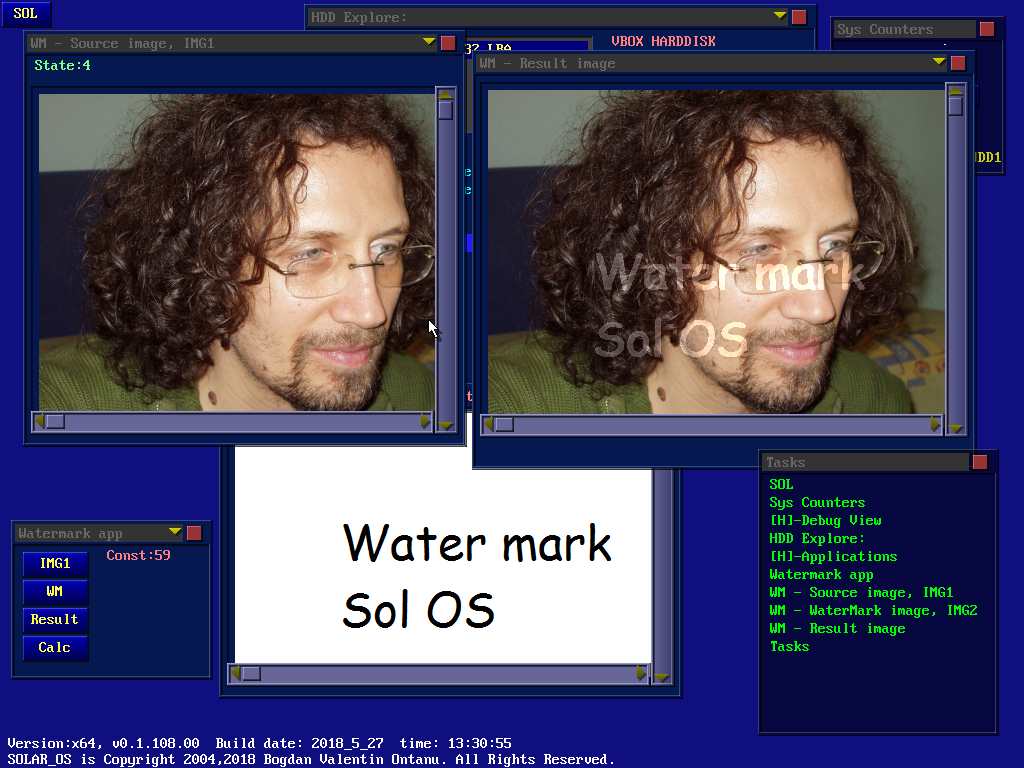Page 219 of 263
Re: What does your OS look like? (Screen Shots..)
Posted: Wed Apr 25, 2018 8:08 am
by klange

Continuing to backport functionality and design elements from Python desktop environment, as well as pushing out a lot of little improvements behind the scenes.
Re: What does your OS look like? (Screen Shots..)
Posted: Mon Apr 30, 2018 3:13 pm
by Octacone
Wow, after a long long long break I am finally getting somewhere.
I know this might not be as exciting as some of your fancy GUI stuff, but hey FAT 32 Stage 2 loaded for the first time!
Re: What does your OS look like? (Screen Shots..)
Posted: Sun May 13, 2018 12:20 pm
by MrLolthe1st
Re: What does your OS look like? (Screen Shots..)
Posted: Wed May 16, 2018 12:47 pm
by bontanu
Re: What does your OS look like? (Screen Shots..)
Posted: Wed May 16, 2018 3:08 pm
by Sik
That GUI is back 0.0 (I honestly like it more than a lot of modern stuff, shame that font doesn't fare that well when you try to make larger versions...)
Random stupid nitpick (also relevant back then, but I wasn't around the forum at the time :v), but could those transparent windows be less transparent? (e.g. 75% alpha instead of 50% alpha) Just to make text easier to read when it's on top of busy parts of the screen.
Re: What does your OS look like? (Screen Shots..)
Posted: Wed May 16, 2018 4:21 pm
by zaval
that's truely f&cking awesome, bogdan! I am so jealous.

but also looking at such achievements is inspiring.
I like how reliefness is done. perfect as for my eye of a Win classic theme all time lover. ^_^
Re: What does your OS look like? (Screen Shots..)
Posted: Wed May 16, 2018 5:40 pm
by bontanu
Thank you guys for your nice words

Sure I can make the alpha less than 50 %

(I will add an option)
And there is a bigger font in there somewhere also

I like the GUI as it is

But I am open to suggestions and I will add more options to make it skinable or have a "modern" look if the user wants it.
Here is a window / clock with a slightly bigger font.
http://www.oby.ro/os/images/x64/Virtual ... _47_27.png

Re: What does your OS look like? (Screen Shots..)
Posted: Fri May 18, 2018 9:20 am
by phredreeck
Glad your OS isn't dead, Bogdan!
I stopped mine because of lack of time, but I continue sometimes to visit the forums

Re: What does your OS look like? (Screen Shots..)
Posted: Mon May 21, 2018 3:59 pm
by deimos
Hello, f2! Tell me please, where can I download images of your operating systems and assembler? I really liked your screenshots and I would like to see and try how they work.
Re: What does your OS look like? (Screen Shots..)
Posted: Sat May 26, 2018 4:52 pm
by phredreeck
deimos wrote:Hello, f2! Tell me please, where can I download images of your operating systems and assembler? I really liked your screenshots and I would like to see and try how they work.
There is currently no way to download images of my OS and my assembler, and I don't plan to make them available again.
The latest builds did not have the fancy GUI of the earlier releases. Also, they were unusable because I did not finished my UEFI bootloader. So I don't know if you would be interested to try the OS as it is, except if you like to see an "Hello, world !" on the screen

At least, the assembler was working very well.
Re: What does your OS look like? (Screen Shots..)
Posted: Sun May 27, 2018 5:17 am
by bontanu
deimos wrote:Hello, f2! Tell me please, where can I download images of your operating systems and assembler? I really liked your screenshots and I would like to see and try how they work.
But If you actually wanted to see my OS (ie the nice images from the above post)

then you can download and tes the 32 bits version from:
http://www.oby.ro/os/index.html
Let me know if you want me to make the x64 version available for testing
(ie to test exactly the above images)
I did not make it available for download (yet, but it will be available) because it is "Work in Progress"
Re: What does your OS look like? (Screen Shots..)
Posted: Sun May 27, 2018 5:22 am
by bontanu
BTW the Work in Progress for Solar_OS in x64 bits is going quite well:
Here is a screen shot of more applications running:

And here is a screenshot of am WaterMark application I am developing for Solar_OS:
(notice de "complex" Image Control that is used in multiple windows)

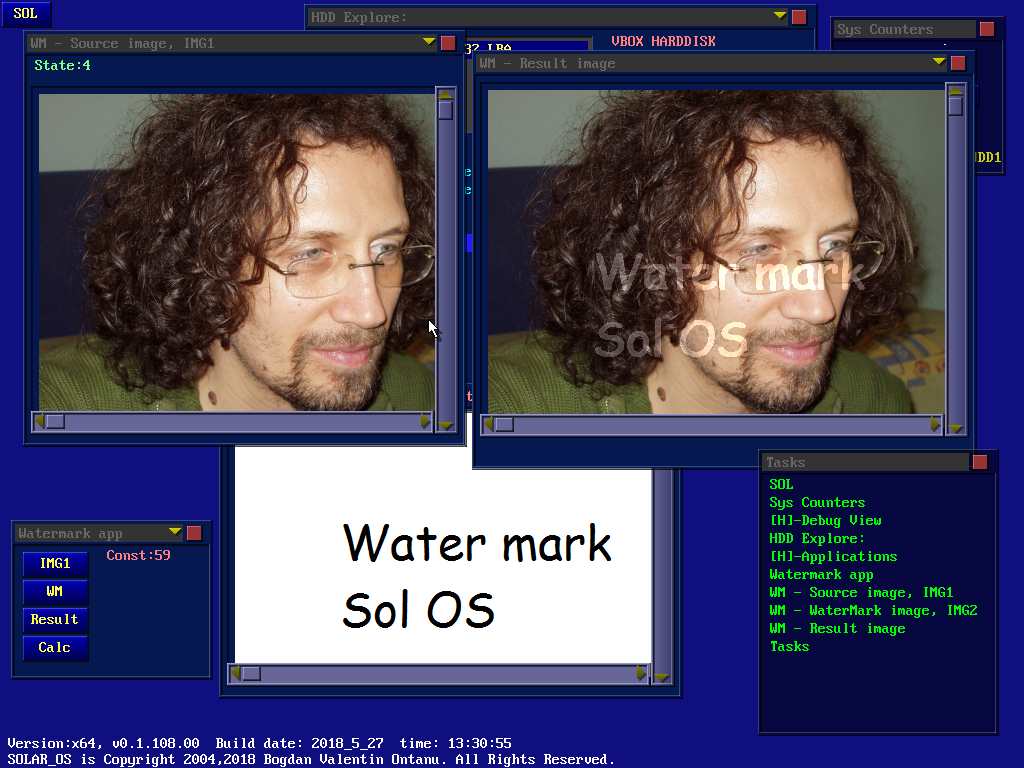
Re: What does your OS look like? (Screen Shots..)
Posted: Sun May 27, 2018 5:54 am
by bontanu
And here is the download link if you want to test it "as it is"
http://www.oby.ro/os/files/x64/sol_os_x ... 7_v0_1_108
Please note that some buttons will not work (not done yet/ WIP)
Also there is a bug in HDD Explorer that will fail to load (hex view) a file when you first double click on it.
(cache init problems in paradise). Just double click it again / enter on it will fix the issue for now

You should use the provided os8.dsk file with a floppy device in Virtual Box or another emulator
Add a ATA HDD formatted with FAT32 and some files on it
32M video RAM and 256M or 512M of RAM should do. (you can go lower)
You can drag and drop files (24 bits BMP) from the HDD Explorer into target windows in Bitmap Viewer or WaterMark Application
The GUI is kind of locked at approx 20FPS for now

but it will speed up when needed
(try fast moving the mouse)
Please Do not try to move windows / mouse outside of screen (the clipper is not done, might crash)
Have fun

Re: What does your OS look like? (Screen Shots..)
Posted: Sat Jun 02, 2018 11:14 am
by vishdrck
Hello guys
I just built my first version of my simple VGA text based OS.I attached some images with this.
Thanks for helping me.




Re: What does your OS look like? (Screen Shots..)
Posted: Fri Jun 08, 2018 8:11 am
by OmeletHopper
Nothing fancy, but I just added support for 90x60 text mode when it's built for i386.

My switching code (credit due to Chris Giese) doesn't work in long mode, though.

I'm fairly new to OSDev, so if you have any ideas/suggestions don't hesitate!