@sortie: I like the look'n'feel of your windows! It reminds me some old Hydrogen OS' GUI prototypes!
What does your OS look like? (Screen Shots..)
- phredreeck
- Member

- Posts: 312
- Joined: Mon Jun 15, 2009 10:01 am
- Location: France
Re: What does your OS look like? (Screen Shots..)
Wow. I think ToaruOS is, with Visopsys and Solar_OS, one of the best hobby OSes I have seen.
@sortie: I like the look'n'feel of your windows! It reminds me some old Hydrogen OS' GUI prototypes!
@sortie: I like the look'n'feel of your windows! It reminds me some old Hydrogen OS' GUI prototypes!
- abcdef4bfd
- Member

- Posts: 492
- Joined: Fri Apr 03, 2015 9:41 am
Re: What does your OS look like? (Screen Shots..)
I love that interface.dseller wrote:Haven't been posting a lot lately, but oh well. Here's the current state of ttOS, now with graphics mode.
- abcdef4bfd
- Member

- Posts: 492
- Joined: Fri Apr 03, 2015 9:41 am
Re: What does your OS look like? (Screen Shots..)
This. Is. Awesome. Your OS is good in both graphics and internals. Your OS and ToaruOS are the BEST hobby OSes ever made.sortie wrote:I used a couple of hours to hack up a basic terminal emulator for my gui prototype thing now that I have proper pseudoterminals.
It's not quite on par yet with that other hobbyist system whose desktop environment I ported, but it's getting there.
Re: What does your OS look like? (Screen Shots..)
Just ported binutils and gcc, finally self hosting  Except arg passing is crazy buggy
Except arg passing is crazy buggy 
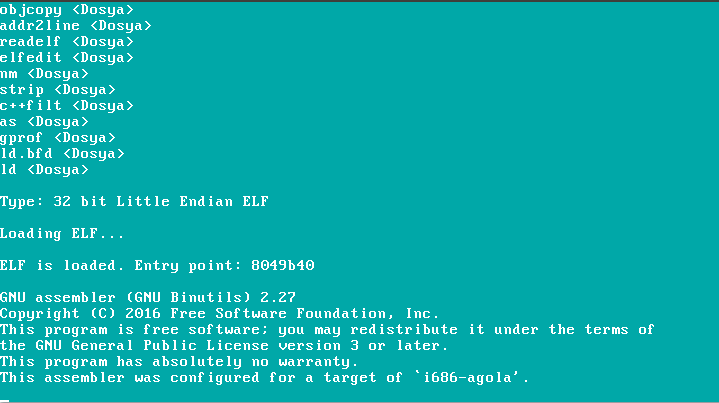
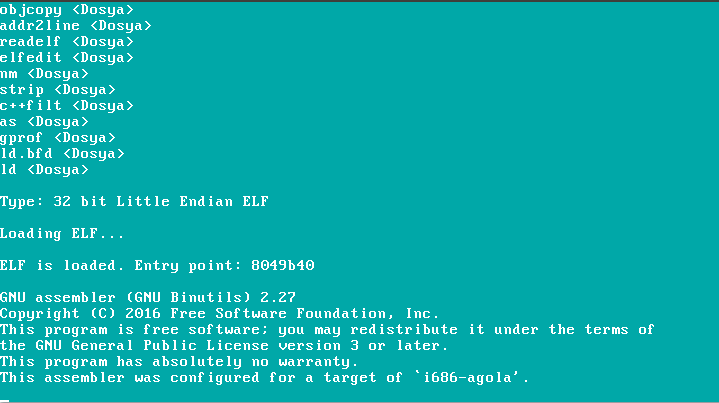
Last edited by Agola on Sat Jan 21, 2017 8:42 am, edited 1 time in total.
Keyboard not found!
Press F1 to run setup.
Press F2 to continue.
Press F1 to run setup.
Press F2 to continue.
Re: What does your OS look like? (Screen Shots..)
I couldn't get what did you mean, sorrysortie wrote:Woot!
Also your window design and system internals are really cool, just wanted to say
Keyboard not found!
Press F1 to run setup.
Press F2 to continue.
Press F1 to run setup.
Press F2 to continue.
Re: What does your OS look like? (Screen Shots..)
I'm just making an excited sound to say that I think you did something really cool.Agola wrote:I couldn't get what did you mean, sorrysortie wrote:Woot!
[/quote]Agola wrote: Also your window design and system internals are really cool, just wanted to say
Thanks!
- abcdef4bfd
- Member

- Posts: 492
- Joined: Fri Apr 03, 2015 9:41 am
Re: What does your OS look like? (Screen Shots..)
A. W. E. S. O. M. E. Self-hosting, woohoo!Agola wrote:Just ported binutils and gcc, finally self hostingExcept arg passing is crazy buggy

Re: What does your OS look like? (Screen Shots..)
Is it self-hosting really? Just afraid I used "wrong term" (I hope I didn'tosdeverr wrote:A. W. E. S. O. M. E. Self-hosting, woohoo!Agola wrote:Just ported binutils and gcc, finally self hostingExcept arg passing is crazy buggy

GCC and Binutils works on Agola, they are both configured with --host=i686-agola --target=i686-agola, can compile code and link (except a small linker bug)
So am I self hosting really?
Keyboard not found!
Press F1 to run setup.
Press F2 to continue.
Press F1 to run setup.
Press F2 to continue.
- abcdef4bfd
- Member

- Posts: 492
- Joined: Fri Apr 03, 2015 9:41 am
Re: What does your OS look like? (Screen Shots..)
If you can compile your OS under itself then you are.Agola wrote:Is it self-hosting really? Just afraid I used "wrong term" (I hope I didn'tosdeverr wrote:A. W. E. S. O. M. E. Self-hosting, woohoo!Agola wrote:Just ported binutils and gcc, finally self hostingExcept arg passing is crazy buggy

)
GCC and Binutils works on Agola, they are both configured with --host=i686-agola --target=i686-agola, can compile code and link (except a small linker bug)
So am I self hosting really?
Re: What does your OS look like? (Screen Shots..)
Yay! Then I'm self hosting. Got so happy  I just compiled /test.c under my OS
I just compiled /test.c under my OS
Code: Select all
#include <stdio.h>
int main(int argc, char** argv)
{
printf("Simple test...\n");
printf("Argc is: %d (Should be 2)\n", argc);
printf("Argv[0] is : %s, Argv[1] is: %s, Argv[2] is: %s\n", argv[0], argv[1], argv[2]);
printf("Program will end, after calculating abs (999 - 1000) : %d", abs(999 - 1000));
return 0;
}Keyboard not found!
Press F1 to run setup.
Press F2 to continue.
Press F1 to run setup.
Press F2 to continue.
- crunch
- Member

- Posts: 81
- Joined: Wed Aug 31, 2016 9:53 pm
- Libera.chat IRC: crunch
- Location: San Diego, CA
Re: What does your OS look like? (Screen Shots..)
Lots of inspiration in the last couple posts... I gotta get cranking on my project again. I've been porting everything over to x86_64
Some of my open-source projects:
Ext2/ELF32 bootloader
Lightweight x86 assembler, designed to be portable for osdev
Scheme in under 1000 lines of C
Ext2/ELF32 bootloader
Lightweight x86 assembler, designed to be portable for osdev
Scheme in under 1000 lines of C
- abcdef4bfd
- Member

- Posts: 492
- Joined: Fri Apr 03, 2015 9:41 am
Re: What does your OS look like? (Screen Shots..)
I want to wake up one day and realise that I ported GCC and Binutils last nightAgola wrote:Yay! Then I'm self hosting. Got so happyI just compiled /test.c under my OS
Code: Select all
#include <stdio.h> int main(int argc, char** argv) { printf("Simple test...\n"); printf("Argc is: %d (Should be 2)\n", argc); printf("Argv[0] is : %s, Argv[1] is: %s, Argv[2] is: %s\n", argv[0], argv[1], argv[2]); printf("Program will end, after calculating abs (999 - 1000) : %d", abs(999 - 1000)); return 0; }
Re: What does your OS look like? (Screen Shots..)

I added a lot more features to my user-space terminal emulator and show off some of my more interesting recent developments. Look closely for sneak previews of what's coming up.
Re: What does your OS look like? (Screen Shots..)
That is (Crazily Cool!)™sortie wrote:
I added a lot more features to my user-space terminal emulator and show off some of my more interesting recent developments. Look closely for sneak previews of what's coming up.
Last edited by Agola on Sat Jan 21, 2017 4:03 pm, edited 3 times in total.
Keyboard not found!
Press F1 to run setup.
Press F2 to continue.
Press F1 to run setup.
Press F2 to continue.

