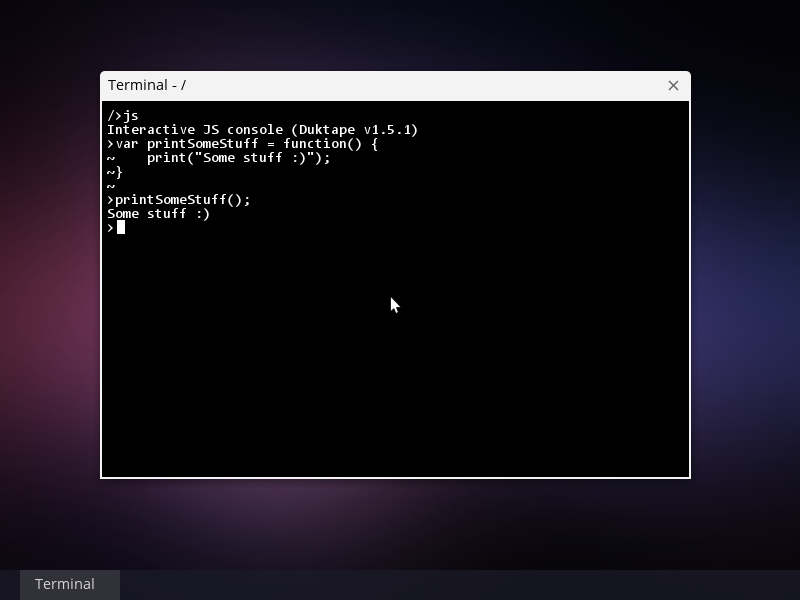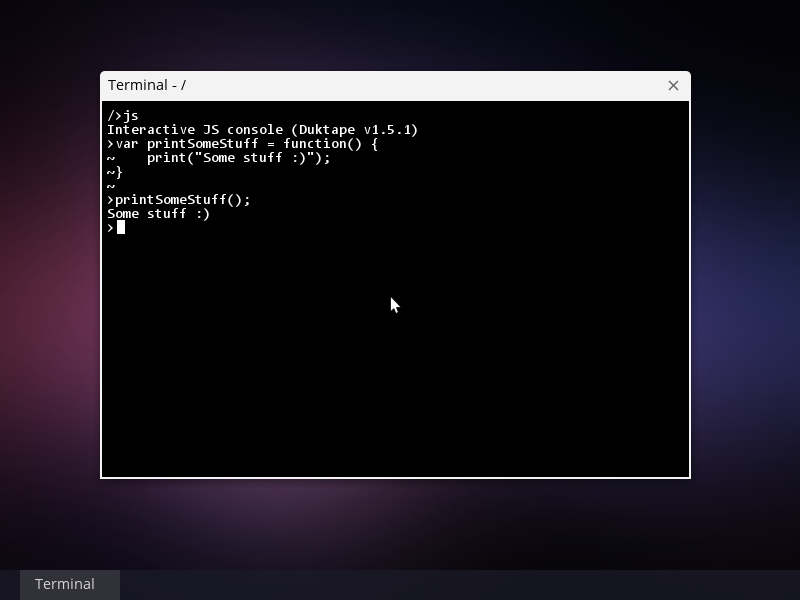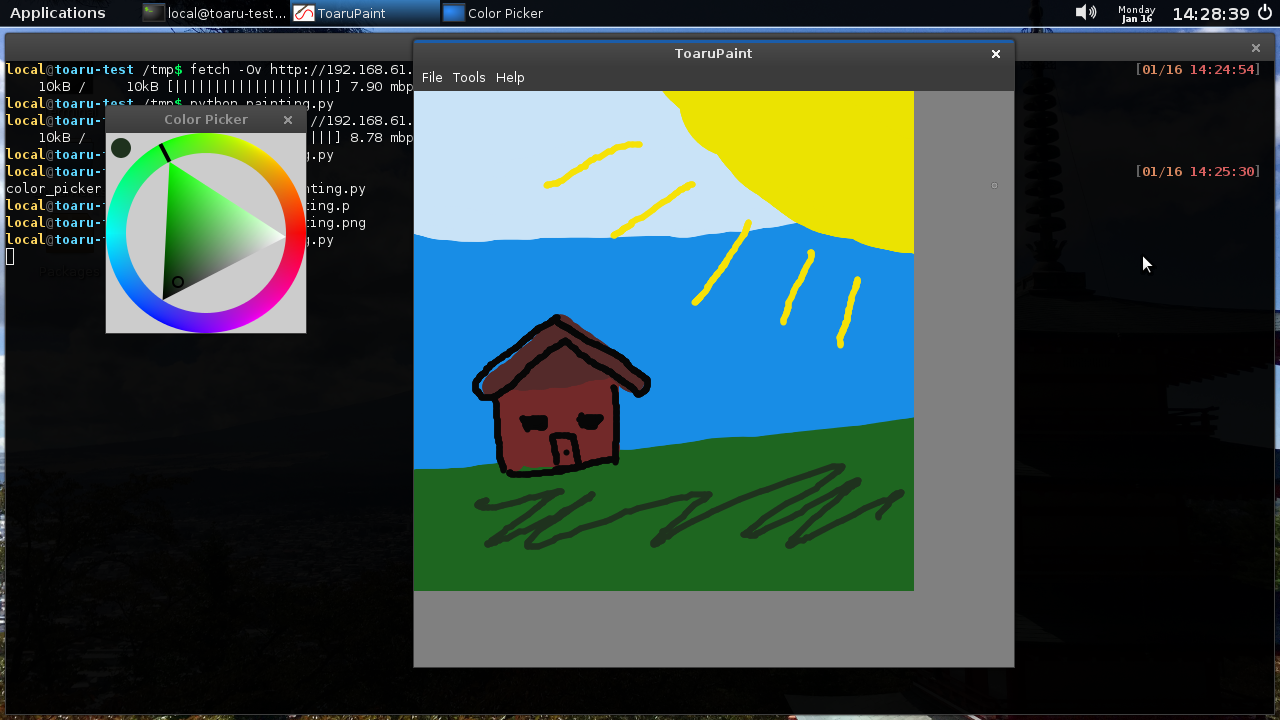Page 185 of 263
Re: What does your OS look like? (Screen Shots..)
Posted: Sat Jan 14, 2017 10:29 am
by max
I rewrote the terminal driver so that it now uses VT100 for output. With this it is now possible that applications can control their terminal window by sending escaped commands.
This also allowed me to finally separate the shell implementation from the terminal itself (it was basically a "built-in shell" before). The shell is now found in gosh

- the Ghost shell. This shell is still work-in-progress but will soon be enriched with various features.
And what you see in the screenshot is just a little playing around - I ported the Duktape JavaScript interpreter and let it execute a little script. I have some plans on using this as a replacement for what bash etc. usually do, but this is just an idea for now.

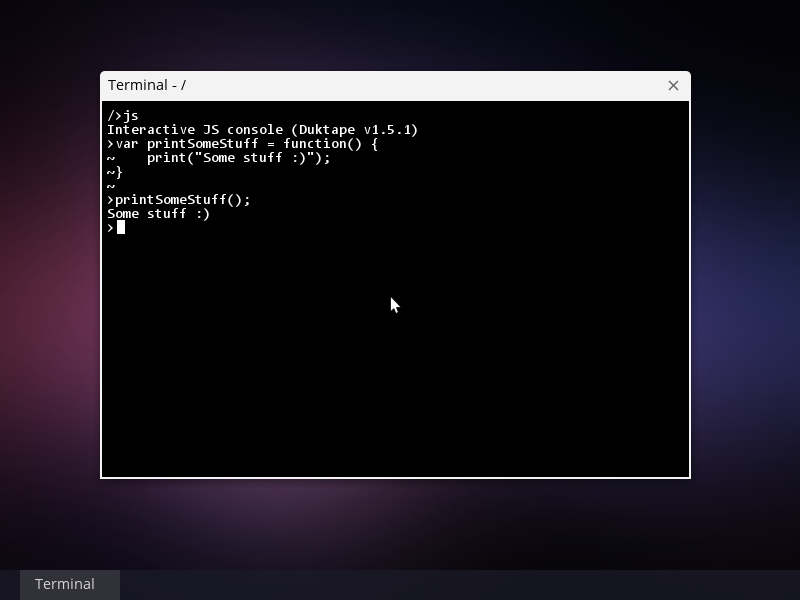
Re: What does your OS look like? (Screen Shots..)
Posted: Sat Jan 14, 2017 10:41 am
by SpyderTL
Nice work.
If I were the type of guy that gets jealous....
Re: What does your OS look like? (Screen Shots..)
Posted: Sat Jan 14, 2017 10:51 am
by max
SpyderTL wrote:Nice work.
If I were the type of guy that gets jealous....
Thanks. My intent is not making anyone jealous, but making them more interested and try harder to achieve their own goals

Re: What does your OS look like? (Screen Shots..)
Posted: Sat Jan 14, 2017 2:03 pm
by Octacone
max wrote:SpyderTL wrote:Nice work.
If I were the type of guy that gets jealous....
Thanks. My intent is not making anyone jealous, but making them more interested and try harder to achieve their own goals

You are my day to day inspiration.

Re: What does your OS look like? (Screen Shots..)
Posted: Sat Jan 14, 2017 3:02 pm
by zesterer
max wrote:SpyderTL wrote:Nice work.
If I were the type of guy that gets jealous....
Thanks. My intent is not making anyone jealous, but making them more interested and try harder to achieve their own goals

It's working. I hope that some time in the future my own Tupai OS can be closer to what Ghost is.
Re: What does your OS look like? (Screen Shots..)
Posted: Sat Jan 14, 2017 3:21 pm
by max
octacone wrote:You are my day to day inspiration.

I'm happy to hear that ^-^
zesterer wrote:It's working. I hope that some time in the future my own Tupai OS can be closer to what Ghost is.
Don't give up. It's a long hard road but it's full of rewarding moments

Re: What does your OS look like? (Screen Shots..)
Posted: Sun Jan 15, 2017 1:32 pm
by Ycep
SpyderTL wrote:Nice work.
If I were the type of guy that gets jealous....
Through until getting to his stage there is nothing hard until ACPI, HPET, implementing Cairo and VM86. Except if it has implementation of USB; then I will be jealous

. I don't see anything USB on his repository btw.
Re: What does your OS look like? (Screen Shots..)
Posted: Sun Jan 15, 2017 1:34 pm
by Ycep
klange wrote:
New file browser, and with it a new menu widget based on the stuff I built for the panel's application menu. I also added a menu bar to the help browser I showed off previously, replacing the injected markup-based navigation.
Nice!
Why do some .py files have blue pad icon and some of them paper icon?
Does it support multiple filesystems (for example FAT16 hard drive partitions next to EXT2 hard drive partitions)?
Re: What does your OS look like? (Screen Shots..)
Posted: Sun Jan 15, 2017 1:56 pm
by phredreeck
Lukand wrote:klange wrote:Why do some .py files have blue pad icon and some of them paper icon?
I guess these files have the "executable" permission ("chmod +x file.py")? Is it right, klange?
Re: What does your OS look like? (Screen Shots..)
Posted: Mon Jan 16, 2017 1:06 am
by max
Lukand wrote:Through until getting to his stage there is nothing hard until ACPI, HPET, implementing Cairo and VM86. Except if it has implementation of USB; then I will be jealous

. I don't see anything USB on his repository btw.
Nothing hard... I'm waiting to see your OS with multicore support, an advanced window server, a proper filesystem, a whole lot of self-written libc, a proper custom GCC, a shell, a GUI terminal driver that actually works as such and is not just implemented in the window server, etc.. It is not just about writing a kernel, it's about designing an entire system and also implementing it.
It's considerably harder to design a good userspace system than just implementing drivers for things that usually have very good specifications and for which you have many many sources that already implement it/had problems with implementing it/found solutions.
Re: What does your OS look like? (Screen Shots..)
Posted: Mon Jan 16, 2017 1:39 am
by gerryg400
Lukand wrote:SpyderTL wrote:Nice work.
If I were the type of guy that gets jealous....
Through until getting to his stage there is nothing hard until ACPI, HPET, implementing Cairo and VM86. Except if it has implementation of USB; then I will be jealous

. I don't see anything USB on his repository btw.
You clearly have no idea.
Re: What does your OS look like? (Screen Shots..)
Posted: Mon Jan 16, 2017 1:49 am
by klange
f2 wrote:Lukand wrote:Why do some .py files have blue pad icon and some of them paper icon?
I guess these files have the "executable" permission ("chmod +x file.py")? Is it right, klange?
Yep. A handful of modules in the Python standard library are meant to be usable directly, and I took the naïve approach when selecting an icon.
While I'm here: I made a new drawing app to replace the old one in my OS. I spent far too much time building the color selector using mesh patterns in Cairo. It's based on the GTK+ color picker that I'm used to using in Inkscape.
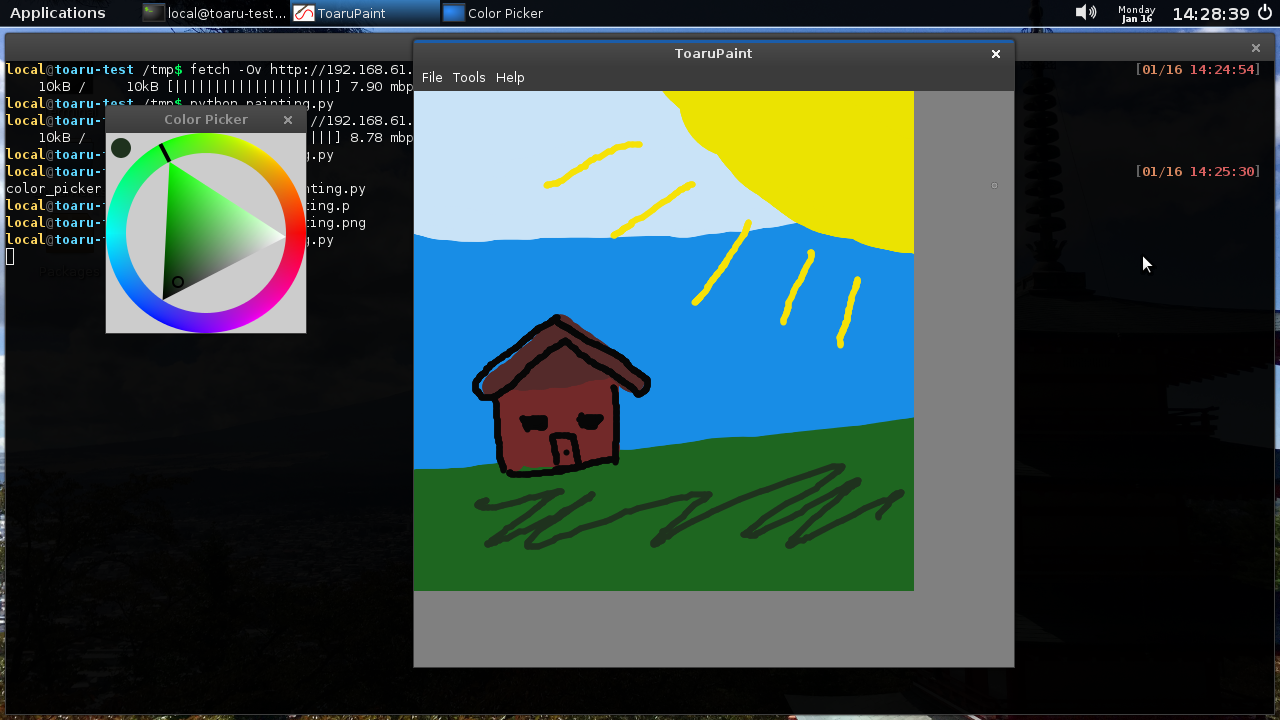
Re: What does your OS look like? (Screen Shots..)
Posted: Mon Jan 16, 2017 6:35 am
by BrightLight

(Click to enlarge.)
I tested my OS on one of my old test PCs (single Pentium 4, ~2 GHz I'm not exactly sure how fast) and I concluded I need major performance improvements for older CPUs as I got used to testing on my laptop only.
Meanwhile, on my other test PC, it doesn't even boot.

Re: What does your OS look like? (Screen Shots..)
Posted: Mon Jan 16, 2017 6:56 am
by MichaelFarthing
Yeah, you do have speed problems - those raindrops seem to take an eternity to flow down the window

Re: What does your OS look like? (Screen Shots..)
Posted: Mon Jan 16, 2017 6:59 am
by BrightLight
MichaelFarthing wrote:Yeah, you do have speed problems - those raindrops seem to take an eternity to flow down the window

Hahaha

No, seriously I need to improve my graphics performance and decrease the amount of redraws I do.
 - the Ghost shell. This shell is still work-in-progress but will soon be enriched with various features.
- the Ghost shell. This shell is still work-in-progress but will soon be enriched with various features.