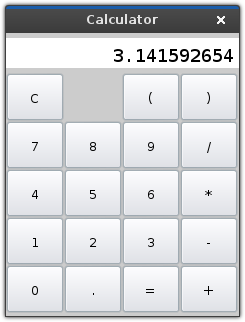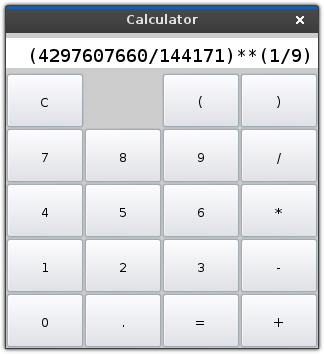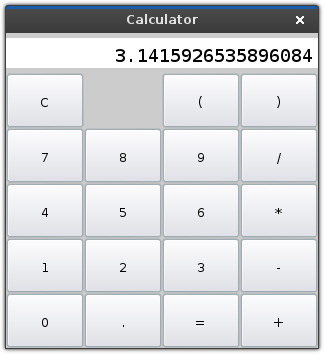Page 182 of 263
Re: What does your OS look like? (Screen Shots..)
Posted: Tue Dec 27, 2016 8:19 pm
by TheCool1Kevin
Wow! All those people with their awesome looking GUI

And all I have is a VESA text console

The BSOD isn't even blue
I do hope someone gets the Doctor Who reference


- LiquiDOS's kernel exception screen.
Re: What does your OS look like? (Screen Shots..)
Posted: Wed Dec 28, 2016 6:50 am
by bauen1
Finally got VESA graphics to work, now i just gotta clean up this mess of code and commit it to github

Re: What does your OS look like? (Screen Shots..)
Posted: Wed Dec 28, 2016 7:00 am
by Octacone
bauen1 wrote:Finally got VESA graphics to work, now i just gotta clean up this mess of code and commit it to github

Great job!!

Are you using GRUB to set your video mode?
Re: What does your OS look like? (Screen Shots..)
Posted: Wed Dec 28, 2016 7:01 am
by bauen1
Yes
Re: What does your OS look like? (Screen Shots..)
Posted: Wed Dec 28, 2016 7:02 am
by Octacone
bauen1 wrote:Yes
Will the user be able to choose his desired mode?
Re: What does your OS look like? (Screen Shots..)
Posted: Wed Dec 28, 2016 7:12 am
by bauen1
Maybe depends if i'm have a driver for the graphics card or implemented a way to do the bios call to change mode.
Re: What does your OS look like? (Screen Shots..)
Posted: Wed Dec 28, 2016 7:50 am
by bauen1
So changing your video memory pointer from a uint16 to a uint8 helps a lot
Re: What does your OS look like? (Screen Shots..)
Posted: Wed Jan 04, 2017 6:52 am
by klange
Actually putting some real effort into my UI/widget toolkit. Made a calculator as demonstration / test environment. Still a lot of work to do.
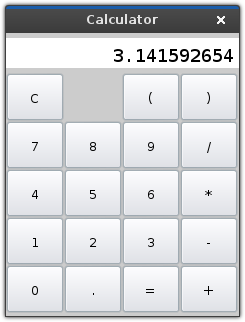
Re: What does your OS look like? (Screen Shots..)
Posted: Wed Jan 04, 2017 7:23 am
by Ycep
Nice!
Buttons look really good through.
How do you get such precise numbers? 9 god'amn digits!
I'm sure that's not FPU!
Re: What does your OS look like? (Screen Shots..)
Posted: Wed Jan 04, 2017 7:52 am
by klange
Lukand wrote:Nice!
Buttons look really good through.
How do you get such precise numbers? 9 god'amn digits!
I'm sure that's not FPU!
That pi approximation was manually typed, but the calculator itself uses Python's parser and operators, so when floating point kicks in it gets ~17 digits.
Here's an actual pi calculation and result:
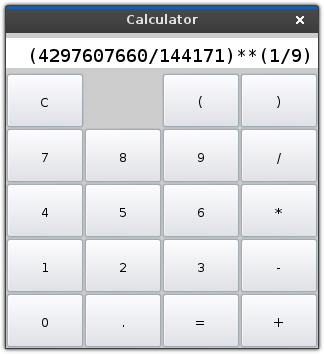
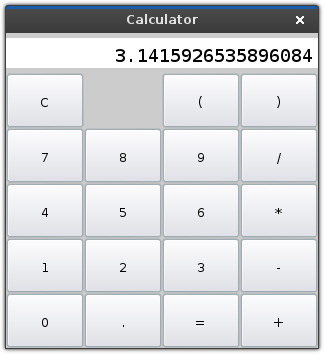
Re: What does your OS look like? (Screen Shots..)
Posted: Wed Jan 04, 2017 3:55 pm
by dozniak
What's that blue line in the top window decoration?
Re: What does your OS look like? (Screen Shots..)
Posted: Wed Jan 04, 2017 7:03 pm
by klange
dozniak wrote:What's that blue line in the top window decoration?
It's supposed to be a stylish focus indicator (it's
more apparent when you have non-focused windows to compare to), but people don't seem to like it. I'm working on a new decoration theme to go with my upcoming release; this one is quite old and based on a GTK theme I used to use many years ago.
Re: What does your OS look like? (Screen Shots..)
Posted: Thu Jan 05, 2017 4:08 am
by Octacone
klange wrote:dozniak wrote:What's that blue line in the top window decoration?
It's supposed to be a stylish focus indicator (it's
more apparent when you have non-focused windows to compare to), but people don't seem to like it. I'm working on a new decoration theme to go with my upcoming release; this one is quite old and based on a GTK theme I used to use many years ago.
I actually quite like your current theme. Also, I would suggest you using something flat and minimalistic for you new theme. To make it look modern. Why aren't there any minimize/maximize buttons doe?
Re: What does your OS look like? (Screen Shots..)
Posted: Thu Jan 05, 2017 5:36 am
by dozniak
klange wrote:dozniak wrote:What's that blue line in the top window decoration?
It's supposed to be a stylish focus indicator (it's
more apparent when you have non-focused windows to compare to), but people don't seem to like it. I'm working on a new decoration theme to go with my upcoming release; this one is quite old and based on a GTK theme I used to use many years ago.
It makes some sense in comparison, but for example try moving active window to the blue sky background over the pagoda

Re: What does your OS look like? (Screen Shots..)
Posted: Thu Jan 05, 2017 6:19 am
by bzt
@klange: really nice! I wish I was finished with all the things needed for a gui...