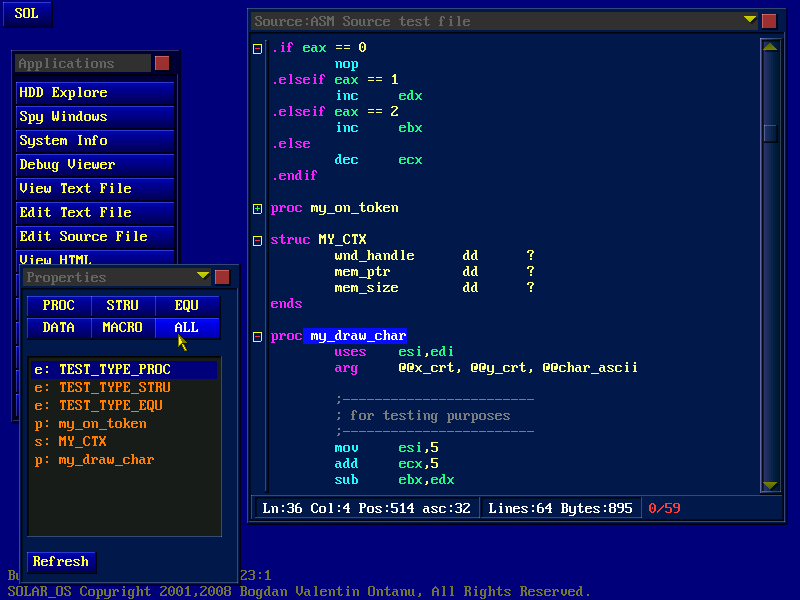Page 19 of 263
Re: What does your OS look like? (Screen Shots..)
Posted: Tue Jan 06, 2009 6:30 pm
by piranha
Milestone! Bash running on my os.

Very nice.
Branch 0 of my kernel can almost do that, but I'm not working on that...making a simple GUI for my main kernel...(branch 1).
When it's nearing completion for version 0.01 I'll post it.
-JL
Re: What does your OS look like? (Screen Shots..)
Posted: Tue Jan 06, 2009 6:38 pm
by samoz
Congrats Craze Frog! Can we expect to see some cool bash scripts now?

Re: What does your OS look like? (Screen Shots..)
Posted: Wed Jan 07, 2009 4:35 pm
by Craze Frog
samoz wrote:Congrats Craze Frog! Can we expect to see some cool bash scripts now?

Nope, I don't have a filesystem yet.
Re: What does your OS look like? (Screen Shots..)
Posted: Wed Jan 07, 2009 9:39 pm
by samoz
Can't wait to see the file system then! Congrats again on the bash port!
Re: What does your OS look like? (Screen Shots..)
Posted: Thu Jan 08, 2009 1:57 am
by xyzzy
Note that the Bash port was by Martijn (and me as well

), not Craze Frog.
Re: What does your OS look like? (Screen Shots..)
Posted: Thu Jan 08, 2009 6:00 am
by Craze Frog
Yep, I think someone got us mixed up there. I'm not anywhere near a bash port, in fact I don't want one.
Re: What does your OS look like? (Screen Shots..)
Posted: Thu Jan 08, 2009 9:45 am
by Troy Martin
I'm just designing my own shell instead since I'm in rmode and I want next to nothing to do with C. Although having a set of C include files for TBOS to cross-compile with Turbo C or BCC would be quite nifty!
Re: What does your OS look like? (Screen Shots..)
Posted: Sun Jan 11, 2009 5:48 am
by Revelation
Well, this is my OS.
Contains:
- FAT filesystem
- Memory manager
- PCI scanning
- HDD driver
It does not yet have paging and multitasking.
Re: What does your OS look like? (Screen Shots..)
Posted: Mon Jan 12, 2009 10:18 pm
by 01000101
well, here's some shots of my 'phantom' OS.

I've posted screenshots before, but I thought I'd give a little update.
You get the point of the menus, I didn't think I needed to take individual shots of the various menus lol. btw, the UI is still very new.
There is more debugging info on the main shot, but I didn't feel like creating two images lol.
I'll get around to getting real cam shots of it running with the filter soon, I need some batteries.

Re: What does your OS look like? (Screen Shots..)
Posted: Mon Jan 12, 2009 10:39 pm
by Troy Martin
Yay E, some screenies, clap clap!
Actually doesn't look half bad.
Re: What does your OS look like? (Screen Shots..)
Posted: Wed Jan 14, 2009 9:50 am
by nikos
Horizon's (Codename LikeOS) SVGAGUI (VESA) running in a VMWare Workstation
Hehe

Kudos! Nikos
Re: What does your OS look like? (Screen Shots..)
Posted: Wed Jan 14, 2009 10:38 am
by Creature
I like the look, even though it might not be a Vista look (which you can hardly expect) it's still clean and simple. I'd show you my GUI, but it isn't working correctly yet (I don't even have a mouse yet

).
01000101's OS looks good except that there.. is.. too.. much.. green..!
Re: What does your OS look like? (Screen Shots..)
Posted: Wed Jan 14, 2009 4:16 pm
by Troy Martin
Nice GUI thar, nikos, and welcome to the forums.
Over here, TBOS is still in text mode with no FAT12 writing driver. Would love to be able to write a PCnet-Fast II/III or Intel PRO/1000 MT driver though!
Re: What does your OS look like? (Screen Shots..)
Posted: Thu Jan 15, 2009 2:36 pm
by Creature
Here's a screenshot of the initialization screen that I've just repolished (the old one was too classic):

Re: What does your OS look like? (Screen Shots..)
Posted: Thu Jan 15, 2009 4:43 pm
by bontanu
Solar_OS, the latest Source Editor with code collapsing, syntax highlighting and code properties/browse window.
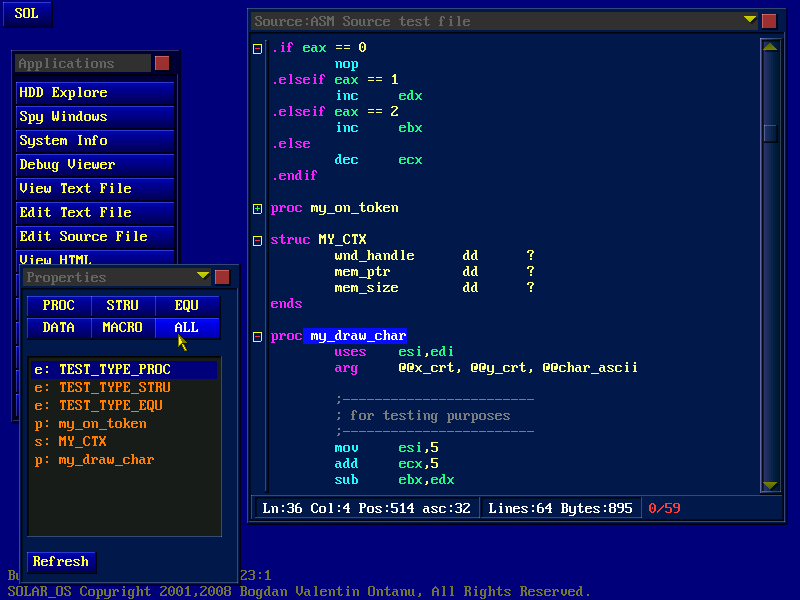
More screenshots can be found here:
http://www.oby.ro/os/os_screen.htm