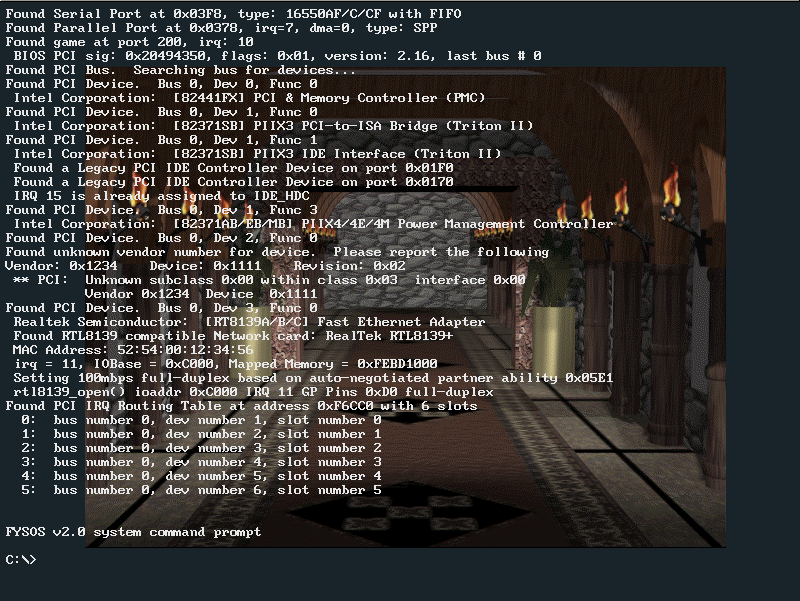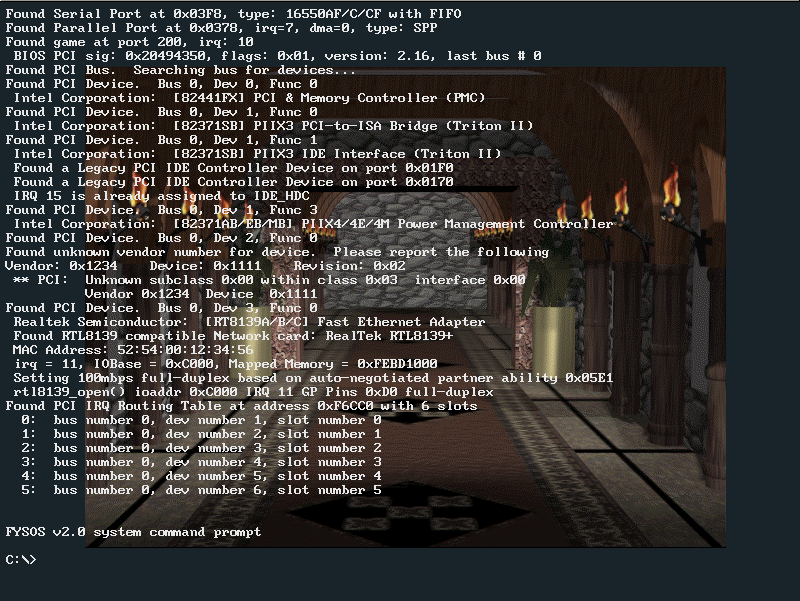alexfru wrote:BenLunt wrote:What version of VirtualBox are you using.
¿Was that a question?

Just updated from something old to 5.0.28 r111378.
Sorry, I sometimes forget the '?'.
alexfru wrote:I tried both. Same outcome. I can see the loader progress bar, the mode change and then nothing. If I disable hardware virtualization, however, at that point the VM throws some kind of error and I can't make much sense of the VirtualBox log. Please try the same.
It would be good to know exactly how you create your VM in VirtualBox as there are quite a few options to play with and we don't know if it's one or more of them that "break" things.
I am using version 5.0.26 r108824
System:
Motherboard:
Base Mem: 256Meg
Boot Order: Optical (checked), Hard Drive (checked), Floppy (unchecked), Network (unchecked)
Chipset: PXII3 (Though it works with ICH9 as well)
Pointing Device: PS/2 Mouse
Extended Features: (neither of the three are checked, unless I want EFI, then of course I check "Enable EFI")
Processor:
One Processor with a 100% Execution Cap
Enable PAE/NX is not checked
Display:
Screen:
7 Meg Ram
1 monitor
100% scale factor
Enable 3D acc is not checked
Remote Display and Video Capture are not enabled.
Storage:
floppy controller: I82078
IDE controller:PIIX3
Host I/O Cache is checked
The hard drive is not a solid state drive
Audio, Network, Serial, and USB are all disabled
Please make sure you are using the floppy or hard drive image from
http://www.fysnet.net/zips/fysos_efi.zip. If you are using an older one, it will not work.
Are you using EFI enabled? If you are, and are using an older version, the kernel is still loading and working as expected, you just can't see it since it is still trying to write to screen mode 3 via 0xB8000. EFI no longer supports that screen mode. The new kernel now has everything in terminal(s), writing to a vesa compatible graphic screen.
I do not use any of the command line settings. i.e.: I do not use the command line apps that change the settings of the VM. Therefore, I am unaware of how to disable hardware virtualization as you state. I guess I could go read up on it a bit, but this just tells you that I have not messed with it, nor have I changed that setting. I only use the available settings by clicking on the settings button...