Page 141 of 263
Re: What does your OS look like? (Screen Shots..)
Posted: Mon Jan 25, 2016 8:47 am
by Octacone
max wrote:I wrote a calculator and a login screen

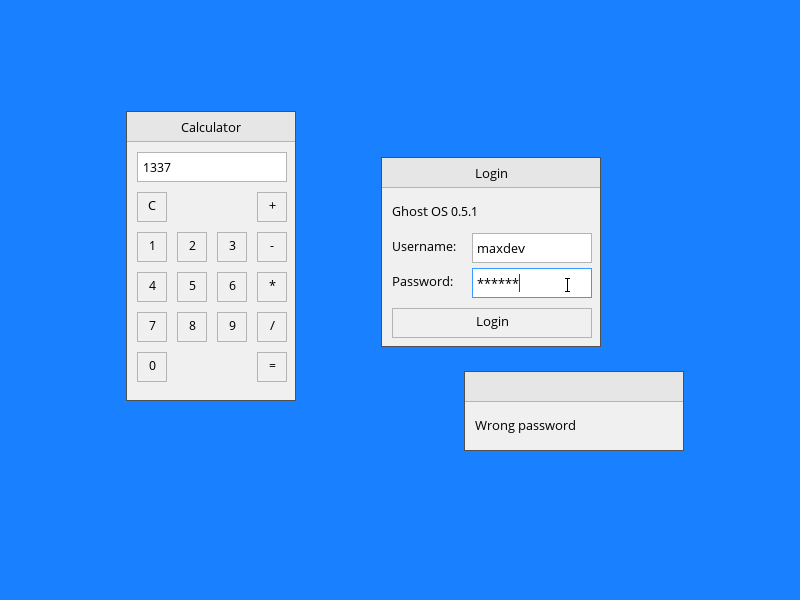
WOW just WOW!! How much?


If I was rich I would buy this for a couple of millions.
Re: What does your OS look like? (Screen Shots..)
Posted: Mon Jan 25, 2016 9:05 am
by max
catnikita255 wrote:Looks like Win10.
Well, my UI looked
like this way before Windows 10 came out. I like a minimal design, and they seem to do so too. Maybe they stole it =o)
Kevin wrote:I agree, every login screen needs a calculator!

Nice to see that you're still making progress.
Haha

I was just testing the functionalities of the window server. Thank you! Was a little lazy during the holidays, but I make sure to always do at least a little bit. I did not forget you by the way, but I'll have to extract some parts of libuser before anyone else can use it.
thehardcoreOS wrote:WOW just WOW!! How much?


If I was rich I would buy this for a couple of millions.
Thanks lol

you don't have to buy it,
it's open.
Re: What does your OS look like? (Screen Shots..)
Posted: Mon Jan 25, 2016 9:52 am
by Roman
@max: Nice to see a microkernel progressing! Keep up the good work!
Re: What does your OS look like? (Screen Shots..)
Posted: Tue Jan 26, 2016 1:05 pm
by max
Roman wrote:@max: Nice to see a microkernel progressing! Keep up the good work!
Thanks a lot! It comes with a few hurds, but it's definitely fun!

Re: What does your OS look like? (Screen Shots..)
Posted: Wed Jan 27, 2016 2:39 pm
by mallardest
max wrote:It comes with a few hurds
I get the pun

Re: What does your OS look like? (Screen Shots..)
Posted: Wed Jan 27, 2016 2:54 pm
by gerryg400
Yeah I saw that too. So max, was that a typo or clever pun ?
Re: What does your OS look like? (Screen Shots..)
Posted: Wed Jan 27, 2016 3:02 pm
by max
mallardest wrote:I get the pun

gerryg400 wrote:Yeah I saw that too. So max, was that a typo or clever pun ?
lol

it was a typo

Re: What does your OS look like? (Screen Shots..)
Posted: Fri Jan 29, 2016 8:24 am
by abcdef4bfd
U365 on my main computer. I'm surprised that my USB keyboard is working with my OS. Sorry for poor quality.
Re: What does your OS look like? (Screen Shots..)
Posted: Fri Jan 29, 2016 8:49 am
by Roman
catnikita255 wrote:I'm surprised that my USB keyboard is working with my OS.
That's because it emulates the PS/2 interface.
Re: What does your OS look like? (Screen Shots..)
Posted: Fri Jan 29, 2016 12:52 pm
by abcdef4bfd
Roman wrote:catnikita255 wrote:I'm surprised that my USB keyboard is working with my OS.
That's because it emulates the PS/2 interface.
I know, but it didn't worked in previous versions. Why - I don't know, unfortunately.
Re: What does your OS look like? (Screen Shots..)
Posted: Sat Jan 30, 2016 6:31 am
by dseller
Hi there! Now that I finally have something to show, I wanted to post a picture of ttOS in action

. As you can see, it runs on actual hardware too!
Re: What does your OS look like? (Screen Shots..)
Posted: Tue Feb 02, 2016 12:58 pm
by Octacone
[quote="dseller"]Hi there! Now that I finally have something to show, I wanted to post a picture of ttOS in action

. As you can see, it runs on actual hardware too!
awesome dude cool output
Re: What does your OS look like? (Screen Shots..)
Posted: Thu Feb 04, 2016 7:57 am
by BrightLight
YouTube video of the start of my window manager on my 64-bit OS.
Windows are movable, the mouse doesn't flicker and performance isn't that bad.
Re: What does your OS look like? (Screen Shots..)
Posted: Thu Feb 04, 2016 8:31 am
by Techel
Thats absolutely nice

Re: What does your OS look like? (Screen Shots..)
Posted: Thu Feb 04, 2016 9:53 am
by Roman
Great video!

If I was rich I would buy this for a couple of millions.