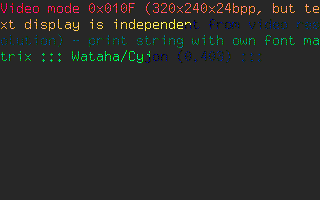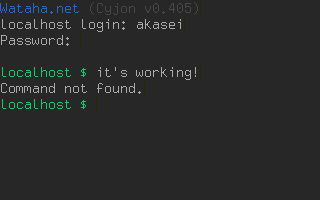Page 131 of 263
Re: What does your OS look like? (Screen Shots..)
Posted: Wed Jun 03, 2015 6:05 am
by Roman
omarrx024 wrote:alexfru wrote:(btw, the image isn't showing; ...)
It's showing, I just clicked on it now.
Works for me too.
Re: What does your OS look like? (Screen Shots..)
Posted: Wed Jun 03, 2015 11:13 am
by seuti
alexfru wrote:(btw, the image isn't showing; perhaps, the view limit has been reached)
Here's an imgur mirror of the image if it's still not working for you.
Re: What does your OS look like? (Screen Shots..)
Posted: Thu Jun 04, 2015 1:26 am
by klange
Smaller screens?
My netbook has a native resolution of 1024x600, and with some help from a special Grub module I had forgotten about (915resolution, video bios patching tool for this old chipset), I managed to get it running:

Plays DooM and Quake just fine. I also have some
other hardware I'm setting up for testing.
Re: What does your OS look like? (Screen Shots..)
Posted: Thu Jun 04, 2015 2:13 am
by alexfru
Thanks. The fault was with AdBlocker+.
Re: What does your OS look like? (Screen Shots..)
Posted: Tue Jun 09, 2015 5:20 am
by Muazzam
I've written a 2048 game clone for my OS:

Re: What does your OS look like? (Screen Shots..)
Posted: Tue Jun 09, 2015 1:19 pm
by CorruptedByCPU
Now my text editor works fine with file save too

I named it: Moko
Download latest (alfa) version 0.392:
http://wataha.net/system/hda.img.zip, run with Bochs!
Login is obsolete (password too, still working with that).

At last i can create documentation within system

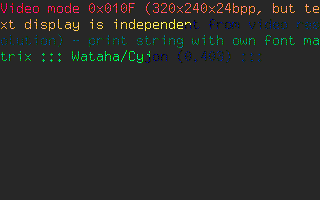
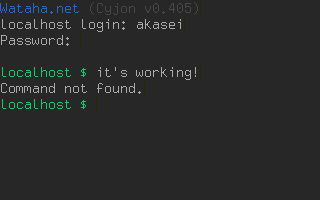
Re: What does your OS look like? (Screen Shots..)
Posted: Sat Jun 13, 2015 3:37 pm
by DeltaDrizz
https://www.dropbox.com/s/xdcw42ni4v9vqc3/kernel.png
Started today, and I have no idea to implement something because I'm Java developer and I simply can't think logical while developing

(in real life it works fine, don't ask why xd)
Re: What does your OS look like? (Screen Shots..)
Posted: Sat Jun 20, 2015 8:26 am
by luke64
Hello guys,
After finally reaching a somewhat presentable state, I'd like to share my humble approach to os-deving

The source code lives on
https://bitbucket.org/qx89l4/os64/ and
https://bitbucket.org/qx89l4/nf/
Cheers,
Luke
Re: What does your OS look like? (Screen Shots..)
Posted: Sun Jun 21, 2015 5:48 pm
by BrightLight
luke64: I'd say your system is pretty good-looking.

Re: What does your OS look like? (Screen Shots..)
Posted: Mon Jun 22, 2015 3:02 pm
by BrightLight
Working on graphics. I wrote some alpha blending code, but it's unoptimized and is very slow in Bochs, but gives reasonable speed in QEMU and pretty fast on real hardware.
I wish I could say that this is my GUI, but it's actually just a bunch of draw_rect's and print_string's in a 800x600x32bpp VESA mode to test alpha blending. It is also a prototype of what my GUI will look like when I make it.
Re: What does your OS look like? (Screen Shots..)
Posted: Mon Jun 22, 2015 9:24 pm
by noah
Not
nearly as far as some other people, but here's my 64-bit OS, Delta:

It's loaded by
Pure64 (yeah, the same bootloader that BareMetal OS has), so I'm anticipating a lot of differences (or maybe not that many, but at least some significant ones) from writing kernels loaded by Grub, especially with modules and such.
I've just finished implementing text in VESA mode; in case anyone's curious, the font used is
VCR OSD Mono.
Re: What does your OS look like? (Screen Shots..)
Posted: Mon Jun 22, 2015 10:03 pm
by BrightLight
nsandman09 wrote:I've just finished implementing text in VESA mode; in case anyone's curious, the font used is
VCR OSD Mono.
Does that mean you have TTF support?
Re: What does your OS look like? (Screen Shots..)
Posted: Mon Jun 22, 2015 10:28 pm
by noah
omarrx024 wrote:Does that mean you have TTF support?
Unfortunately, no. Just bitmap.
Re: What does your OS look like? (Screen Shots..)
Posted: Mon Jun 22, 2015 10:33 pm
by BrightLight
nsandman09 wrote:Unfortunately, no. Just bitmap.
How are you printing this font, then?
Re: What does your OS look like? (Screen Shots..)
Posted: Mon Jun 22, 2015 11:00 pm
by noah
omarrx024 wrote:How are you printing this font, then?
From what I understand, it was a bitmap font that was converted to a TTF (I found it by looking for bitmap fonts, at least). I used a modified version of a script that converted regular bitmap fonts to C headers (mostly following instructions from
this page). The tools I used specifically (and the output) are
here.