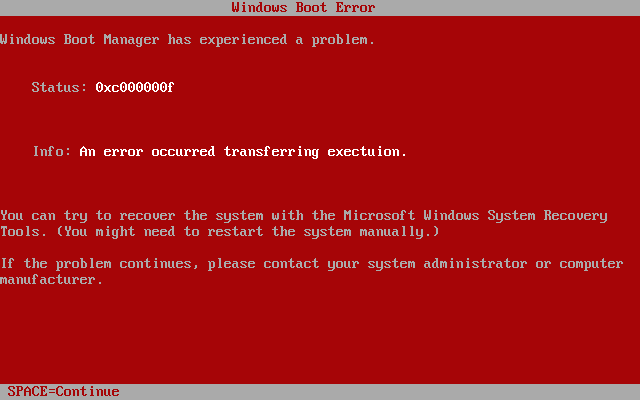Page 112 of 263
Re: What does your OS look like? (Screen Shots..)
Posted: Mon Sep 15, 2014 1:00 pm
by max
sortie wrote:You can be certain it's a null-pointer access if the exception was a page fault and cr2 is set to 0.
But not mandatorily 0, it could also be a small value above if you had for example a struct nullpointer and access one of its fields

Re: What does your OS look like? (Screen Shots..)
Posted: Sat Sep 20, 2014 12:21 am
by goku420
The horizontal column should only be one glyph wide, but I forgot to change the column size back after debugging. This is a stable revision and you can switch between buffers and span multiple lines without problems. The panel split is hard-coded though.

Re: What does your OS look like? (Screen Shots..)
Posted: Tue Sep 23, 2014 11:14 am
by piranha

Set up ipv4 forwarding, connected two linux virtual machines to my OS, and they can ping each other! Ignore the reported MTU and speed values, they haven't been implemented yet

Re: What does your OS look like? (Screen Shots..)
Posted: Tue Sep 23, 2014 6:41 pm
by Brynet-Inc
piranha wrote:Set up ipv4 forwarding, connected two linux virtual machines to my OS, and they can ping each other! Ignore the reported MTU and speed values, they haven't been implemented yet

Now all you need is a
packet
filter!

Re: What does your OS look like? (Screen Shots..)
Posted: Tue Sep 23, 2014 6:59 pm
by piranha
Brynet-Inc wrote:piranha wrote:Set up ipv4 forwarding, connected two linux virtual machines to my OS, and they can ping each other! Ignore the reported MTU and speed values, they haven't been implemented yet

Now all you need is a
packet
filter!

And a TCP implementation

Re: What does your OS look like? (Screen Shots..)
Posted: Sun Sep 28, 2014 7:34 pm
by b.zaar
Here's a screen of BoxOn again. This is the tiny kernel using a linear frame buffer

Re: What does your OS look like? (Screen Shots..)
Posted: Tue Sep 30, 2014 4:28 pm
by sortie
It would appear I developed a harddisk driver and combined it with my ability to build my OS under itself. I am now able to develop my OS under itself.

Re: What does your OS look like? (Screen Shots..)
Posted: Sun Oct 05, 2014 5:35 am
by seuti
I just printed out some fancy ASCII art that I found online
 maybe soon it'll do something other than write to the screen
maybe soon it'll do something other than write to the screen
Re: What does your OS look like? (Screen Shots..)
Posted: Thu Oct 09, 2014 2:29 pm
by Shirk
First public screenshot so far..
Testing Hotarubi on real hardware (my rMBP in that case):
- booting in BIOS emulation mode
- entering long-mode
- parsing the ACPI tables (applying routes, overrides etc.)
- calibrating the IO and LAPIC and finally starting the AP-cores
Each AP is in a busy-loop incrementing a word in the video ram (the colored blocks in the picture)

Re: What does your OS look like? (Screen Shots..)
Posted: Thu Oct 09, 2014 9:14 pm
by Primis
 Meet Red-OS.
Meet Red-OS.
Re: What does your OS look like? (Screen Shots..)
Posted: Fri Oct 10, 2014 1:46 am
by max
Primis wrote:Meet Red-OS.
Including free screen-burn-ins

Re: What does your OS look like? (Screen Shots..)
Posted: Sat Oct 11, 2014 8:01 am
by hometue
Perhaps you can make a error screen similar to this since its red too anyway:
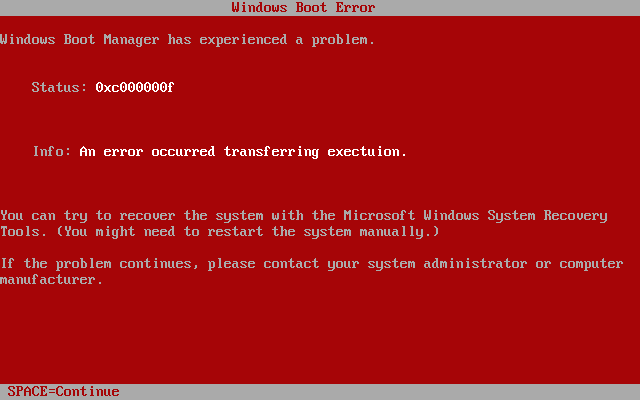
Re: What does your OS look like? (Screen Shots..)
Posted: Sun Oct 12, 2014 8:35 pm
by Primis
hometue wrote:Perhaps you can make a error screen similar to this since its red too anyway:
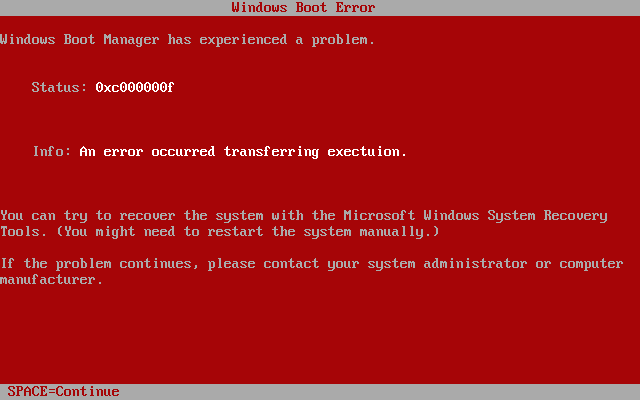
I was actually gonna make my error screen inverted (White Background with Red Text)
Re: What does your OS look like? (Screen Shots..)
Posted: Thu Oct 30, 2014 8:33 am
by Lionel
Cédille seems to be coming along nicely on ARM. Got the logging to use the PL110 on Integrator-CP, so it looks nice. Also I start initialising the PMM and will work on paging for x86 and ARM4 next.

Re: What does your OS look like? (Screen Shots..)
Posted: Sat Nov 01, 2014 4:55 pm
by no92
Lionel, looks awesome!
Do you want to create a graphical interface using the PL110 or stick with a command-line interface?