I admit, I was very discouraged at first!
What does your OS look like? (Screen Shots..)
- ChazZeromus
- Member

- Posts: 61
- Joined: Sun Jun 22, 2008 4:09 pm
Re: What does your OS look like? (Screen Shots..)
I keep thinking the window around the emulation is the person's OS!
I admit, I was very discouraged at first!
I admit, I was very discouraged at first!

- piranha
- Member

- Posts: 1391
- Joined: Thu Dec 21, 2006 7:42 pm
- Location: Unknown. Momentum is pretty certain, however.
- Contact:
Re: What does your OS look like? (Screen Shots..)
Well, I created a new shell, mo-bettah lookin'

I didn't wanna mess with the kernel, so I made changes to the shell.
-JL

I didn't wanna mess with the kernel, so I made changes to the shell.
-JL
SeaOS: Adding VT-x, networking, and ARM support
dbittman on IRC, @danielbittman on twitter
https://dbittman.github.io
dbittman on IRC, @danielbittman on twitter
https://dbittman.github.io
Re: What does your OS look like? (Screen Shots..)
I havn't worked on my GUI for a while, i've been doing mainly file format stuff and a bit of my driver interface (all connected y'see) but i thought i'd update this thread anyway.
Focus changing with my PS/2 mouse


edit: forgot IMG tags
Focus changing with my PS/2 mouse


edit: forgot IMG tags
Re: What does your OS look like? (Screen Shots..)
Thought to show my updated status of my os 
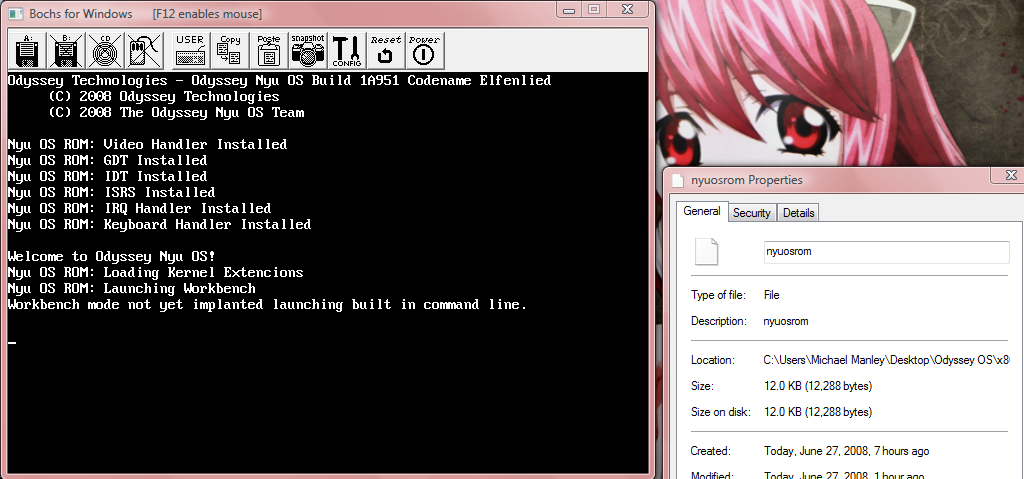
It dont have off kernel execution yet so i cant launch my command line hope to get help on that soon
hope to get help on that soon
But its 12KB lol
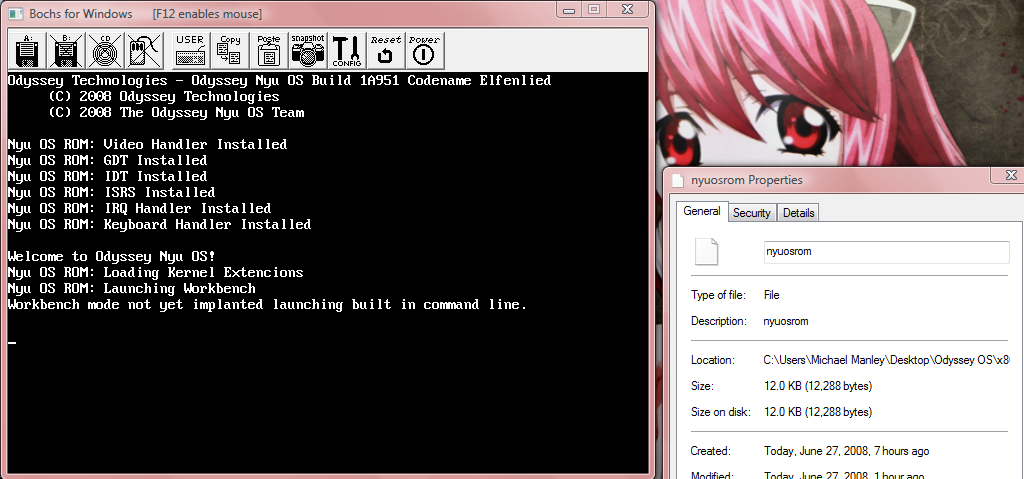
It dont have off kernel execution yet so i cant launch my command line
But its 12KB lol
My OS: NasuTek Ensemble http://code.google.com/p/ensemble/
- Brynet-Inc
- Member

- Posts: 2426
- Joined: Tue Oct 17, 2006 9:29 pm
- Libera.chat IRC: brynet
- Location: Canada
- Contact:
Re: What does your OS look like? (Screen Shots..)
Re: What does your OS look like? (Screen Shots..)
heh yeah i noticed the spelling error tooBrynet-Inc wrote:Not yet implanted? close.. but not quite, implemented.
My OS: NasuTek Ensemble http://code.google.com/p/ensemble/
Re: What does your OS look like? (Screen Shots..)
@balthasar: The first sentence on your site, the last part: "but redone to be less erroriness", doesn't sound 'favorable' to you. A better ending would be "but redone to be more stable and error free."
Just thought I'd add that while we were on the subject.
Just thought I'd add that while we were on the subject.
C8H10N4O2 | #446691 | Trust the nodes.
Re: What does your OS look like? (Screen Shots..)
yay a screenshot of DiNS 1.0C (in development still).
[edit]I changed some configurations shortly after taking that picture. I lowered the tick rate so that the values aren't so high. For example, the printf function now reports 9 ticks and the pci enumeration takes 644 ticks.[/edit]
[edit]I changed some configurations shortly after taking that picture. I lowered the tick rate so that the values aren't so high. For example, the printf function now reports 9 ticks and the pci enumeration takes 644 ticks.[/edit]
Website: https://joscor.com
Re: What does your OS look like? (Screen Shots..)
This is my os (DreamOS  )
)
written totally from scratch (actually there aren't useful commands, the cli was only for test scanf and similar functions).

Actually I'm working on memory manager, very slowly (because my free time is near to 0 ^_^).
P.S. sorry for my bad english ^_^
written totally from scratch (actually there aren't useful commands, the cli was only for test scanf and similar functions).

Actually I'm working on memory manager, very slowly (because my free time is near to 0 ^_^).
P.S. sorry for my bad english ^_^
Last edited by finarfin on Sun Jun 29, 2008 5:01 am, edited 1 time in total.
Elen síla lúmenn' omentielvo
- DreamOS64 - My latest attempt with osdev: https://github.com/dreamos82/Dreamos64
- Osdev Notes - My notes about osdeving! https://github.com/dreamos82/Osdev-Notes
- My old Os Project: https://github.com/dreamos82/DreamOs
- DreamOS64 - My latest attempt with osdev: https://github.com/dreamos82/Dreamos64
- Osdev Notes - My notes about osdeving! https://github.com/dreamos82/Osdev-Notes
- My old Os Project: https://github.com/dreamos82/DreamOs
Re: What does your OS look like? (Screen Shots..)
Ah! It must have been your SSL certificate that my client complained about and blocked.
Should probably host it on non-secure hosting...
Should probably host it on non-secure hosting...
- ChazZeromus
- Member

- Posts: 61
- Joined: Sun Jun 22, 2008 4:09 pm
Re: What does your OS look like? (Screen Shots..)
GASP? You watched Elfien Lied!? That's a good show! It's a shame almost everyone died in the end! Oh, psh NYU OS, lol.balthasar wrote:Thought to show my updated status of my os
It dont have off kernel execution yet so i cant launch my command linehope to get help on that soon
But its 12KB lol
Anyways here's my lame one, it's gonna get better sooner or later:

It's sucks I know...
One question, what ports do you write to to move the blinky cursor around?

- piranha
- Member

- Posts: 1391
- Joined: Thu Dec 21, 2006 7:42 pm
- Location: Unknown. Momentum is pretty certain, however.
- Contact:
Re: What does your OS look like? (Screen Shots..)
One question, what ports do you write to to move the blinky cursor around?
Code: Select all
static void move_cursor()
{
unsigned short cursorLocation = cursor_y * screen_wid + cursor_x; //screen_wid is usually 80
outb(0x3D4, 14); // Tell the VGA board we are setting the high cursor byte.
outb(0x3D5, cursorLocation >> 8); // Send the high cursor byte.
outb(0x3D4, 15); // Tell the VGA board we are setting the low cursor byte.
outb(0x3D5, cursorLocation); // Send the low cursor byte.
}-JL
SeaOS: Adding VT-x, networking, and ARM support
dbittman on IRC, @danielbittman on twitter
https://dbittman.github.io
dbittman on IRC, @danielbittman on twitter
https://dbittman.github.io
- ChazZeromus
- Member

- Posts: 61
- Joined: Sun Jun 22, 2008 4:09 pm
Re: What does your OS look like? (Screen Shots..)
Thanks, is there a VGA specification that tells me all the commands? I've tried google but I keep getting the circuitry specification.piranha wrote:One question, what ports do you write to to move the blinky cursor around?NOTE: It will make printing to screen slightly slower...Code: Select all
static void move_cursor() { unsigned short cursorLocation = cursor_y * screen_wid + cursor_x; //screen_wid is usually 80 outb(0x3D4, 14); // Tell the VGA board we are setting the high cursor byte. outb(0x3D5, cursorLocation >> 8); // Send the high cursor byte. outb(0x3D4, 15); // Tell the VGA board we are setting the low cursor byte. outb(0x3D5, cursorLocation); // Send the low cursor byte. }
-JL

Re: What does your OS look like? (Screen Shots..)
Yes there is. See the wiki. Have you checked the wiki? You should check the wiki.
- ChazZeromus
- Member

- Posts: 61
- Joined: Sun Jun 22, 2008 4:09 pm
Re: What does your OS look like? (Screen Shots..)
No goodJamesM wrote:Yes there is. See the wiki. Have you checked the wiki? You should check the wiki.
http://wiki.osdev.org/Special:Search?search=VGA&go=Go




