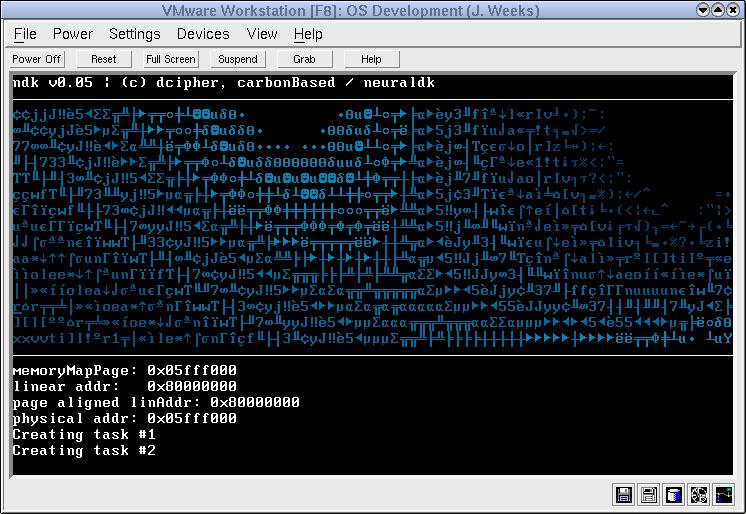Page 2 of 263
Posted: Wed Oct 25, 2006 6:36 am
by Combuster
Right now i only wrote a kind of splash screen. Pretty pointless, but at least the i/o and timers work

As for todays work: setting graphics modes without v8086
 [edit]I cleaned up my own screenshots page and broke some links doing that - now fixed[/edit]
[edit]I cleaned up my own screenshots page and broke some links doing that - now fixed[/edit]
Posted: Wed Oct 25, 2006 8:32 am
by inflater
PortixOS

...a unfinished OS (in CLI); almost all fns are in develing (for example, time is totally wrong, it should be 16:27 (4:27 PM

:D

)
OS is in Slovak Language; my English suxx

dev'ed in Borland pascal


Posted: Wed Oct 25, 2006 11:37 am
by theubu
Here is a bit of an old one

Posted: Wed Oct 25, 2006 3:31 pm
by smiddy
Here is one of smiddyOS:
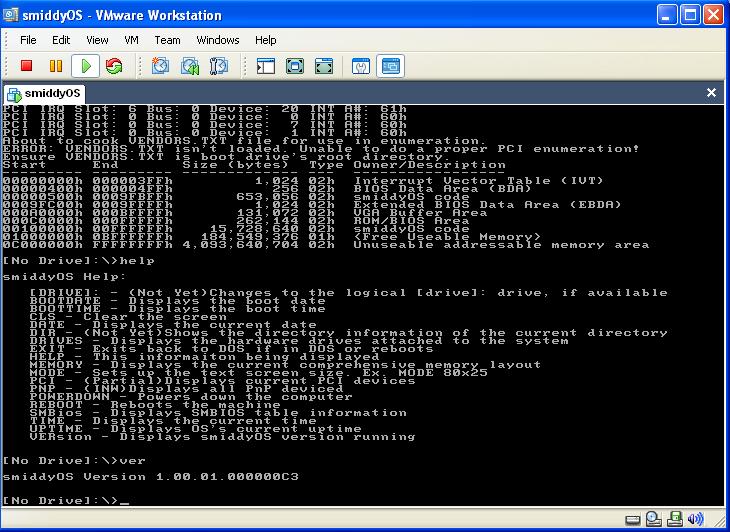
Enjoy!
Posted: Thu Oct 26, 2006 11:24 am
by distantvoices
Here is one of BlueIllusionOS - window composer working solala.

Have fun.
Posted: Thu Oct 26, 2006 11:29 am
by Touch
distant voices: Thats a really cool OS, you have.
Posted: Fri Oct 27, 2006 5:25 am
by M-Saunders

x86, 16-bit, coded in assembler. Some very basic DOS compatibility too

Mike
Posted: Fri Oct 27, 2006 9:06 pm
by earlz
heres JouleOS with consoles and stuff... don't have multitasking implemented yet(it works but isnt in the consoles yet)
also a bit of colors..(pretty huh?) lol yea pretty cheap but anyway..

Posted: Sat Oct 28, 2006 12:17 am
by bontanu
Posted: Sat Oct 28, 2006 7:07 am
by earlz
what does "optimize on/off" do and what does "cool down" do?... it makes me curious
Posted: Sat Oct 28, 2006 7:58 am
by Brynet-Inc
hckr83 wrote:what does "optimize on/off" do and what does "cool down" do?... it makes me curious
It's probably a CPU specifc feature or puts the OS in an idle state or w/e
The optimize thing could have something to do with memory usage?
Posted: Sat Oct 28, 2006 11:00 am
by bontanu
The Optimize On/Off checkbox is about "dirty lines optimization". The screen redraw will target ALL lines without it and only "dirty" lines when it is active. It is an early/naive atempt to reduce the CPU utilization if the screen is static. real dirty rectangles should be used ... but that will complicate the code too much (for now).
The TK2 and CoolDown are somehow releated to puting the CPU into idle for a while after each OS loop. Solar is a realtime OS so it has a loop and a frames per seccond.
This way unless a new IRQ or Event arrives the CPU gets cooler. This is somehow needed for laptops or overclocked CPU's. Activate it and you will hear the CPU fans slow down after a while. Sometimes it works in Virtual PC also.
It is named the "same" as TM2 (Thermal Monitoring 2) that is available in some CPU hardware ... however TK2 is an purely software solution.
"Cool down" is adaptative in a sense that it will keep the CPU at high usage for a while after some actions have been done (expecting more user or applications activity) and adds iddle only ofter a certain time of non-activity has passed.
TK2 will add iddle each time but it will exit immediately if an IRQ or Event occurs allowing fast response. Activated together they do "cool" the CPU more...
Posted: Sat Oct 28, 2006 11:43 am
by earlz
how would you make it cool down though... like does hlt not use any cpu because I know that a for(;;){} loop does so how would you make it cool down with irqs and everything also?
Posted: Sat Oct 28, 2006 11:51 am
by bontanu
Yes, HLT Opcode does tell the CPU that it can "take a break" and unless an IRQ does come (for a task switch or for an hardware device ISR) --> then the CPU will cool down ...
Besides modern CPU's do have "speed steep" and other thermal monitoring and power management commands that can be used to cool down the CPU while in idle state...
But I guess this thread is for screenshots ...
Posted: Sat Oct 28, 2006 2:54 pm
by carbonBased
Here's a bootup shot of an early version of ndk. It's got an ascii art plasma animation running in a separate thread while the bootup process continues in the main thread.
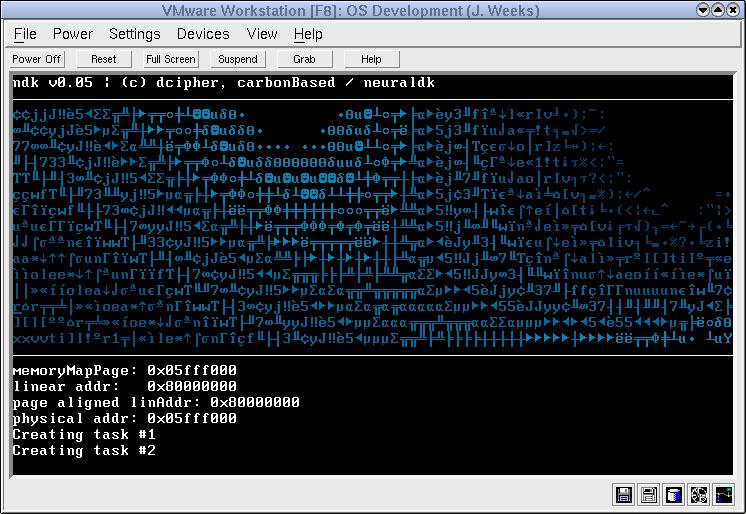 I
I think it looks cool, at least

--Jeff