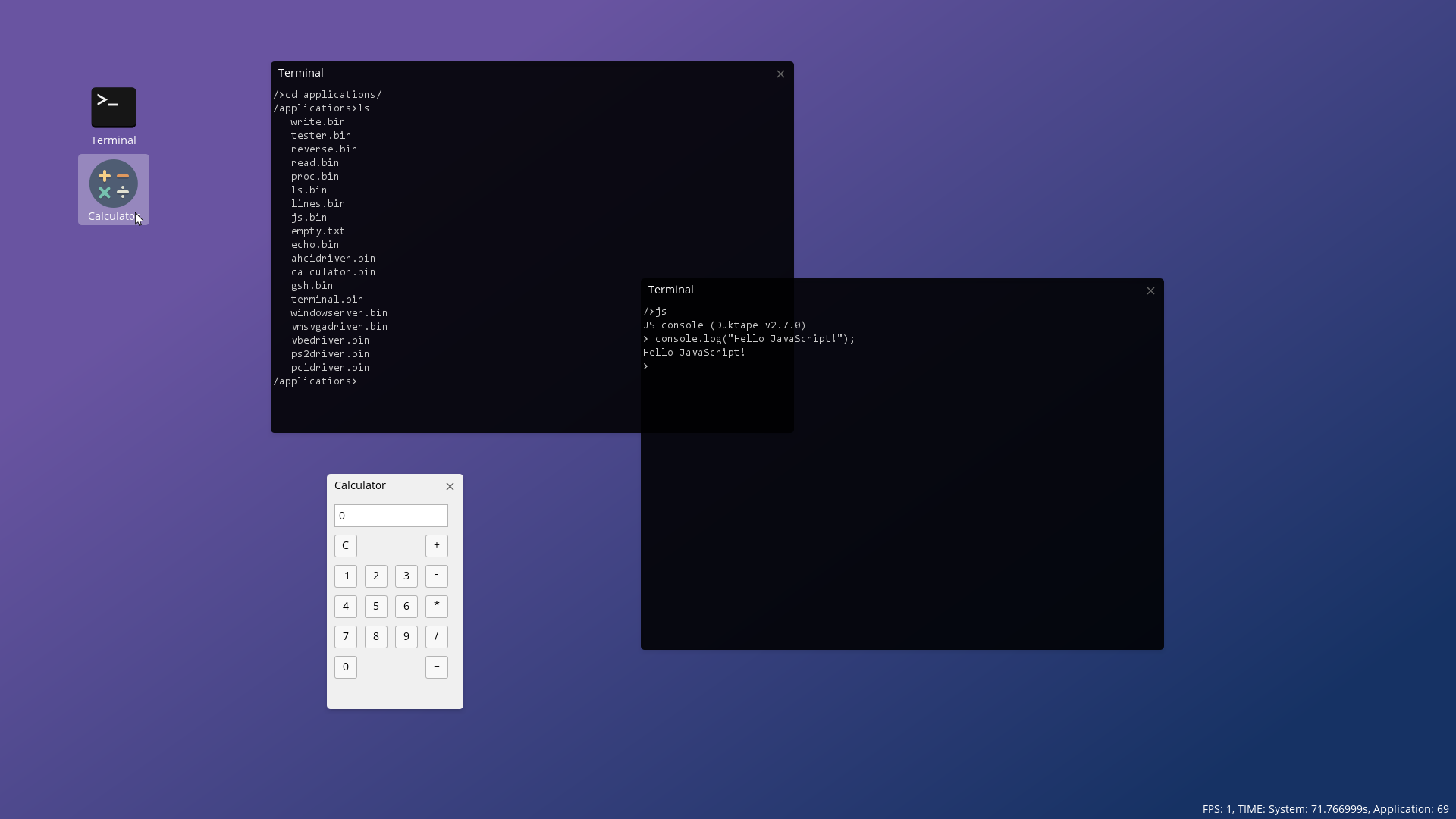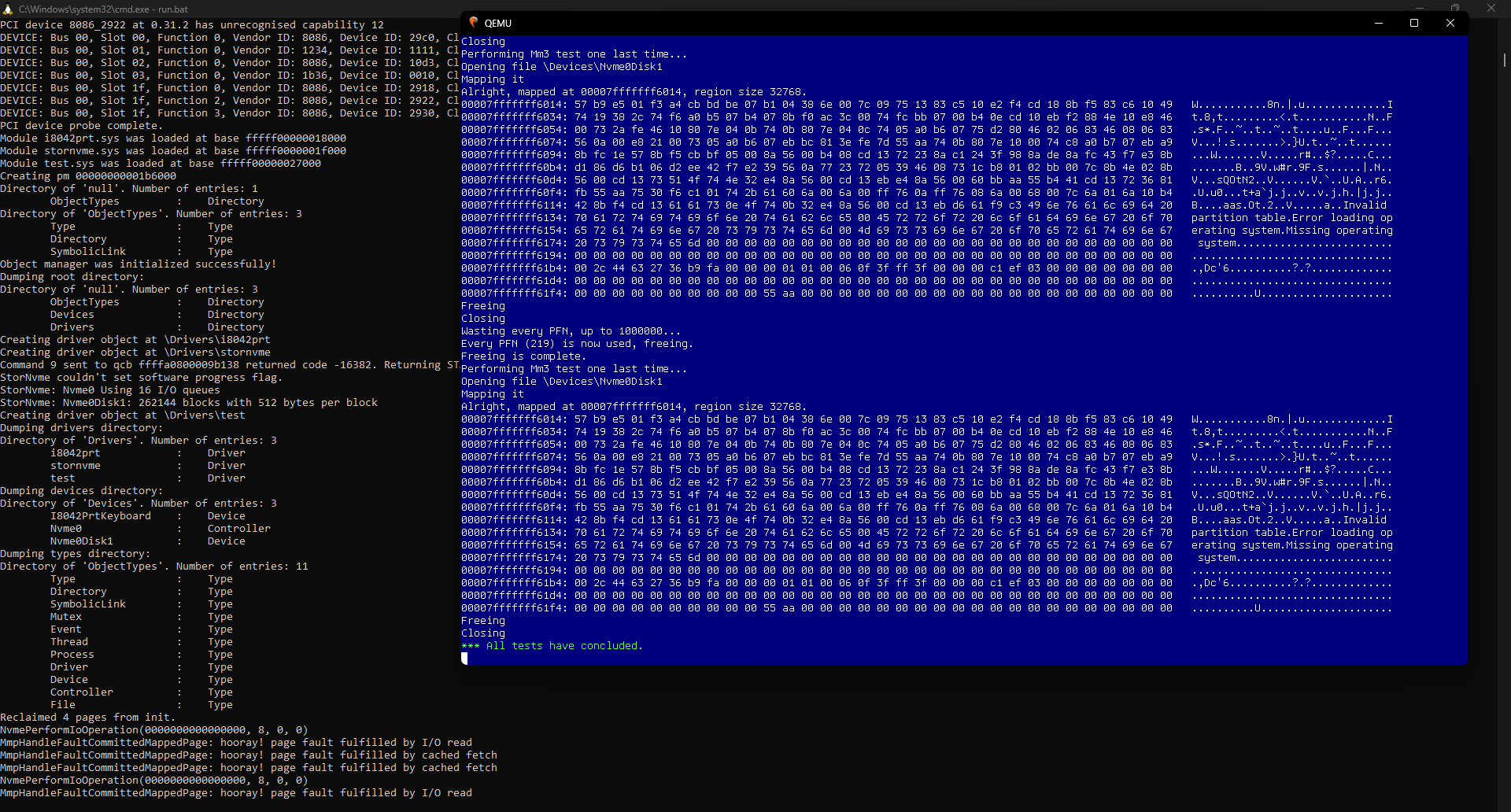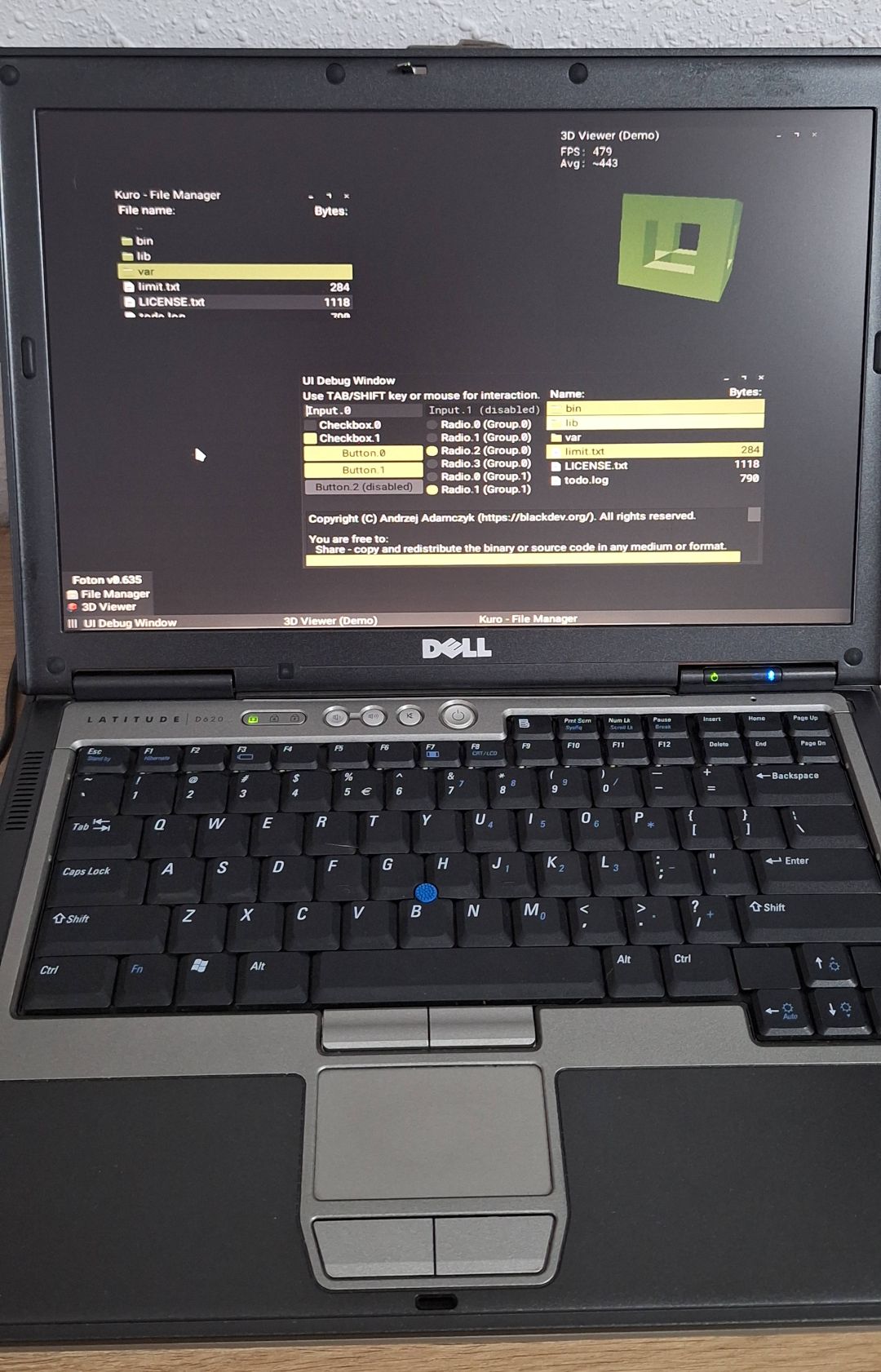Not very much to show visually, since I didn't work much on graphical applications, but I've added a VMWare SVGA driver implementation that allows larger video modes and also vastly improves the performance of the UI in general. In the current version it just tries to set up VMSVGA and otherwise does a fallback to VBE graphics. Also fixed many things in the kernel and did many performance improvements.
I think the interesting part about it is that - since it is a microkernel - all the work for identifying PCI devices (done by pcidriver), setting up video mode (vmsvgadriver, vbedriver), the actual UI stuff (windowserver) als well as input (ps2driver) is cleanly separated in own driver apps running in userland - just with slightly elevated permissions to write to IO ports. It isolates everything pretty well and a faulty driver rarely takes down the whole system. It also introduces quite some communication handling - the services talk mostly via messaging. Next step is that I need to figure out a good way to keep track of existing devices for example to have a unified interface for setting up video, without having to specifically ask the vmsvgadriver or the vbedriver to do so.
Aside from that I'm working on an AHCI driver to finally get SATA support. Oh and I've set up GitHub releases so you can always get the latest release here: https://github.com/maxdev1/ghost/releases