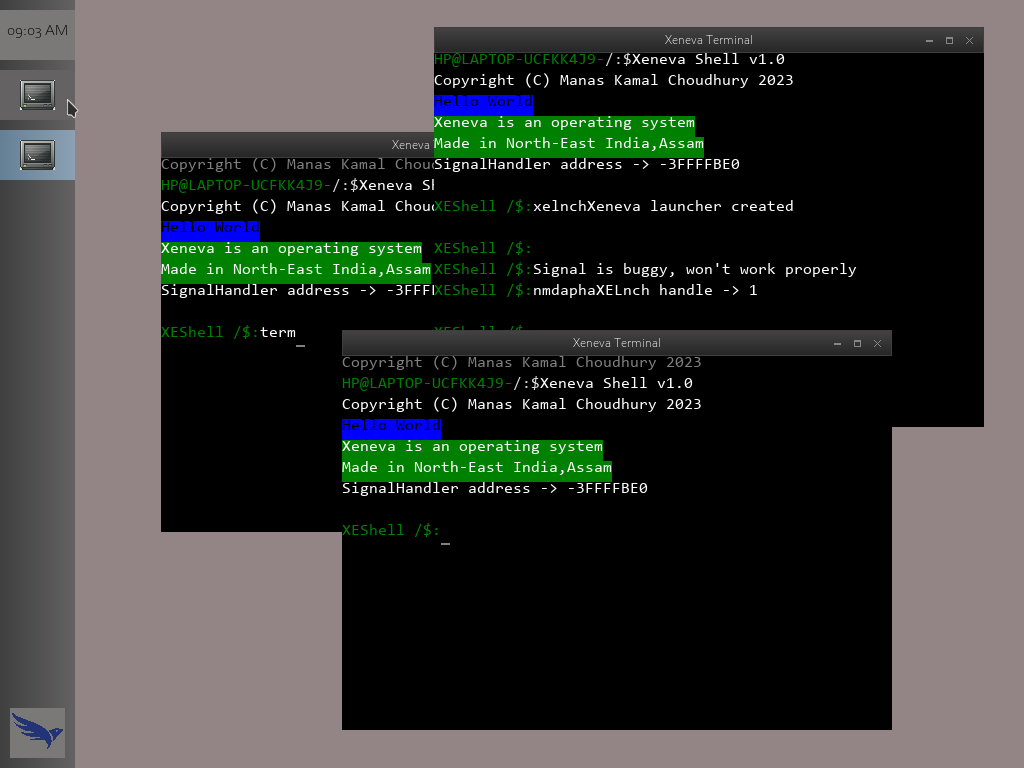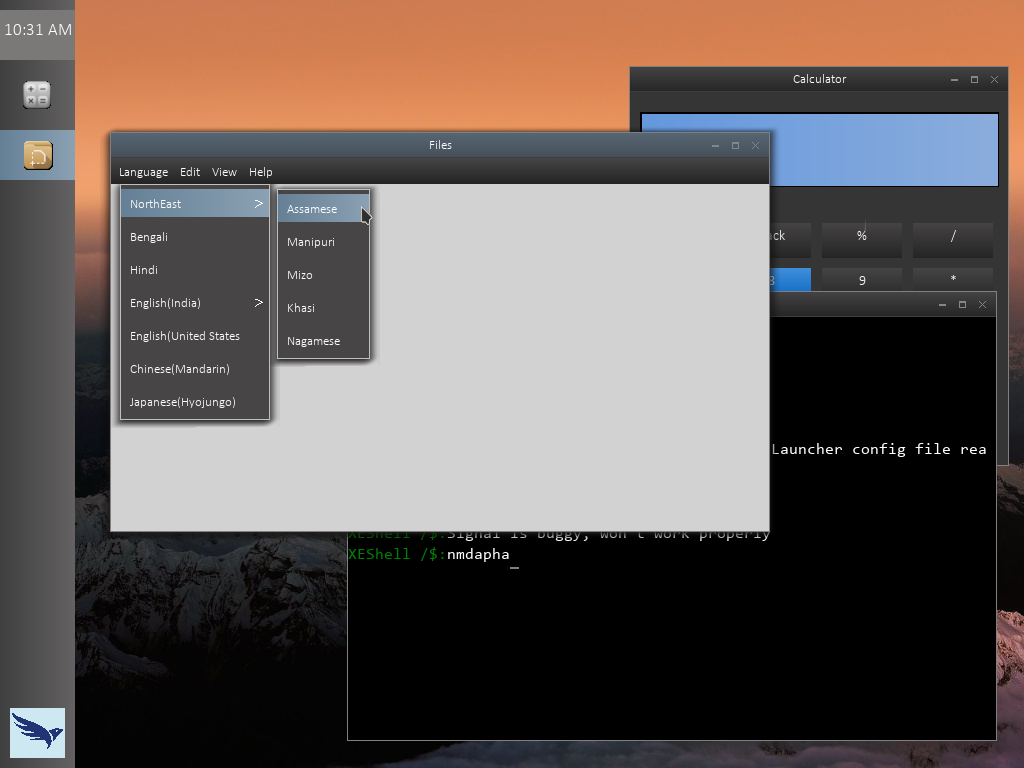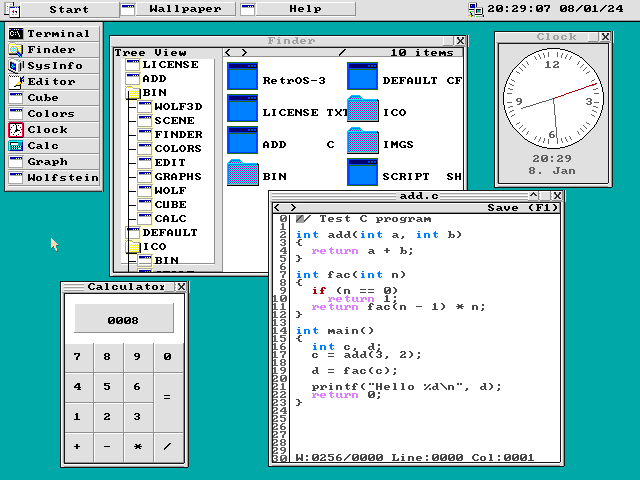My work in the past months included working on modesetting my Kaby Lake laptop's integrated Intel graphics. The result is that I can modeset eDP and HDMI on managarm now, as well as DisplayPort on Gemini Lake (shoutout to electrode for this part). Performance is reasonable, considering that we use mesa's software rendering (using llvmpipe). This hasn't been upstreamed yet, as I would like some code cleanup and testing to be done first, but I would like it to be soon(tm).
On the lower laptop screen (eDP), you can see weston running its weston-terminal. After the obligatory uname, gtk-demos is run. Some demo windows can be seen on the upper screen (attached via HDMI to the laptop).
Future plans involve adding more features (hotplug, USB-C output, maybe 3D acceleration?), getting Broadwell/Haswell supported, then Sandy Bridge, then Alder Lake and more recent iGPUs. All these efforts will be upstreamed to the lil library, which can be integrated into different Operating Systems in the same style as lai (an ACPI AML interpreter that's portable across OSes, too), that is by having a few host functions for things like PCI access and memory management.
high-resolution picture for those interested