https://blackdev.org/files/cyjon.raw
Code: Select all
qemu-system-x86_64 -enable-kvm -drive format=raw,file=cyjon.raw -m 32 -rtc base=localtime

Code: Select all
qemu-system-x86_64 -enable-kvm -drive format=raw,file=cyjon.raw -m 32 -rtc base=localtime

Code: Select all
Graphics.Rectangle [myRectangle] = Graphics.Rectangle.NewRectangle(100, 150, 200, 250) # allocate & initialise a Rectangle struct
# fluctuate background color between orange and pink, and call myRectangle's Draw() method
colorLoop:
forbe(byte [green] = 0; cmp [green], 127; inc [green]) # the 'be' in 'forbe' indicates that the for-loop should continue as long as the below/equals condition is met, analogous to the letters 'be' in the 'jbe' instruction
{
mov al, 127
sub al, [green]
Graphics.fillScreen([buffer], 255, [green], al)
[myRectangle].Draw([buffer])
Graphics.copySSE([buffer], [Graphics.framebuffer], [Graphics.frameSize])
}
forbe(byte [blue] = 0; cmp [blue], 127; inc [blue])
{
mov al, 127
sub al, [blue]
Graphics.fillScreen([buffer], 255, al, [blue])
[myRectangle].Draw([buffer])
Graphics.copySSE([buffer], [Graphics.framebuffer], [Graphics.frameSize])
}
jmp colorLoop
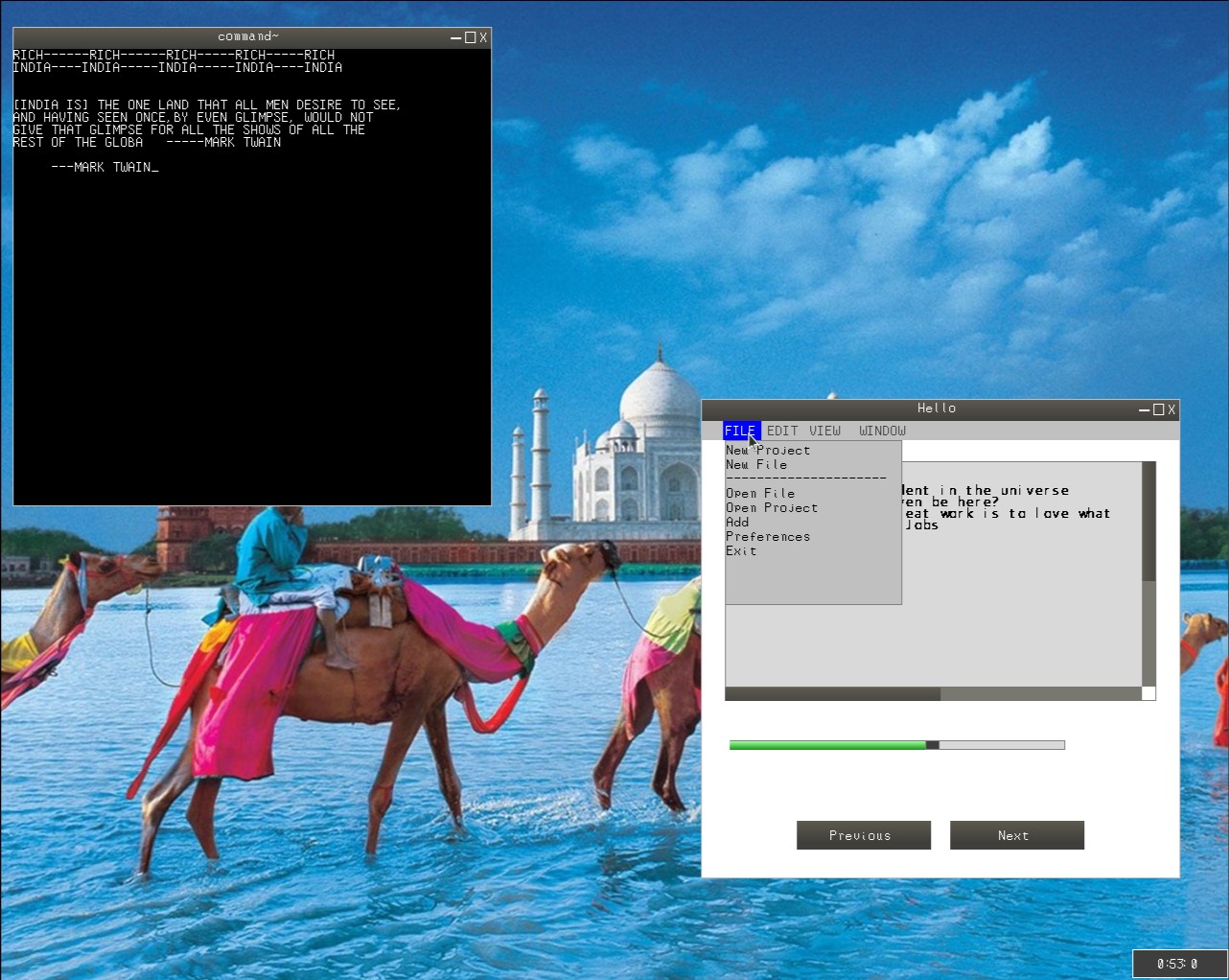
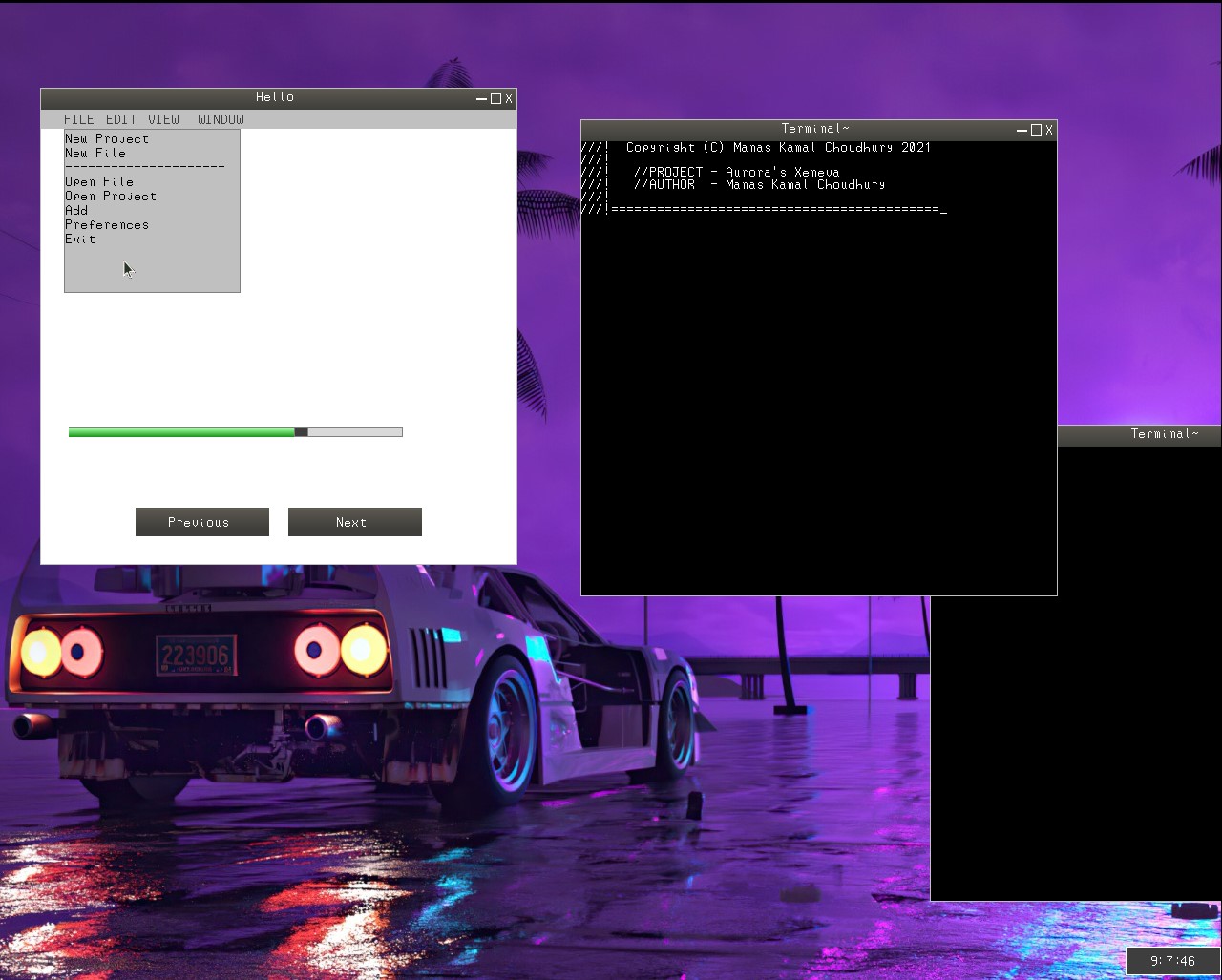
I went to look at your code because it seems like you are not connecting the start and end points of your curves and I wanted to see if I could figure out what you missed, and you can imagine how utterly disappointed I was to find that you stole "your" TrueType implementation from me, despite a very straightforward permissive license. Since you are looking for contributors, you should have no trouble rectifying this situation by adding the required copyright and license information to the file.Kamal123 wrote:Here's my os with new updates and bug fixes. Now the graphics library supports basic True Type fonts rendering.
I am also looking for contributors, who will join the project and make the project not only for me but for 'us' . Here's my link - https://github.com/manaskamal/aurora-xeneva
Yes, I took toaruos true type implementation as guide for learning but the mistake I did was not mentioning the name of toaruos and pushing it to my repository. I am sorry. I will immediately remove the entire ttf.cpp and I will write in future. And also I will mention toaruos on my source code and repository. I am really sorry for that.klange wrote:I went to look at your code because it seems like you are not connecting the start and end points of your curves and I wanted to see if I could figure out what you missed, and you can imagine how utterly disappointed I was to find that you stole "your" TrueType implementation from me, despite a very straightforward permissive license. Since you are looking for contributors, you should have no trouble rectifying this situation by adding the required copyright and license information to the file.Kamal123 wrote:Here's my os with new updates and bug fixes. Now the graphics library supports basic True Type fonts rendering.
I am also looking for contributors, who will join the project and make the project not only for me but for 'us' . Here's my link - https://github.com/manaskamal/aurora-xeneva
Anyway, back to the "not connecting start and end points" problem... Take a look at this bit of code that processes curves, your modified version is immediately drawing lines between the points, so you miss the implicit connection between the start and end, along with being entirely wrong about the shape of the curve because you dropped the parts that actually handle the curve calculations. It actually looks like you copied all of my rendering code but you're only using the coordinate parser...
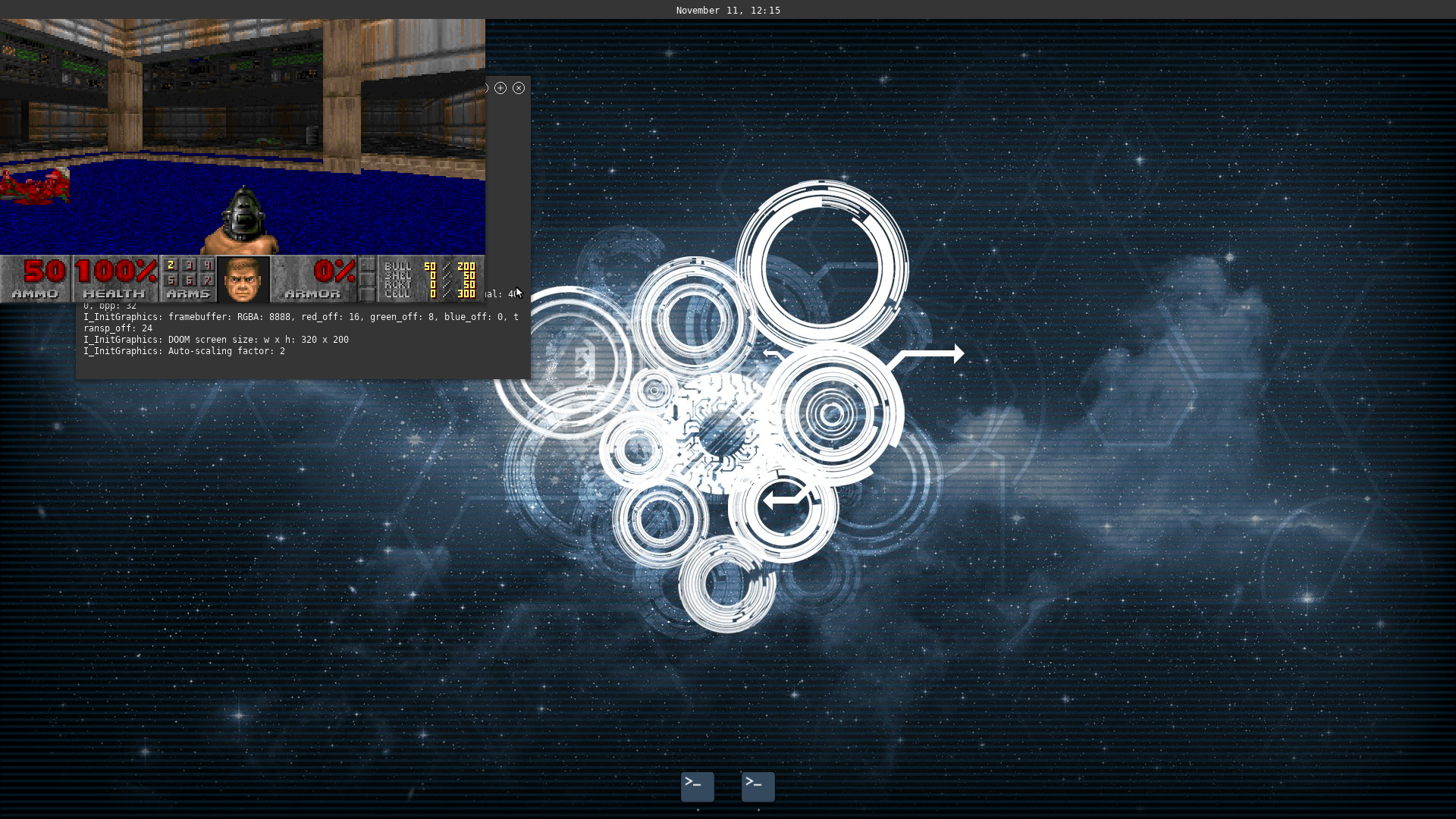
Meulengracht! Great to see updates on MollenOS!MollenOS wrote:Been working these past months rebuilding my user environment, porting build systems to cmake and fixing a lot of bugs. My new window compositor now runs again, and yes it runs doom!
Thank you klange! The past 6 months have been redoing many things and have had very few actual updates (that are visual), but a lot has changed for the mollenos ecosystem! You've discovered my weakness. Websites. I hate building them and hate maintaining them, thus explaining why it's so behind!klange wrote:Meulengracht! Great to see updates on MollenOS!MollenOS wrote:Been working these past months rebuilding my user environment, porting build systems to cmake and fixing a lot of bugs. My new window compositor now runs again, and yes it runs doom!
I wanted to try it out but I noticed the "download" page for 0.6 from earlier this year has no download links.
Since you've got a Github Actions setup going, I highly recommend setting it up to upload artifacts. It's free nightly builds!
Cool work.sleephacker wrote:I'm parsing this using a Python library called Arppeggio, and the parse-tree is then compiled/transpiled into assembly code by a compiler (or whatever I should call it) I wrote from scratch in C#, after which the result is assembled using NASM.


