What does your OS look like? (Screen Shots..)
- Alexis211
- Posts: 14
- Joined: Mon Sep 14, 2009 9:19 am
- Libera.chat IRC: lxpz
- Location: France
- Contact:
Re: What does your OS look like? (Screen Shots..)
Just having some fun with colors. Sorry if it burns your eyes.
Re: What does your OS look like? (Screen Shots..)
The monospace font isn't fancy enough :v
- Thunderbirds747
- Member

- Posts: 83
- Joined: Sat Sep 17, 2016 2:14 am
- Location: Moscow, Russia
Re: What does your OS look like? (Screen Shots..)
Monsieur, that OS is cool, but for me, it looks like a space shooter from Action 52.Alexis211 wrote:Just having some fun with colors. Sorry if it burns your eyes.
Coffee is not airplane fuel.
Re: What does your OS look like? (Screen Shots..)
Hello everyone! I've been waiting a long time to post - both to wait until I actually had something worth showing, and I wanted to read all 218 pages first. There are a lot of really amazing projects here!
May I introduce Saturn, my OS I've been working on for a while.
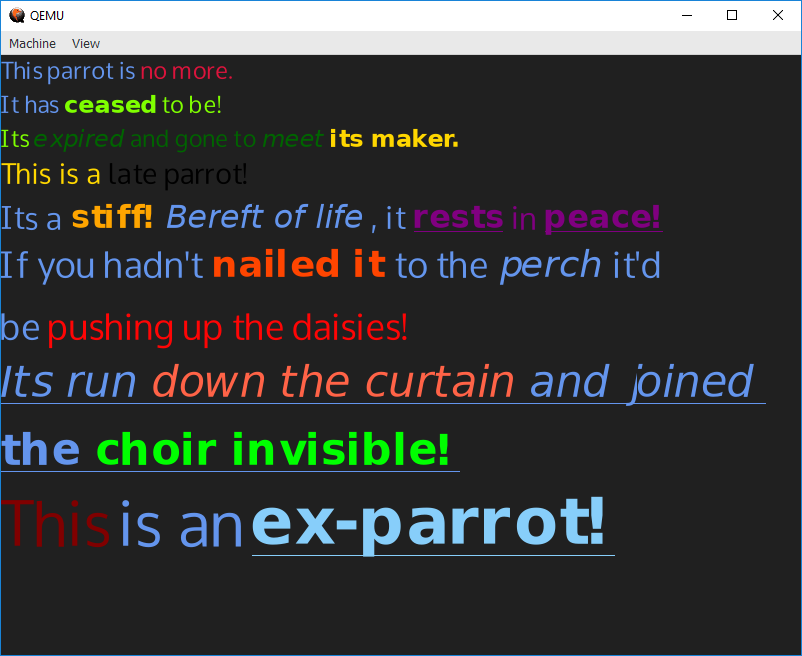
After spending a lot of time on the core systems and low level bits, I turned to focus on creating a graphical environment. This was a test of the text renderer. It supports TTF fonts (thanks FreeType), normal/bold/italic styles, different sizes, and colours with ANSI escape codes.
May I introduce Saturn, my OS I've been working on for a while.
After spending a lot of time on the core systems and low level bits, I turned to focus on creating a graphical environment. This was a test of the text renderer. It supports TTF fonts (thanks FreeType), normal/bold/italic styles, different sizes, and colours with ANSI escape codes.
Re: What does your OS look like? (Screen Shots..)
I've not done much UI-related work for a while... But I ported SDL2 recently (graphics, input and threads; via a partial implementation of pthreads) along with SDL_ttf and SDL_image. Here's a picture of the test program I threw together; the fancy gradient comes from a PNG image.
- Attachments
-
- Screenshot from 2018-04-06 20-09-11.png (5.31 KiB) Viewed 13000 times
Re: What does your OS look like? (Screen Shots..)
Big, big week up at the lodge this week. After finishing my layout parser I started working on a Grid container and a Label element. Ontop of that, I also got databinding working, so in a layout file you can bind a label's caption to some variable, and then in your program you can define the variable, and when it changes the label automatically updates and renders itself.
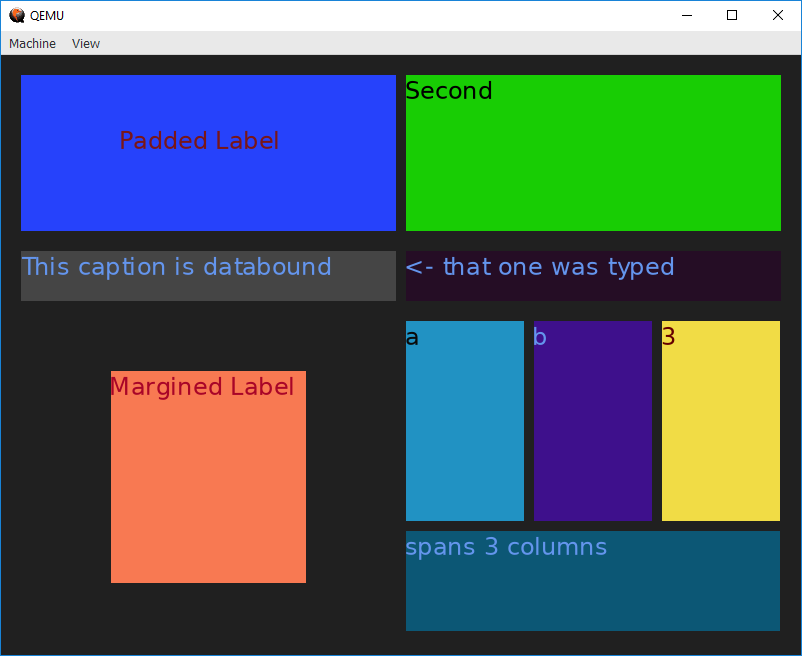
The above screenshot was generated from this layout. I currently just copy/paste that into the sourcecode, but it could just as easily be read from the filesystem.
The above screenshot was generated from this layout. I currently just copy/paste that into the sourcecode, but it could just as easily be read from the filesystem.
Re: What does your OS look like? (Screen Shots..)
Well its been a week, so...
Big, big week up at the lodge this week. Got a lot of under-the-hood stuff implemented, so now I can start glueing things together into applications. Working on a new language interpreter and structured logging. Transcript shows both: it filters s-expression structured logs by interpreting the given typed filter (> e.x 5). My last two screenshots weren't very OS-y, so howabout a desktop of 4 applications?
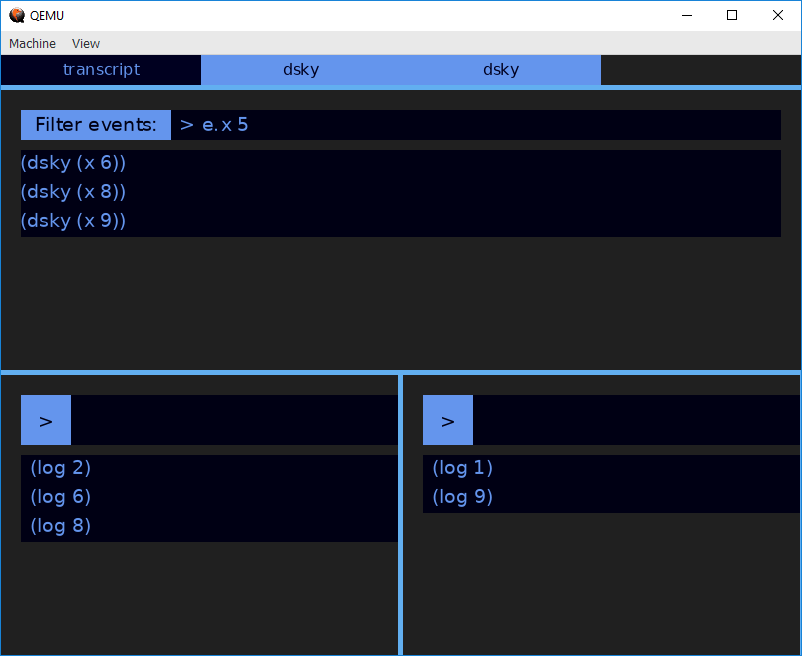
Big, big week up at the lodge this week. Got a lot of under-the-hood stuff implemented, so now I can start glueing things together into applications. Working on a new language interpreter and structured logging. Transcript shows both: it filters s-expression structured logs by interpreting the given typed filter (> e.x 5). My last two screenshots weren't very OS-y, so howabout a desktop of 4 applications?
-
tay10r
- Member

- Posts: 31
- Joined: Sun Nov 05, 2017 2:29 pm
- Libera.chat IRC: tay10r
- Location: Middleboro, MA
Re: What does your OS look like? (Screen Shots..)
Here's a picture of some of the work I've been doing on Alloy.
Alloy is the shell interface for BareMetal OS (but it is completely OS independent)

Alloy is still in it's early development stages but you can try it out on a Linux computer if you're using a true color terminal.
You don't need the rest of the BareMetal OS project to try it out.
https://github.com/ReturnInfinity/Alloy
Alloy is the shell interface for BareMetal OS (but it is completely OS independent)

Alloy is still in it's early development stages but you can try it out on a Linux computer if you're using a true color terminal.
You don't need the rest of the BareMetal OS project to try it out.
https://github.com/ReturnInfinity/Alloy
I'm a contributor to BareMetal OS. View it at https://github.com/ReturnInfinity/BareMetal-OS
Re: What does your OS look like? (Screen Shots..)

Exploring some alternative text rendering approaches in my "NIH" branch.
Re: What does your OS look like? (Screen Shots..)
@klange, your way of doing OSDev is successful. I thought that relying on third-party components and the general "ToaruOS development style" were not a good strategy and I underestimated the project for subjective reasons. These things really work, i.e. a successful hobby operating can be created this way and it can be fun when doing it. If it were an attempt to be more than just a hobby, the strategy would still be good.
The NIH-branch is a good way to demonstrate that third-party components were not actually that big part of the whole ToaruOS brand. Of course they were significant but definitely not the heart of it.
The NIH-branch is a good way to demonstrate that third-party components were not actually that big part of the whole ToaruOS brand. Of course they were significant but definitely not the heart of it.
Re: What does your OS look like? (Screen Shots..)
Making some programs for my OS!

Now I just need a way to open them from within the OS

Now I just need a way to open them from within the OS
- BrightLight
- Member

- Posts: 901
- Joined: Sat Dec 27, 2014 9:11 am
- Location: Maadi, Cairo, Egypt
- Contact:
Re: What does your OS look like? (Screen Shots..)
Looks beautiful. Your list of files and the bar underneath "New folder" somehow remind me of Windows 7. Is there a disk image, source code repo, or website for us to take a look?nakst wrote:Making some programs for my OS!
You know your OS is advanced when you stop using the Intel programming guide as a reference.
Re: What does your OS look like? (Screen Shots..)
Just make another program! :Pnakst wrote:Now I just need a way to open them from within the OS
No, seriously, in pretty much every modern OS the shell (desktop or whatever) is basically just the program it loads by default. And since you have a file manager it means you probably already have what's needed to make a basic desktop (heck, the desktop on Windows is just a glorified fullscreen instance of the file manager showing a rather specific folder).
Re: What does your OS look like? (Screen Shots..)
Hi, the code can be found here: https://github.com/nakst/essenceomarrx024 wrote: Looks beautiful. Your list of files and the bar underneath "New folder" somehow remind me of Windows 7. Is there a disk image, source code repo, or website for us to take a look?
And yeah, I use Windows 7 as a reference for the visual style
-
ComputerFido
- Member

- Posts: 44
- Joined: Fri Sep 09, 2016 5:52 pm
- Location: Australia
- Contact:
Re: What does your OS look like? (Screen Shots..)
You should put the link to your repo in your signature so people who see any future posts know where to find your OSnakst wrote:Hi, the code can be found here: https://github.com/nakst/essenceomarrx024 wrote: Looks beautiful. Your list of files and the bar underneath "New folder" somehow remind me of Windows 7. Is there a disk image, source code repo, or website for us to take a look?
And yeah, I use Windows 7 as a reference for the visual style


