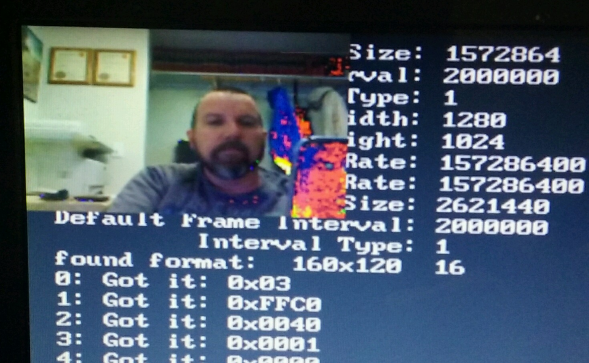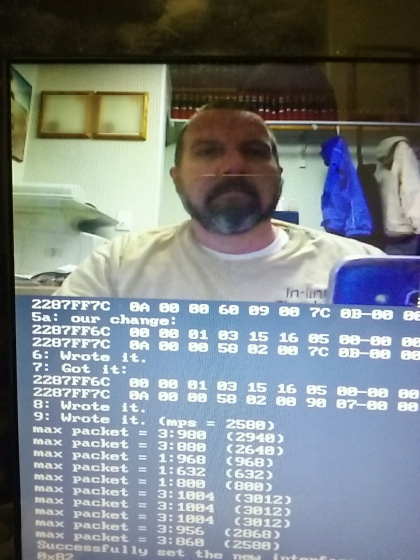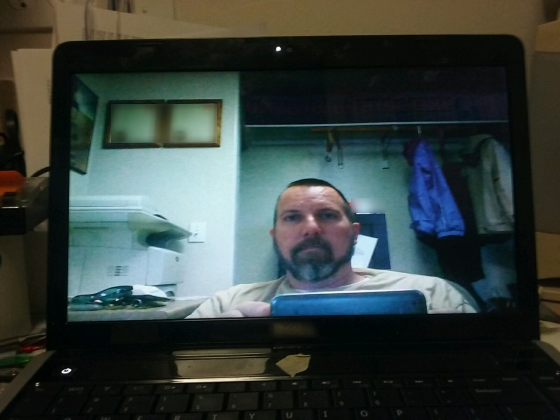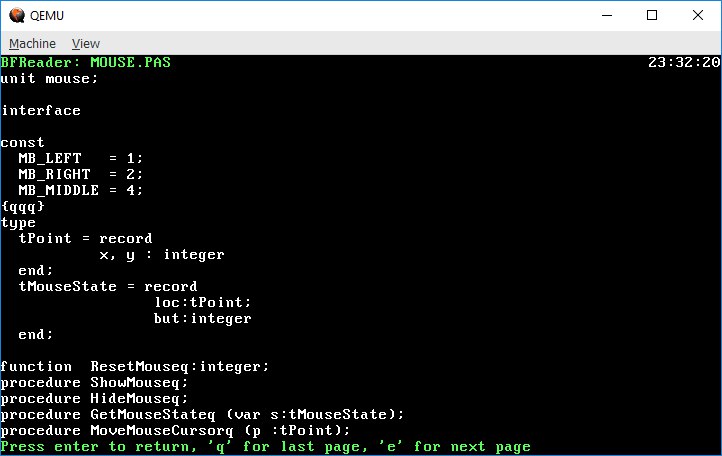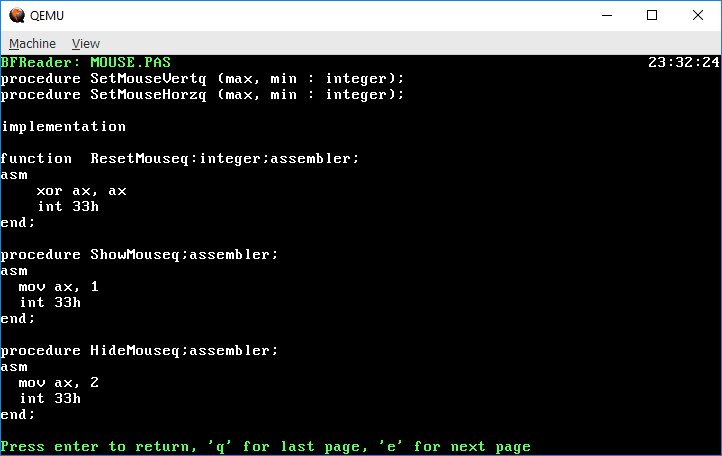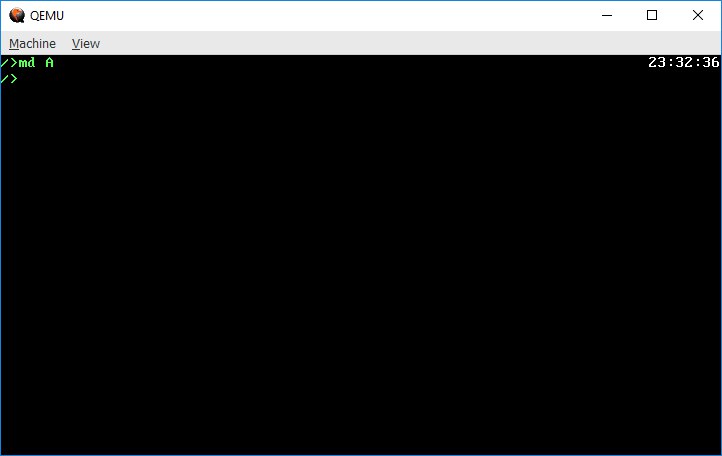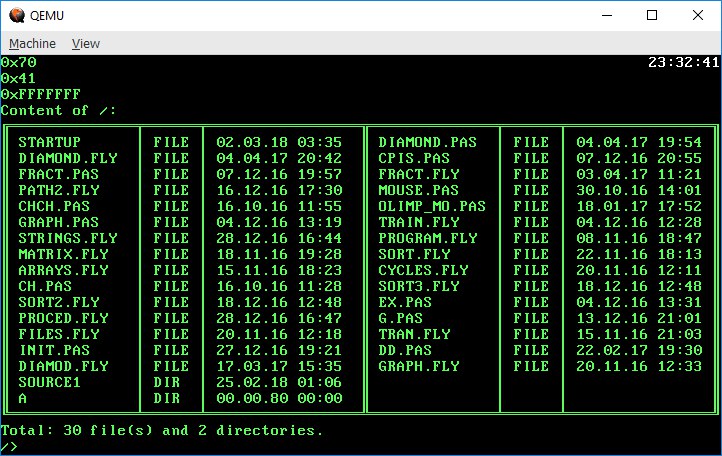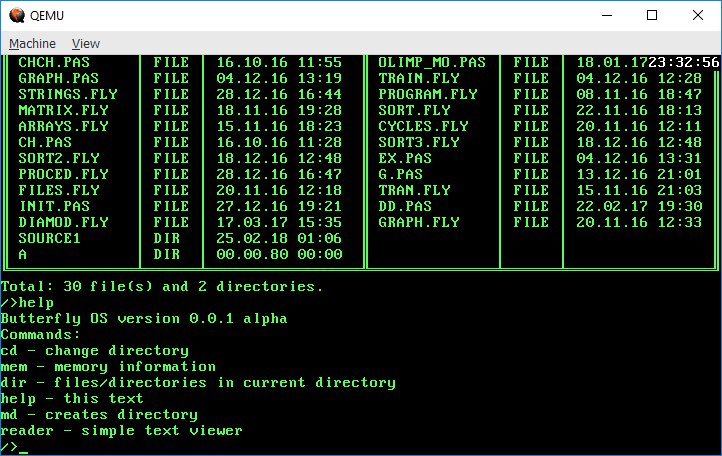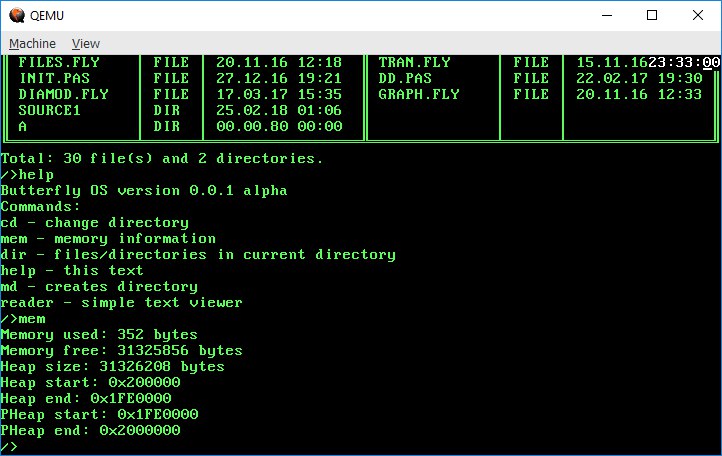First, zesterer, thank you for the comment. It was quite enjoyable to see the first time I got a streaming image to display.
Second, yes I am using ISO transfers. There is a Video Class that any compliant camera should follow. However, for a newbie, there are a lot of things that seem to be wrong. For example, a USB camera may have 15 to 20 interfaces.
Most cameras will use Associate Interface Descriptors to divide out the audio part, so you must understand this part of the class. Then a camera will have two main interfaces, the Control Interface and the Streaming Interface. Then the Streaming Interface will have one or more (could be 20) alternate interfaces.
The biggest issue I have had so far is the timing issue. You have to be in sync with the camera or you will get half images, lines throughout the image, etc.
The current issue of
my book explains all of this a little, just enough to get your feet wet. However, I am currently working on the next edition, and one of the additions is a lot more information on ISO transfers, using the camera as an example, in turn giving a lot more information on USB cameras as well.
However, if you have any questions, feel free to post on this forum, preferably creating a new thread. I will do my best to answer them.
Thanks,
Ben