What does your OS look like? (Screen Shots..)
Re: What does your OS look like? (Screen Shots..)
Not much but boots.
[foxos]
[foxos]
- Attachments
-
- FOROSDEVss.png (6.74 KiB) Viewed 13233 times
OS: Basic OS
About: 32 Bit Monolithic Kernel Written in C++ and Assembly, Custom FAT 32 Bootloader
About: 32 Bit Monolithic Kernel Written in C++ and Assembly, Custom FAT 32 Bootloader
- abcdef4bfd
- Member

- Posts: 492
- Joined: Fri Apr 03, 2015 9:41 am
Re: What does your OS look like? (Screen Shots..)
Looks cool for start.thehardcoreOS wrote:Not much but boots.
[foxos]
Re: What does your OS look like? (Screen Shots..)
Thanks, it is not that easy to develop an OS.catnikita255 wrote:Looks cool for start.thehardcoreOS wrote:Not much but boots.
[foxos]
OS: Basic OS
About: 32 Bit Monolithic Kernel Written in C++ and Assembly, Custom FAT 32 Bootloader
About: 32 Bit Monolithic Kernel Written in C++ and Assembly, Custom FAT 32 Bootloader
- CorruptedByCPU
- Member

- Posts: 80
- Joined: Tue Feb 11, 2014 4:59 pm
Re: What does your OS look like? (Screen Shots..)
Still goin
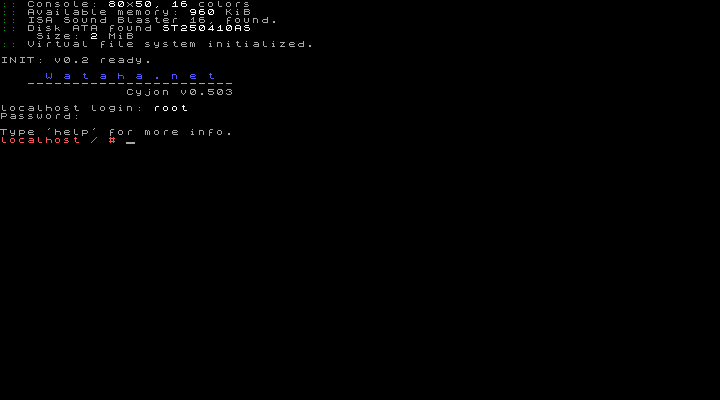
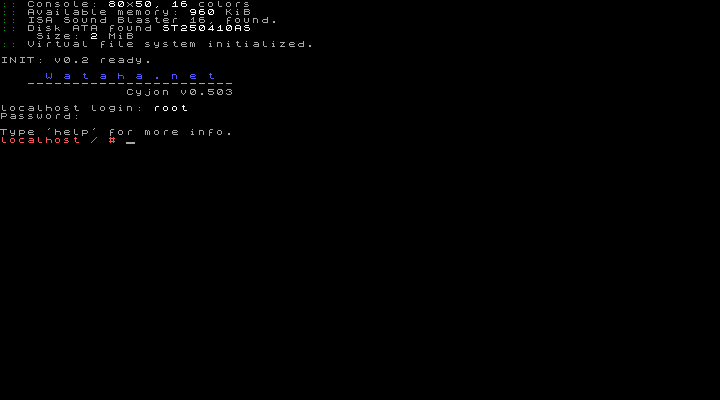
https://blackdev.org/ - system programming, my own 64 bit kernel and software.
Re: What does your OS look like? (Screen Shots..)
I've been fiddling with my OS lately, so here is a new picture with a few games running:
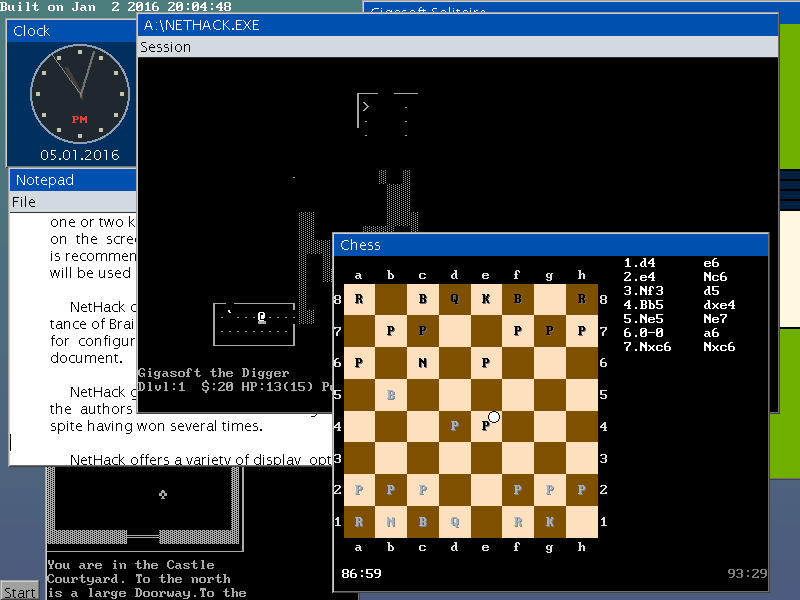
New stuff: Line drawing, CD ROM reading, less crashing, support for multiple character encodings, ability to asynchronously insert an interrupt into an user mode thread, can start new threads from user mode, a crude hard disk formatting tool, an analog clock, a chess game, better DOS emulation, improved file open/save dialog.
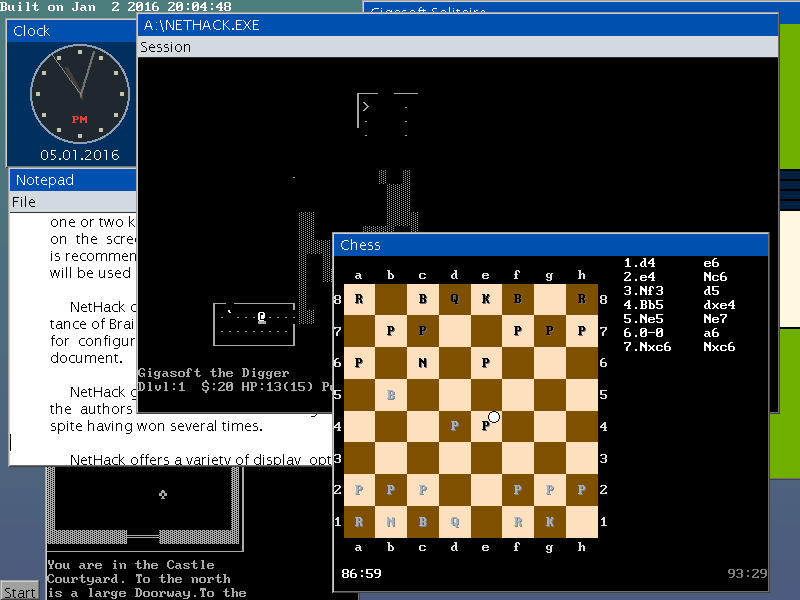
New stuff: Line drawing, CD ROM reading, less crashing, support for multiple character encodings, ability to asynchronously insert an interrupt into an user mode thread, can start new threads from user mode, a crude hard disk formatting tool, an analog clock, a chess game, better DOS emulation, improved file open/save dialog.
- BrightLight
- Member

- Posts: 901
- Joined: Sat Dec 27, 2014 9:11 am
- Location: Maadi, Cairo, Egypt
- Contact:
Re: What does your OS look like? (Screen Shots..)
SMP is working on real hardware!


You know your OS is advanced when you stop using the Intel programming guide as a reference.
Re: What does your OS look like? (Screen Shots..)
Working on a curses IRC client. It's inspired by / a complete rip-off of irssi. It supports mIRC-style color codes. Unfortunately, the build of ncurses I have sitting around doesn't support wide characters, which leads to the wackiness in the top bar.


Re: What does your OS look like? (Screen Shots..)
Here is a new start screen of "foxos". Experimentig a bit, GTD crashing issue is not fixed yet. 
- Attachments
-
- foxosstartscreenupdate.png (5.16 KiB) Viewed 12666 times
OS: Basic OS
About: 32 Bit Monolithic Kernel Written in C++ and Assembly, Custom FAT 32 Bootloader
About: 32 Bit Monolithic Kernel Written in C++ and Assembly, Custom FAT 32 Bootloader
- BrightLight
- Member

- Posts: 901
- Joined: Sat Dec 27, 2014 9:11 am
- Location: Maadi, Cairo, Egypt
- Contact:
Re: What does your OS look like? (Screen Shots..)
OK. this really isn't an OS. But it's something I've always wanted to try: firmware development.
I thought it would be nice to develop an OS for a firmware I made, so I won't feel like it's missing any features. Here, for example, the firmware switches to long mode, enables the Bochs Graphics Adapter, uses PCI to determine the framebuffer address and detects memory.
So this machine really is diskless, and I'm booting from ROM that I wrote!
I thought it would be nice to develop an OS for a firmware I made, so I won't feel like it's missing any features. Here, for example, the firmware switches to long mode, enables the Bochs Graphics Adapter, uses PCI to determine the framebuffer address and detects memory.
So this machine really is diskless, and I'm booting from ROM that I wrote!
You know your OS is advanced when you stop using the Intel programming guide as a reference.
- abcdef4bfd
- Member

- Posts: 492
- Joined: Fri Apr 03, 2015 9:41 am
Re: What does your OS look like? (Screen Shots..)
Great. But font is ugly.akasei wrote:Still goin
Re: What does your OS look like? (Screen Shots..)
Believe me, it's the best possible for a hobby OS like that. It's a little-bit wider, though.catnikita255 wrote: Great. But font is ugly.
- abcdef4bfd
- Member

- Posts: 492
- Joined: Fri Apr 03, 2015 9:41 am
Re: What does your OS look like? (Screen Shots..)
I'm said about it in my message. The actual font is normal.Muazzam wrote:It's a little-bit wider, though.
Re: What does your OS look like? (Screen Shots..)
In the screenshot?catnikita255 wrote:I'm said about it in my message. The actual font is normal.Muazzam wrote:It's a little-bit wider, though.
- abcdef4bfd
- Member

- Posts: 492
- Joined: Fri Apr 03, 2015 9:41 am
Re: What does your OS look like? (Screen Shots..)
yesMuazzam wrote:In the screenshot?catnikita255 wrote:I'm said about it in my message. The actual font is normal.Muazzam wrote:It's a little-bit wider, though.
- CorruptedByCPU
- Member

- Posts: 80
- Joined: Tue Feb 11, 2014 4:59 pm
Re: What does your OS look like? (Screen Shots..)
O'rly? Find me bitmap font at 8x8 pixelscatnikita255 wrote:Great. But font is ugly.
https://blackdev.org/ - system programming, my own 64 bit kernel and software.
