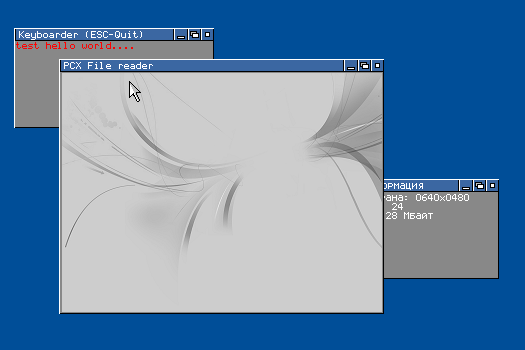What does your OS look like? (Screen Shots..)
-
RadikalRane
- Posts: 7
- Joined: Fri Oct 23, 2009 8:44 am
- Location: Leuven, Belgium
Re: What does your OS look like? (Screen Shots..)
Time for me to post my first screenshot
Most of the things you see now are purely for debugging purposes, and a lot of the features present now still have to be made into modules
The screen is completely scrollable, I have memory management, multitasking and a crapload of other stuff set up
Most of the things you see now are purely for debugging purposes, and a lot of the features present now still have to be made into modules
The screen is completely scrollable, I have memory management, multitasking and a crapload of other stuff set up
Re: What does your OS look like? (Screen Shots..)
The Lithium OS bootloader restarting itself even when Stage 2 (which gives the blue color) has loaded.
- phredreeck
- Member

- Posts: 312
- Joined: Mon Jun 15, 2009 10:01 am
- Location: France
Re: What does your OS look like? (Screen Shots..)
Hydrogen OS, in the current state of development:
Re: What does your OS look like? (Screen Shots..)
Looks cool, as usual.Tommy wrote:Hydrogen OS, in the current state of development
JAL
Re: What does your OS look like? (Screen Shots..)
Damn you and your really cool looking OS and giving me more motivation to work on mine!Tommy wrote:Hydrogen OS, in the current state of development:
- gravaera
- Member

- Posts: 737
- Joined: Tue Jun 02, 2009 4:35 pm
- Location: Supporting the cause: Use \tabs to indent code. NOT \x20 spaces.
Re: What does your OS look like? (Screen Shots..)
Love your work, Tommy 
--Keep up the good work
gravaera
--Keep up the good work
gravaera
17:56 < sortie> Paging is called paging because you need to draw it on pages in your notebook to succeed at it.
Re: What does your OS look like? (Screen Shots..)
Last edited by b00bl1k on Tue Dec 31, 2024 7:59 am, edited 2 times in total.
- phredreeck
- Member

- Posts: 312
- Joined: Mon Jun 15, 2009 10:01 am
- Location: France
Re: What does your OS look like? (Screen Shots..)
Shady wrote: XenonOS v 0.04
Current development of this OS is stopped...
Otherwise, i like the GUI.
Re: What does your OS look like? (Screen Shots..)
2Tommy
Oops, I did not even notice
Oops, I did not even notice
Re: What does your OS look like? (Screen Shots..)
Thats probably because the letter X is supper cool 
@tommy awesome, I'm just not getting how you would close a window easily, anyway nice work.
@tommy awesome, I'm just not getting how you would close a window easily, anyway nice work.
My hero, is Mel.
Re: What does your OS look like? (Screen Shots..)
Hi, Shady. I'm from Russia too. Why development is stopped?Shady wrote:XenonOS v 0.04
Current development of this OS is stopped...
If you have seen bad English in my words, tell me what's wrong, please.
Re: What does your OS look like? (Screen Shots..)
You press the "OK" button.Coddy wrote:I'm just not getting how you would close a window easily, anyway nice work.
JAL
Re: What does your OS look like? (Screen Shots..)
Hi egos and Shadyegos wrote:Hi, Shady. I'm from Russia too. Why development is stopped?Shady wrote:XenonOS v 0.04
Current development of this OS is stopped...
I'm from Russia too
@egos: look at Shady's website, he explained why he decided to stop the development of his project!
-- Andrew
- phredreeck
- Member

- Posts: 312
- Joined: Mon Jun 15, 2009 10:01 am
- Location: France
Re: What does your OS look like? (Screen Shots..)
It's normal. Now, it's possible to create windows without title bar, so there are no "Close" button.Coddy wrote: @tommy awesome, I'm just not getting how you would close a window easily, anyway nice work.
Re: What does your OS look like? (Screen Shots..)
Hi egos and qandrew.
thanks, qandrew.
Reason in english: I stopped development, because it (xenonos) works in 16-bit real mode of processor (big real exactly). IMHO this is fail way. Now, Im write new version of XenonOS (i think to rename it ), which will works in protected mode.
), which will works in protected mode.
thanks, qandrew.
Reason in english: I stopped development, because it (xenonos) works in 16-bit real mode of processor (big real exactly). IMHO this is fail way. Now, Im write new version of XenonOS (i think to rename it