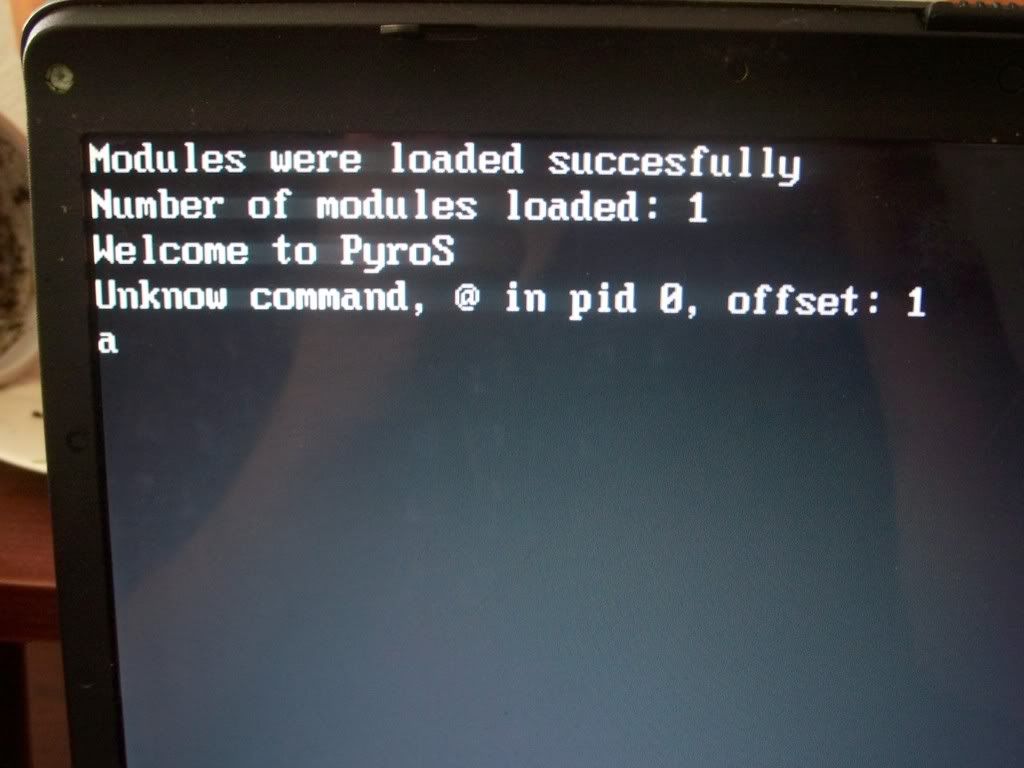What does your OS look like? (Screen Shots..)
Actually, my OS just got a new feature, so I guess it's worth posting a new screenshot. Yes, you can actually read that device from a normal program. 
Don't pay attention to the inode numbers. They are internal, and the only useful thing a userspace program can expect to do with them is compare "device+inode" pair between different files to see if they are the same or different. My "minicmd" program prints them simply because I needed the info for debuggin at some point...
Don't pay attention to the inode numbers. They are internal, and the only useful thing a userspace program can expect to do with them is compare "device+inode" pair between different files to see if they are the same or different. My "minicmd" program prints them simply because I needed the info for debuggin at some point...
- Attachments
-
- voix-2007-04-09.png (10.2 KiB) Viewed 26596 times
The real problem with goto is not with the control transfer, but with environments. Properly tail-recursive closures get both right.
You don't seem to read my whole message though:mystran wrote:Can we have the floppy image?inflater wrote: It is not a fake, by the way
Stay tuned for version 0.5 !Well, THIS is expected at PortixOS 0.5 or 0.6:
(Latest version: 0.4 pre-II, next version: 0.4 full)
inflater
My web site: http://inflater.wz.cz (Slovak)
Derrick operating system: http://derrick.xf.cz (Slovak and English )
)
Derrick operating system: http://derrick.xf.cz (Slovak and English
- crazygray1
- Member

- Posts: 168
- Joined: Thu Nov 22, 2007 7:18 pm
- Location: USA,Hawaii,Honolulu(Seriously)
Well I might as well joing the uber-fun. I'd really like to post my screenshot of Bash running on my OS, but I lost it and it doesn't run atm (writing my ATA and EXT2 drivers is taking a while, and I decided to totally rewrite my entire syscall and IPC interface and as you know it takes a lot longer to rework an interface than a module...)
Right then here we go
Jimix after boot, running my super-mini shell. keys F1-F4 change tty from tty1-tty3,/dev/console. All of this is running in user mode by the way - four processes running: /init, /udev, /tty, /shell.

The boot sequence into tty mode is currently far too fast for me to screenshot so I stuck it in serial mode (default kernel output is directed to a serial port instead of the monitor) and put it in debug mode (There are three levels, debug, verbose and spam). Debug mode is essentially an strace.

OK, then we have JTED (Jimix test execution daemon), my automated testing software. It's still in development and can currently run automated builds and (just about) train tests interactively. It's what I use to exorcise (deliberate spelling) the evil web-dev in me!
Home page:

A listing of all the builds/tests in one 'batch run'. The 'auxiliary builds' are programs that tests may use but don't live in the source tree, such as memory consistency checkers or the all-important 'hello world' app.

Finally an in-depth view of a build, to show it actually does stuff

If you're wondering what the 'speaker' in shiny colours is there for - each batch is assigned not only an ID but a random word as well - helps with remembering which one's which. I learned that trick from my work
Sorry for spamming with images...
Right then here we go
Jimix after boot, running my super-mini shell. keys F1-F4 change tty from tty1-tty3,/dev/console. All of this is running in user mode by the way - four processes running: /init, /udev, /tty, /shell.

The boot sequence into tty mode is currently far too fast for me to screenshot so I stuck it in serial mode (default kernel output is directed to a serial port instead of the monitor) and put it in debug mode (There are three levels, debug, verbose and spam). Debug mode is essentially an strace.

OK, then we have JTED (Jimix test execution daemon), my automated testing software. It's still in development and can currently run automated builds and (just about) train tests interactively. It's what I use to exorcise (deliberate spelling) the evil web-dev in me!
Home page:

A listing of all the builds/tests in one 'batch run'. The 'auxiliary builds' are programs that tests may use but don't live in the source tree, such as memory consistency checkers or the all-important 'hello world' app.

Finally an in-depth view of a build, to show it actually does stuff

If you're wondering what the 'speaker' in shiny colours is there for - each batch is assigned not only an ID but a random word as well - helps with remembering which one's which. I learned that trick from my work
Sorry for spamming with images...
- Brynet-Inc
- Member

- Posts: 2426
- Joined: Tue Oct 17, 2006 9:29 pm
- Libera.chat IRC: brynet
- Location: Canada
- Contact:
-
maverick777
- Member

- Posts: 65
- Joined: Wed Nov 14, 2007 3:19 pm
- Steve the Pirate
- Member

- Posts: 152
- Joined: Fri Dec 15, 2006 7:01 am
- Location: Brisbane, Australia
- Contact:
-
xyzzy
- Member

- Posts: 391
- Joined: Wed Jul 25, 2007 8:45 am
- Libera.chat IRC: aejsmith
- Location: London, UK
- Contact:
Mmm, a bit late to join in but oh well!

That's the latest screenshot of my OS showing off the filesystem code (with RamFS as the root filesystem) and some other stuff like uname.
There's some older screenies here, too: http://exclaim.tuxtalk.org/?q=screenshots

That's the latest screenshot of my OS showing off the filesystem code (with RamFS as the root filesystem) and some other stuff like uname.
There's some older screenies here, too: http://exclaim.tuxtalk.org/?q=screenshots
Hi,
Here's some pictures of my current code - it's just boot code at the moment (rewriting).
The first picture is BCOS booting directly from ROM in Bochs:
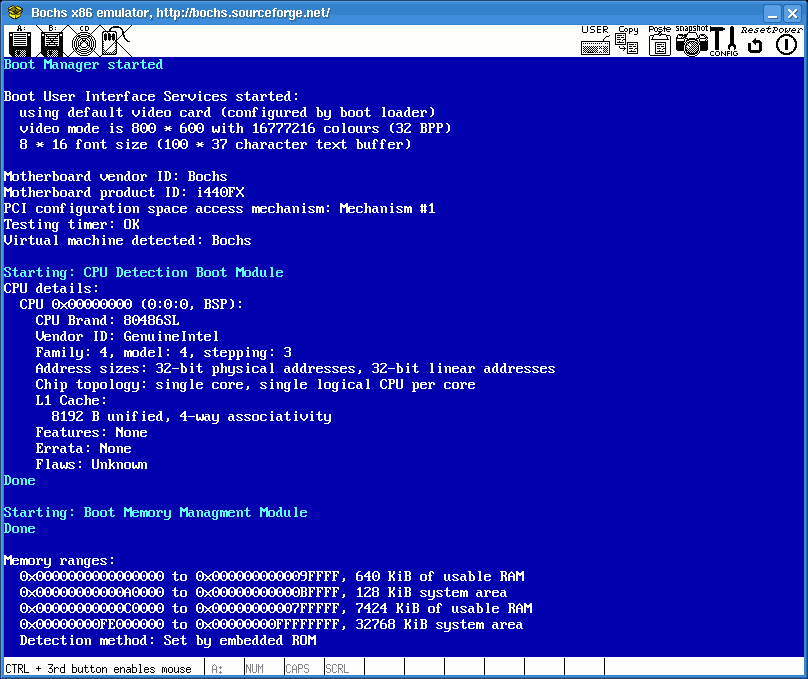
I like seeing RAM from 0x000C0000 to 0x007FFFFF
The second picture is BCOS booting on a real machine (via. network). This was done as a headless boot, with the OS's output captured by a terminal emulator running on Windows:
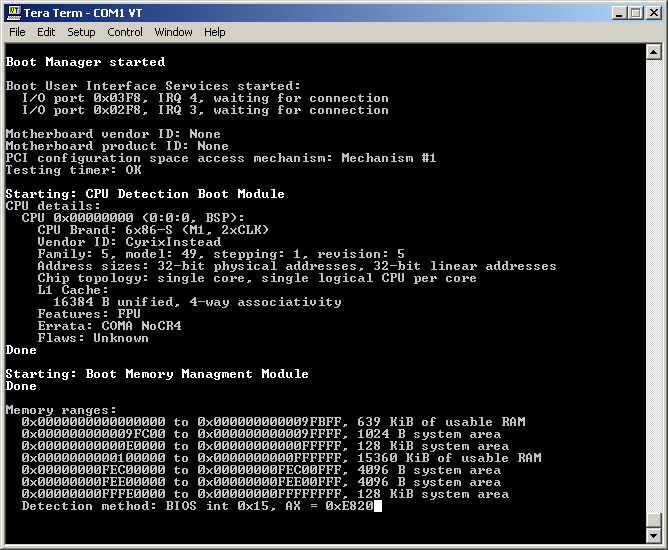
Cheers,
Brendan
Here's some pictures of my current code - it's just boot code at the moment (rewriting).
The first picture is BCOS booting directly from ROM in Bochs:
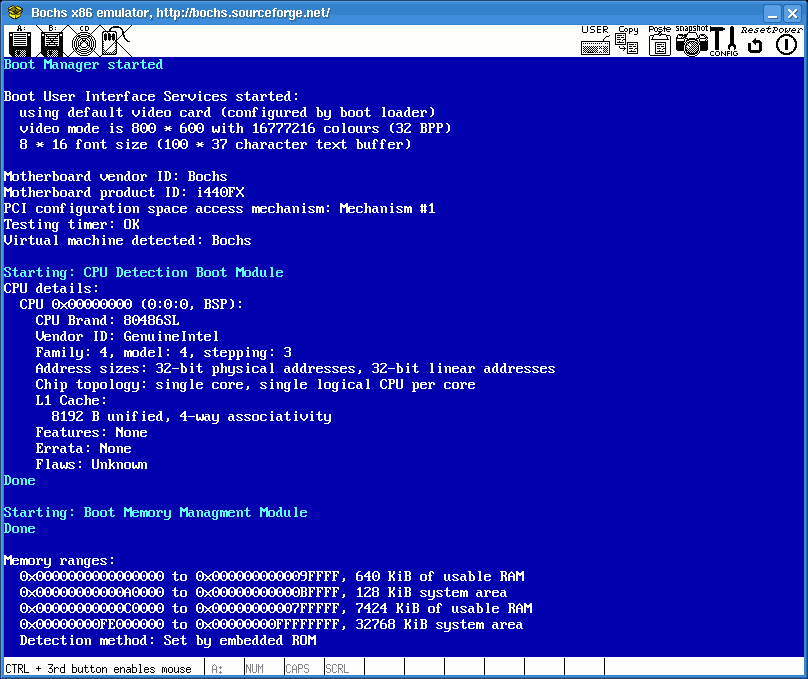
I like seeing RAM from 0x000C0000 to 0x007FFFFF
The second picture is BCOS booting on a real machine (via. network). This was done as a headless boot, with the OS's output captured by a terminal emulator running on Windows:
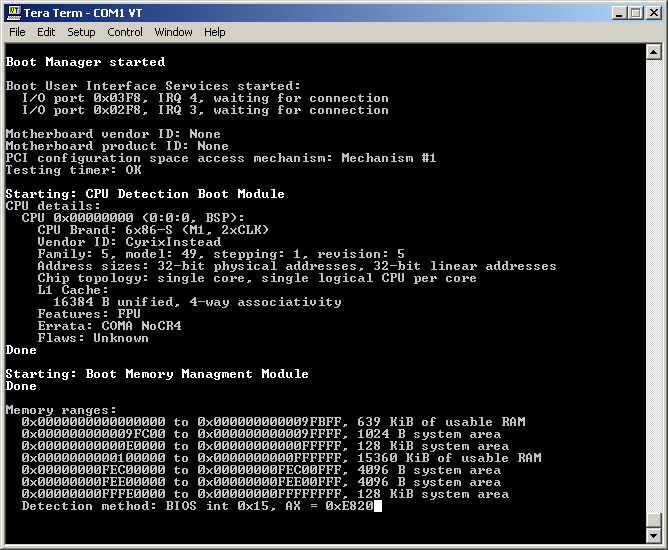
Cheers,
Brendan
For all things; perfection is, and will always remain, impossible to achieve in practice. However; by striving for perfection we create things that are as perfect as practically possible. Let the pursuit of perfection be our guide.
Why no colors in this one? TeraTerm can do vt100 just fine.Brendan wrote: The second picture is BCOS booting on a real machine (via. network). This was done as a headless boot, with the OS's output captured by a terminal emulator running on Windows:
The real problem with goto is not with the control transfer, but with environments. Properly tail-recursive closures get both right.
- Brynet-Inc
- Member

- Posts: 2426
- Joined: Tue Oct 17, 2006 9:29 pm
- Libera.chat IRC: brynet
- Location: Canada
- Contact: